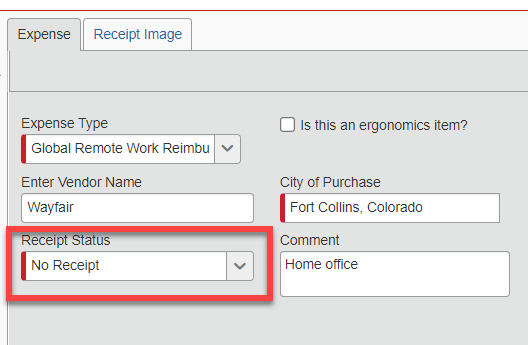- Home
- :
- Product Forums
- :
- Concur Expense Forum
- :
- Re: Action: Please select the receipt status appro...
This content from the SAP Concur Community was machine translated for your convenience. SAP does not provide any guarantee regarding the correctness or completeness of this machine translated text. View original text custom.banner_survey_translated_text
- Mute
- Subscribe
- Bookmark
- Report Inappropriate Content
Action: Please select the receipt status appropriate to the type of receipt attached.
Hi
I am getting the following error when I uploaded my reciept.
"Action: Please select the receipt status appropriate to the type of receipt attached."
Because of this I am not able to submit my expense. Can anyone help me with this?
This content from the SAP Concur Community was machine translated for your convenience. SAP does not provide any guarantee regarding the correctness or completeness of this machine translated text. View original text custom.banner_survey_translated_text
- Mute
- Subscribe
- Bookmark
- Report Inappropriate Content
@rmbamd_2021 please provide me with the full name of the company you work for. That way I can take a look at your report and see the issue. I have an idea, but need to see your report before I know if what I'm thinking is correct or not.
Thank you,
Kevin
SAP Concur Community Manager
Did this response answer your question? Be sure to select “Accept as Solution” so your fellow community members can be helped by it as well.
This content from the SAP Concur Community was machine translated for your convenience. SAP does not provide any guarantee regarding the correctness or completeness of this machine translated text. View original text custom.banner_survey_translated_text
- Mute
- Subscribe
- Bookmark
- Report Inappropriate Content
The company's name is Advanced Micro Devices(AMD)
This content from the SAP Concur Community was machine translated for your convenience. SAP does not provide any guarantee regarding the correctness or completeness of this machine translated text. View original text custom.banner_survey_translated_text
- Mute
- Subscribe
- Bookmark
- Report Inappropriate Content
@rmbamd_2021 So, I looked at your expense report and what I thought was the issue is the issue. 🙂
Your company requires you to select from a dropdown if the expense you are submitting has a receipt. See screenshot below. Simply click the dropdown arrow for the highlighted Receipt Status field and select Receipt from the list.
Thank you,
Kevin
SAP Concur Community Manager
Did this response answer your question? Be sure to select “Accept as Solution” so your fellow community members can be helped by it as well.
This content from the SAP Concur Community was machine translated for your convenience. SAP does not provide any guarantee regarding the correctness or completeness of this machine translated text. View original text custom.banner_survey_translated_text
- Mute
- Subscribe
- Bookmark
- Report Inappropriate Content
I am having the same issue as this. I cannot see the option as shown in the help advice. Please can you assist? I work for RBSL.
This content from the SAP Concur Community was machine translated for your convenience. SAP does not provide any guarantee regarding the correctness or completeness of this machine translated text. View original text custom.banner_survey_translated_text
- Mute
- Subscribe
- Bookmark
- Report Inappropriate Content
@SimonLamen to be able to assist you, I need to see what you are seeing. Can you please provide a screenshot of your entire screen so I can see both the error message and the expense entry detail fields? That will help me help you.
Thank you,
Kevin
SAP Concur Community Manager
Did this response answer your question? Be sure to select “Accept as Solution” so your fellow community members can be helped by it as well.