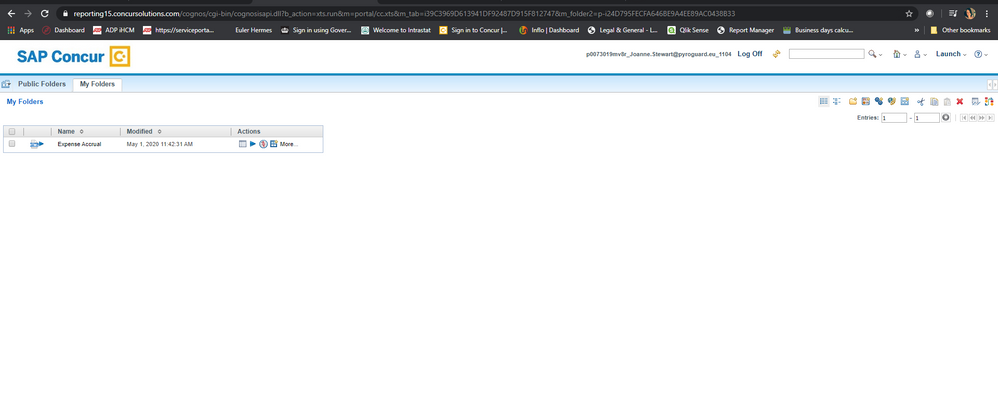- Home
- :
- Product Forums
- :
- Concur Expense
- :
- Re: Accruals Report
This content from the SAP Concur Community was machine translated for your convenience. SAP does not provide any guarantee regarding the correctness or completeness of this machine translated text. View original text custom.banner_survey_translated_text
- Mute
- Subscribe
- Bookmark
- Report Inappropriate Content
Accruals Report
I am trying to modify the expense accrual report so that it includes the nominal code, department & cost centre. I have followed the online tutorial but I don't have the report studio option when I follow the instructions th only option I have other than run is the cognos box. I am the administrator and can authour reports, in fact every tickable option is ticked. Could someone please help.
Thanks
This content from the SAP Concur Community was machine translated for your convenience. SAP does not provide any guarantee regarding the correctness or completeness of this machine translated text. View original text custom.banner_survey_translated_text
- Mute
- Subscribe
- Bookmark
- Report Inappropriate Content
@JoStewart What browser are you using to access Cognos?
Also, can you provide a full screenshot of the screen you are describing in your post, please? That will really help me help you.
Kevin
Thank you,
Kevin
SAP Concur Community Manager
Did this response answer your question? Be sure to select “Accept as Solution” so your fellow community members can be helped by it as well.
This content from the SAP Concur Community was machine translated for your convenience. SAP does not provide any guarantee regarding the correctness or completeness of this machine translated text. View original text custom.banner_survey_translated_text
- Mute
- Subscribe
- Bookmark
- Report Inappropriate Content
Hi Kevin
I'm using Chrome to access cognos, I had the training video from the website open and had got as far as to open the file with report studio and option isn't available.
Thanks
Joanne
This content from the SAP Concur Community was machine translated for your convenience. SAP does not provide any guarantee regarding the correctness or completeness of this machine translated text. View original text custom.banner_survey_translated_text
- Mute
- Subscribe
- Bookmark
- Report Inappropriate Content
@JoStewart Unfortunately, Chrome doesn't "play well" with Cognos. If you switch your browser to Internet Explorer, you should be good to go.
Let me know if you have any issues.
Kevin
Thank you,
Kevin
SAP Concur Community Manager
Did this response answer your question? Be sure to select “Accept as Solution” so your fellow community members can be helped by it as well.