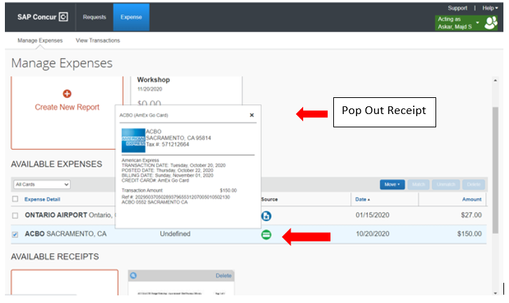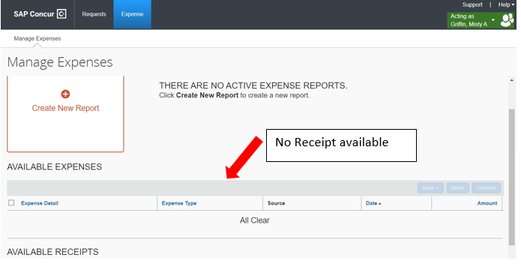- Home
- :
- Product Forums
- :
- Concur Expense Forum
- :
- Re: AMEX Go Card Receipt Not showing on Available...
This content from the SAP Concur Community was machine translated for your convenience. SAP does not provide any guarantee regarding the correctness or completeness of this machine translated text. View original text custom.banner_survey_translated_text
- Mute
- Subscribe
- Bookmark
- Report Inappropriate Content
AMEX Go Card Receipt Not showing on Available Expense
- User 1 used her District Issued American Express Go Card, and below shows her receipt automatically uploads on her Concur Profile’s Expense Side
User 2 used her district issued American Express Go Card for the same conference as User 1 but her receipt did not load on her Concur Profile. Image 2
- Is User is signed up with Mobile App? Yes
- Is User’s email Verified? No.
- User verified email address, checked profile and receipt is still not showing.
Should the vendor wait 24 hours before for receipt to appear?
Solved! Go to Solution.
This content from the SAP Concur Community was machine translated for your convenience. SAP does not provide any guarantee regarding the correctness or completeness of this machine translated text. View original text custom.banner_survey_translated_text
- Mute
- Subscribe
- Bookmark
- Report Inappropriate Content
I contacted Concur Support and was able to resolve my problem.
The user's employee ID was not matching on the source data.
My issue was resolve by assigning orphaned transaction:
1) Go to Administration > Company > Tools > Company Card > Manage Lodge Transactions.
2) Set 'Lodge Account' to 'JOHN GERAGHTY-DO'.
3) Set 'Show Only' to 'Transactions Not Assigned to Employees'.
4) Click 'Search'.
5) Select the transaction.
6) Click 'Assign To Employee'.
7) In the prompt, search for Email Address, Employee Name or ID.
😎 Select the profile/
9) Click 'Assign'.
This content from the SAP Concur Community was machine translated for your convenience. SAP does not provide any guarantee regarding the correctness or completeness of this machine translated text. View original text custom.banner_survey_translated_text
- Mute
- Subscribe
- Bookmark
- Report Inappropriate Content
@atulod Hello there.
First, the pop out AMEX window in your first image is actually not a receipt. It is the card transaction details only. Most likely a receipt will still be required for that expense.
For the second user, it is possible that the transaction for some reason just hasn't uploaded to SAP Concur or the transaction is hidden.
Whoever your company's credit card administrator is will need to go in and see if the card transaction is hidden so they can release it.
If the card transaction cannot be found, then the user may need to reach out to AMEX to make sure they have record of the transaction.
If AMEX does have a record of the transaction and the user still doesn't see the expense, then you'll need to decide how this should be handled. The user could submit the expense as an out of pocket expense. The user would be reimbursed the amount, but then would take those funds and make a payment to AMEX to cover the charge.
If you provide me the full name of the user in question and your company name, I can at least see if the transaction is in SAP Concur, but just hidden from the user.
Thank you,
Kevin
SAP Concur Community Manager
Did this response answer your question? Be sure to select “Accept as Solution” so your fellow community members can be helped by it as well.
This content from the SAP Concur Community was machine translated for your convenience. SAP does not provide any guarantee regarding the correctness or completeness of this machine translated text. View original text custom.banner_survey_translated_text
- Mute
- Subscribe
- Bookmark
- Report Inappropriate Content
I contacted Concur Support and was able to resolve my problem.
The user's employee ID was not matching on the source data.
My issue was resolve by assigning orphaned transaction:
1) Go to Administration > Company > Tools > Company Card > Manage Lodge Transactions.
2) Set 'Lodge Account' to 'JOHN GERAGHTY-DO'.
3) Set 'Show Only' to 'Transactions Not Assigned to Employees'.
4) Click 'Search'.
5) Select the transaction.
6) Click 'Assign To Employee'.
7) In the prompt, search for Email Address, Employee Name or ID.
😎 Select the profile/
9) Click 'Assign'.