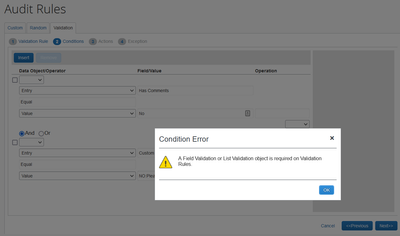- Home
- :
- Product Forums
- :
- Concur Expense Forum
- :
- Re: A Field Validation or List Validation object i...
This content from the SAP Concur Community was machine translated for your convenience. SAP does not provide any guarantee regarding the correctness or completeness of this machine translated text. View original text custom.banner_survey_translated_text
- Mute
- Subscribe
- Bookmark
- Report Inappropriate Content
A Field Validation or List Validation object is required on Validation Rules.
Hello, I'm trying to create a validation rule with two conditions as following. But upon clicking Next the message in Subject does not allow to advance. What am I doing wrong here? Thank you in advance and nice day!
Solved! Go to Solution.
This content from the SAP Concur Community was machine translated for your convenience. SAP does not provide any guarantee regarding the correctness or completeness of this machine translated text. View original text custom.banner_survey_translated_text
- Mute
- Subscribe
- Bookmark
- Report Inappropriate Content
@AntonFarenyk I think this can be done with an Audit Rule and not a validation. I think this would just need two conditions.
1. Entry Custom Field Equals XX
and
2. Entry Has Comment Equals No.
If this only applies to a certain expense type, then you would need a third condition that would read
Entry Expense Type Equals Expense Type XXX
Let me know if this makes sense.
Thank you,
Kevin
SAP Concur Community Manager
Did this response answer your question? Be sure to select “Accept as Solution” so your fellow community members can be helped by it as well.

This content from the SAP Concur Community was machine translated for your convenience. SAP does not provide any guarantee regarding the correctness or completeness of this machine translated text. View original text custom.banner_survey_translated_text
- Mute
- Subscribe
- Bookmark
- Report Inappropriate Content
@AntonFarenyk Validations can be tricky. Can you provide me an explanation of what you are trying to do, there may be another way to accomplish what you want.
Thank you,
Kevin
SAP Concur Community Manager
Did this response answer your question? Be sure to select “Accept as Solution” so your fellow community members can be helped by it as well.

This content from the SAP Concur Community was machine translated for your convenience. SAP does not provide any guarantee regarding the correctness or completeness of this machine translated text. View original text custom.banner_survey_translated_text
- Mute
- Subscribe
- Bookmark
- Report Inappropriate Content
Hello Kevin, At expense entry Save, I'm trying to make comment field required if a certain value of a certain custom field in chosen. Best regards and thank you very much for your help.
This content from the SAP Concur Community was machine translated for your convenience. SAP does not provide any guarantee regarding the correctness or completeness of this machine translated text. View original text custom.banner_survey_translated_text
- Mute
- Subscribe
- Bookmark
- Report Inappropriate Content
@AntonFarenyk I think this can be done with an Audit Rule and not a validation. I think this would just need two conditions.
1. Entry Custom Field Equals XX
and
2. Entry Has Comment Equals No.
If this only applies to a certain expense type, then you would need a third condition that would read
Entry Expense Type Equals Expense Type XXX
Let me know if this makes sense.
Thank you,
Kevin
SAP Concur Community Manager
Did this response answer your question? Be sure to select “Accept as Solution” so your fellow community members can be helped by it as well.

This content from the SAP Concur Community was machine translated for your convenience. SAP does not provide any guarantee regarding the correctness or completeness of this machine translated text. View original text custom.banner_survey_translated_text
- Mute
- Subscribe
- Bookmark
- Report Inappropriate Content
@KevinDit makes sense and works! Thank you very much for your prompt answers and great help!
This content from the SAP Concur Community was machine translated for your convenience. SAP does not provide any guarantee regarding the correctness or completeness of this machine translated text. View original text custom.banner_survey_translated_text
- Mute
- Subscribe
- Bookmark
- Report Inappropriate Content
@AntonFarenyk great to hear. Audit rules have much less work than the validations do. Glad I was able to help.
Thank you,
Kevin
SAP Concur Community Manager
Did this response answer your question? Be sure to select “Accept as Solution” so your fellow community members can be helped by it as well.