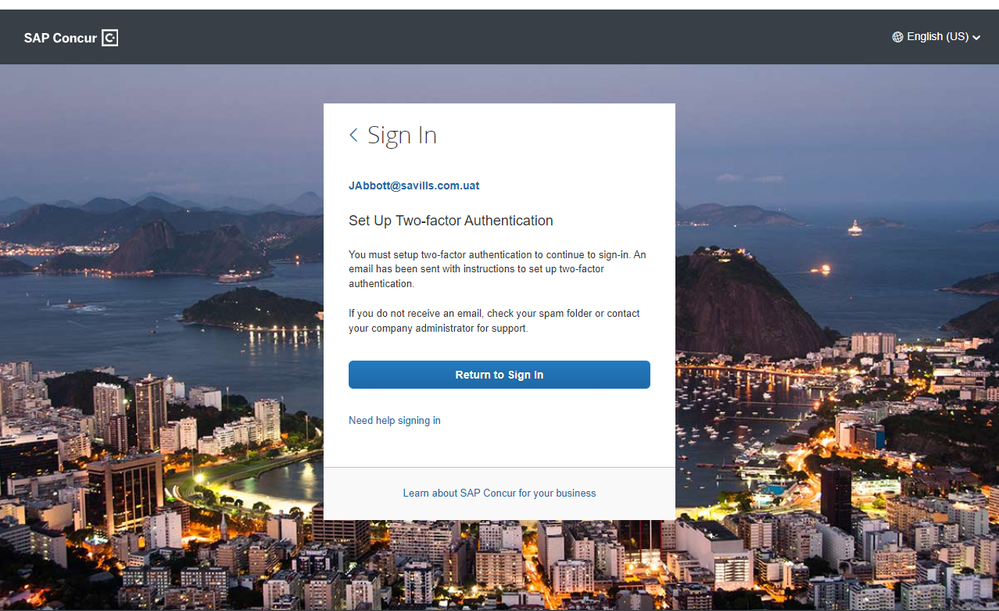- Home
- :
- Product Forums
- :
- Concur Expense Forum
- :
- Re: 2FA registration in test environment with fict...
This content from the SAP Concur Community was machine translated for your convenience. SAP does not provide any guarantee regarding the correctness or completeness of this machine translated text. View original text custom.banner_survey_translated_text
- Mute
- Subscribe
- Bookmark
- Report Inappropriate Content
2FA registration in test environment with fictitious email address
Hi All
Apologies, I may have missed instruction on how to do this.
In production our email address could be joe.bloggs@savills.com and in test joe.bloggs@savills.com.uat
This latter is a fictitious email address.
When trying to log into our test environment Concur is emailing the fictitious email address with a 2FA registration email that we obviously cannot locate.
How is everyone getting around this please?
Thanks
Mass
This content from the SAP Concur Community was machine translated for your convenience. SAP does not provide any guarantee regarding the correctness or completeness of this machine translated text. View original text custom.banner_survey_translated_text
- Mute
- Subscribe
- Bookmark
- Report Inappropriate Content
@Mass there are two options:
1. Use your real email address on the test user profile.
2. Your site admin can turn off the email requirement which would allow you to set up 2FA via a QR code. Keep in mind this option is site wide, not on an individual basis.
Thank you,
Kevin
SAP Concur Community Manager
Did this response answer your question? Be sure to select “Accept as Solution” so your fellow community members can be helped by it as well.

This content from the SAP Concur Community was machine translated for your convenience. SAP does not provide any guarantee regarding the correctness or completeness of this machine translated text. View original text custom.banner_survey_translated_text
- Mute
- Subscribe
- Bookmark
- Report Inappropriate Content
Hi Kevin
Thanks for your reply, I am the administrator but cannot access the Password Manager menu. Is there somewhere else I need to go to activate QR over email?