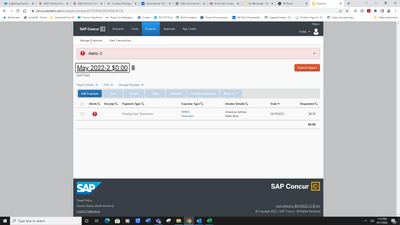- Home
- :
- Product Forums
- :
- Concur Expense Forum
- :
- $0 charge
This content from the SAP Concur Community was machine translated for your convenience. SAP does not provide any guarantee regarding the correctness or completeness of this machine translated text. View original text custom.banner_survey_translated_text
- Mute
- Subscribe
- Bookmark
- Report Inappropriate Content
$0 charge
How doe I clear a $0 - I have a copy of the receipt in the expense
Errors receiving:
- An amount of zero cannot be associated to an expense report.
- This expense cannot be submitted until it is matched to an imported card transaction. If this was not paid for via card, you may edit the payment type of the expense to reflect the actual payment method.
This content from the SAP Concur Community was machine translated for your convenience. SAP does not provide any guarantee regarding the correctness or completeness of this machine translated text. View original text custom.banner_survey_translated_text
- Mute
- Subscribe
- Bookmark
- Report Inappropriate Content
@Pierrette can you provide me a screenshot of this item, please? I think you can just delete it out of the system, but want to see it first before telling you to delete it.
Thank you,
Kevin
SAP Concur Community Manager
Did this response answer your question? Be sure to select “Accept as Solution” so your fellow community members can be helped by it as well.
This content from the SAP Concur Community was machine translated for your convenience. SAP does not provide any guarantee regarding the correctness or completeness of this machine translated text. View original text custom.banner_survey_translated_text
- Mute
- Subscribe
- Bookmark
- Report Inappropriate Content
This content from the SAP Concur Community was machine translated for your convenience. SAP does not provide any guarantee regarding the correctness or completeness of this machine translated text. View original text custom.banner_survey_translated_text
- Mute
- Subscribe
- Bookmark
- Report Inappropriate Content
@Pierrette that is what I expected to see. Delete away. That is just what we call an itinerary item. Usually it matches to a corresponding company card transaction. Since you already submitted the card transaction, just delete this one.
Thank you,
Kevin
SAP Concur Community Manager
Did this response answer your question? Be sure to select “Accept as Solution” so your fellow community members can be helped by it as well.