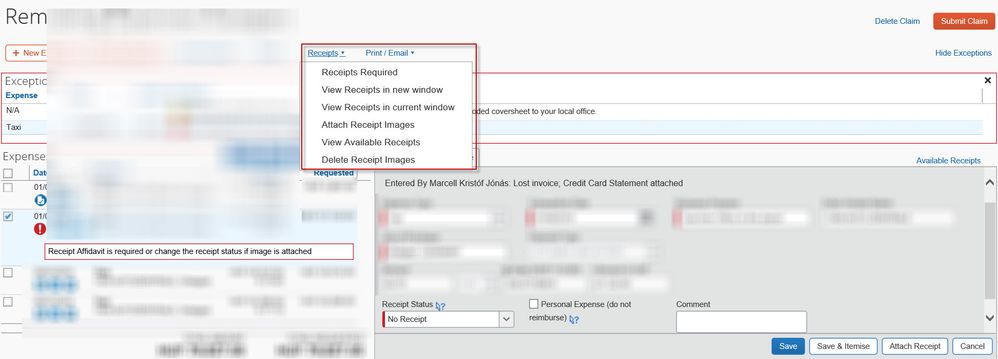- Home
- :
- Product Forums
- :
- Concur Expense Forum
- :
- Re: Issues with New UI
This content from the SAP Concur Community was machine translated for your convenience. SAP does not provide any guarantee regarding the correctness or completeness of this machine translated text. View original text custom.banner_survey_translated_text
- Mute
- Subscribe
- Bookmark
- Report Inappropriate Content
Issues with New UI
Not sure where we are logging these now. We have ran across a few additional issues and wanted to see if others are still finding items not working as expected.
- 3rd Level detail is not viewable on an expense report. You can potentially get to it through the credit card transaction screens, but as far as I can tell, it is no longer available to be viewed on the expense reports.
- Lost receipt affidavit is not available. When we click to add a receipt it doesn’t give the opportunity for the lost receipt affidavit.
- Labels:
-
How To
This content from the SAP Concur Community was machine translated for your convenience. SAP does not provide any guarantee regarding the correctness or completeness of this machine translated text. View original text custom.banner_survey_translated_text
- Mute
- Subscribe
- Bookmark
- Report Inappropriate Content
Hi, @MGordon!
You've come to the right place. And I'm the right person to report back and track down answers to your questions/comments regarding the new UI.
THANK YOU for providing this feedback, and please stand by while I go reproduce what you describe and come back to you.
Thank you,
Jody Wilkins
SAP Concur Community Manager
Did this response answer your question? Be sure to select Accept as Solution so your fellow community members can be helped by it as well.
This content from the SAP Concur Community was machine translated for your convenience. SAP does not provide any guarantee regarding the correctness or completeness of this machine translated text. View original text custom.banner_survey_translated_text
- Mute
- Subscribe
- Bookmark
- Report Inappropriate Content
Hello again, hello @MGordon!
- This one we'd like more input from you: are you asking as an end user* about YOUR expense reports that needs to see that level of detail right then and there, or are you asking as an Approver?
*One of the primary goals of the new UI is to show end users only the amount of relevant information for the task (workflow) at hand. It's been our experience that end users don't typically need that level of detail at that point in the process. - So, in this case we removed half the cheese. The ability to attach a Receipt Affidavit always has been available two places and now it's down to one: in the Manage Receipts drop-down menu of the expense report page.
The predominance of the feedback we received from most companies is that it's too easy for employees to use this option instead of digging up the receipt or understanding the importance of capturing them.
Please get back to me about #1 when you have a chance.
Thank you,
Jody Wilkins
SAP Concur Community Manager
Did this response answer your question? Be sure to select Accept as Solution so your fellow community members can be helped by it as well.
This content from the SAP Concur Community was machine translated for your convenience. SAP does not provide any guarantee regarding the correctness or completeness of this machine translated text. View original text custom.banner_survey_translated_text
- Mute
- Subscribe
- Bookmark
- Report Inappropriate Content
As for number one, both the end user and approver should see the 3rd level when it is available. This is helpful when the end user is preparing the report with multiple transaction with the same vendor. It is helpful for the approver to see the actual expenses even if the receipt is not required.
This content from the SAP Concur Community was machine translated for your convenience. SAP does not provide any guarantee regarding the correctness or completeness of this machine translated text. View original text custom.banner_survey_translated_text
- Mute
- Subscribe
- Bookmark
- Report Inappropriate Content
Hi Jody,
I discovered an issue today. We cannot view the tax configuration details on an expense. For example, when reviewing a Canada transaction we could previously read the tax type, the rate and the reclaim amount. This is no longer visable with the new UI.
Thank you,
lisa
This content from the SAP Concur Community was machine translated for your convenience. SAP does not provide any guarantee regarding the correctness or completeness of this machine translated text. View original text custom.banner_survey_translated_text
- Mute
- Subscribe
- Bookmark
- Report Inappropriate Content
Everyone needs to see the level 3 data easily.
One of the disconnects here is that Concur does not understand what administrators do with the tool. We do not use Processor to handle our daily work of helping employees and researching expenses or resolving issues. There are many reasons we don't use processor I can spell out if need be. There is no reason we'd want to use Processor except for auditing.
What we do use is Proxy. We use proxy all day long, every day of the week. My whole team of 6. Proxy is an essential tool for us to do our jobs.
Concur keeps saying -these changes don't effect you - and you are wrong. They have a huge impact.
T-Mobile
Senior Analyst Travel, Card & Expense
US
https://www.linkedin.com/in/sandra-ahola-4704553/
This content from the SAP Concur Community was machine translated for your convenience. SAP does not provide any guarantee regarding the correctness or completeness of this machine translated text. View original text custom.banner_survey_translated_text
- Mute
- Subscribe
- Bookmark
- Report Inappropriate Content
Hi Jody,
For Number 2; I can't find the missing affidavits option in the manage receipts Drop-down. Could you please help where can I manage it now?
Thanks,
Marcell
This content from the SAP Concur Community was machine translated for your convenience. SAP does not provide any guarantee regarding the correctness or completeness of this machine translated text. View original text custom.banner_survey_translated_text
- Mute
- Subscribe
- Bookmark
- Report Inappropriate Content
The Missing Receipt Affidavit doesn't appear for one of the two following reasons:
1. It isn't activated for your site/policy you belong to.
2. You are either proxied in as someone else or you are acting as a delegate.
I hope this helps.
Kevin
Thank you,
Kevin
SAP Concur Community Manager
Did this response answer your question? Be sure to select “Accept as Solution” so your fellow community members can be helped by it as well.

This content from the SAP Concur Community was machine translated for your convenience. SAP does not provide any guarantee regarding the correctness or completeness of this machine translated text. View original text custom.banner_survey_translated_text
- Mute
- Subscribe
- Bookmark
- Report Inappropriate Content
Mary,
Because the new UI is still in a Preview stage, some features are not yet available. So, even though you don't see the MRA now, I believe it will be released when the final version is released. I know the development team is releasing features during this preview time, but I don't know when the MRA will be released.
Thank you,
Kevin
SAP Concur Community Manager
Did this response answer your question? Be sure to select “Accept as Solution” so your fellow community members can be helped by it as well.

This content from the SAP Concur Community was machine translated for your convenience. SAP does not provide any guarantee regarding the correctness or completeness of this machine translated text. View original text custom.banner_survey_translated_text
- Mute
- Subscribe
- Bookmark
- Report Inappropriate Content
The Missing receipt form is just in a different place and once I found it, I am ok with where it is. It doesn't need to be easy for the associate. Thanks!