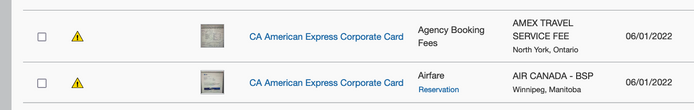- Home
- :
- Product Forums
- :
- Concur Expense Forum
- :
- issue with multiple late expenses and each needs t...
This content from the SAP Concur Community was machine translated for your convenience. SAP does not provide any guarantee regarding the correctness or completeness of this machine translated text. View original text custom.banner_survey_translated_text
- Mute
- Subscribe
- Bookmark
- Report Inappropriate Content
issue with multiple late expenses and each needs to be submitted "first"
have 3 expenses all saying "must submit the other first". so can't submit any.
how do I get out of this and get all 3 submitted "together"
This content from the SAP Concur Community was machine translated for your convenience. SAP does not provide any guarantee regarding the correctness or completeness of this machine translated text. View original text custom.banner_survey_translated_text
- Mute
- Subscribe
- Bookmark
- Report Inappropriate Content
@kkr your report named California has very outdated transactions. Your IDUG report has the following two items that exceed the limit. Add these two items to the California report. Complete the report, then submit. That should clear up the exceptions on the other two reports.
Thank you,
Kevin
SAP Concur Community Manager
Did this response answer your question? Be sure to select “Accept as Solution” so your fellow community members can be helped by it as well.

This content from the SAP Concur Community was machine translated for your convenience. SAP does not provide any guarantee regarding the correctness or completeness of this machine translated text. View original text custom.banner_survey_translated_text
- Mute
- Subscribe
- Bookmark
- Report Inappropriate Content
thx. that worked.. yeah not sure how I missed submitting the really old one and now trying to fix now that I'm traveling again.