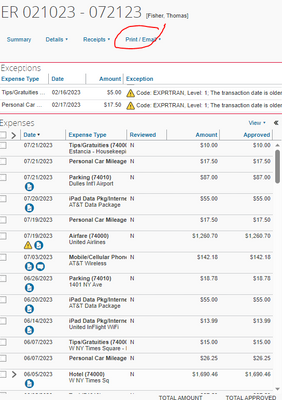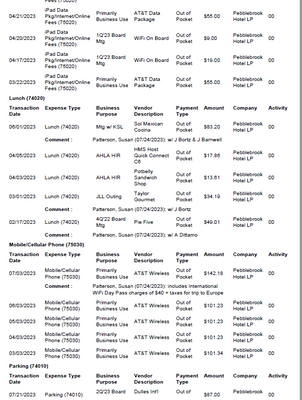- Home
- :
- Product Forums
- :
- Concur Expense Forum
- :
- export itemized expenses to excel
This content from the SAP Concur Community was machine translated for your convenience. SAP does not provide any guarantee regarding the correctness or completeness of this machine translated text. View original text custom.banner_survey_translated_text
- Mute
- Subscribe
- Bookmark
- Report Inappropriate Content
export itemized expenses to excel
I am the expense report approver and print to pdf the detailed report. This report does not total the categories, just shows the overall total. We have been manually calculating each subcategory (travel, meals, taxi, etc) which can be time consuming. Is there a way to get the report to total the individual categories or export to excel?
This content from the SAP Concur Community was machine translated for your convenience. SAP does not provide any guarantee regarding the correctness or completeness of this machine translated text. View original text custom.banner_survey_translated_text
- Mute
- Subscribe
- Bookmark
- Report Inappropriate Content
Hi @skpclark ,
I am not aware of a manager to get an excel in the user interface.
I am wondering if your company has Concur intelligence. If available, the managers can be assigned the BI manager role and be able to download reports in Excel with the data for expense reports created by their direct reports. This is a workaround that you may use.
Hope this helps.
Best regards,
Rohan
This content from the SAP Concur Community was machine translated for your convenience. SAP does not provide any guarantee regarding the correctness or completeness of this machine translated text. View original text custom.banner_survey_translated_text
- Mute
- Subscribe
- Bookmark
- Report Inappropriate Content
Is Concur Intelligence an added feature or an upgraded version? I think we only have basic Concur.
This content from the SAP Concur Community was machine translated for your convenience. SAP does not provide any guarantee regarding the correctness or completeness of this machine translated text. View original text custom.banner_survey_translated_text
- Mute
- Subscribe
- Bookmark
- Report Inappropriate Content
hi @skpclark
This is the reporting solution offered by Concur. Basic version is called Concur Analysis.
Best regards,
Rohan
This content from the SAP Concur Community was machine translated for your convenience. SAP does not provide any guarantee regarding the correctness or completeness of this machine translated text. View original text custom.banner_survey_translated_text
- Mute
- Subscribe
- Bookmark
- Report Inappropriate Content
@skpclark Analysis is the free version of Cognos reporting. Business Intelligence is the buy-up version. Your company has Analysis. However, you should be able to get the data you need from the Analysis tool. Reports built in Analysis can be run as Excel format as well as other formats.
Thank you,
Kevin
SAP Concur Community Manager
Did this response answer your question? Be sure to select “Accept as Solution” so your fellow community members can be helped by it as well.

This content from the SAP Concur Community was machine translated for your convenience. SAP does not provide any guarantee regarding the correctness or completeness of this machine translated text. View original text custom.banner_survey_translated_text
- Mute
- Subscribe
- Bookmark
- Report Inappropriate Content
Thanks for your responses! Do you know if there's a way to print the detailed report so the individual expenses subtotal? Or is this also something not available with the basic version?
This content from the SAP Concur Community was machine translated for your convenience. SAP does not provide any guarantee regarding the correctness or completeness of this machine translated text. View original text custom.banner_survey_translated_text
- Mute
- Subscribe
- Bookmark
- Report Inappropriate Content
Maybe I'm missing something. Below are screen shots of how we print out the expense reports. There is no option to print to excel and once printed the report does not total each expense category individually; it only itemizes each expense and totals them all at the end. We have to manually calculate each expense which is very time consuming. Could it be the basic version simply does not offer a feature that totals individual expenses? If there is a tool to build an Excel format, where do I find that?