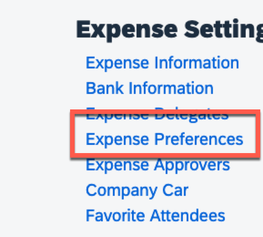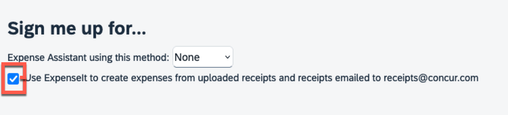- Home
- :
- Product Forums
- :
- Concur Expense Forum
- :
- Re: Why did Expenselt and Expense Assistant settin...
This content from the SAP Concur Community was machine translated for your convenience. SAP does not provide any guarantee regarding the correctness or completeness of this machine translated text. View original text custom.banner_survey_translated_text
- Mute
- Subscribe
- Bookmark
- Report Inappropriate Content
Why did Expenselt and Expense Assistant setting change?
I've had several user report that their setting were changed to activate Expenselt. This is not good for p-card users because it creates the expense, but when the actual expense is imported, it duplicates the expense and the receipt is attached to the wrong transaction. However, I see a new field "Expense Source" including "Corporate Card, Expenselt", "Expenselt", and "Corporate Card". Is this a new feature? If so, how does it work?
Solved! Go to Solution.
This content from the SAP Concur Community was machine translated for your convenience. SAP does not provide any guarantee regarding the correctness or completeness of this machine translated text. View original text custom.banner_survey_translated_text
- Mute
- Subscribe
- Bookmark
- Report Inappropriate Content
I know how to set it in the preferences - I'm asking how this new process works. Never mind - I'll figure it out myself.
This content from the SAP Concur Community was machine translated for your convenience. SAP does not provide any guarantee regarding the correctness or completeness of this machine translated text. View original text custom.banner_survey_translated_text
- Mute
- Subscribe
- Bookmark
- Report Inappropriate Content
@willoughbys where were they seeing this setting? In the mobile app or in the web version? I take it this is from users emailing in receipts to receipts@concur.com, correct?
If in the web version, they can turn off the ExpenseIt option under Expense Settings>Expense Preferences.
Thank you,
Kevin
SAP Concur Community Manager
Did this response answer your question? Be sure to select “Accept as Solution” so your fellow community members can be helped by it as well.

This content from the SAP Concur Community was machine translated for your convenience. SAP does not provide any guarantee regarding the correctness or completeness of this machine translated text. View original text custom.banner_survey_translated_text
- Mute
- Subscribe
- Bookmark
- Report Inappropriate Content
In the web version. Previously, the transactions would go to "Pending CalCard transactions". Previously, Expenselt was a setting on the mobile app - it's great for reimbursement, but not good for p-cards, because it would cause duplicate expenses and the receipt would be attached to the wrong transaction. This seems to be something new and I'd like to provide guidance to our end-users. I don't recall Expenselt being an option on the web version.
This content from the SAP Concur Community was machine translated for your convenience. SAP does not provide any guarantee regarding the correctness or completeness of this machine translated text. View original text custom.banner_survey_translated_text
- Mute
- Subscribe
- Bookmark
- Report Inappropriate Content
@willoughbys ExpenseIt on the web is a pretty new. Have your employees go to Expense Preferences and uncheck the ExpenseIt box.
Thank you,
Kevin
SAP Concur Community Manager
Did this response answer your question? Be sure to select “Accept as Solution” so your fellow community members can be helped by it as well.

This content from the SAP Concur Community was machine translated for your convenience. SAP does not provide any guarantee regarding the correctness or completeness of this machine translated text. View original text custom.banner_survey_translated_text
- Mute
- Subscribe
- Bookmark
- Report Inappropriate Content
I know how to set it in the preferences - I'm asking how this new process works. Never mind - I'll figure it out myself.
This content from the SAP Concur Community was machine translated for your convenience. SAP does not provide any guarantee regarding the correctness or completeness of this machine translated text. View original text custom.banner_survey_translated_text
- Mute
- Subscribe
- Bookmark
- Report Inappropriate Content
@willoughbys I re-read one of your previous replies. So, receipts that used to come over as Pending Card Transaction are no longer coming in with that Payment Type? Also, when you say it is creating duplicates, that is happening before the card charge imports?
Do you happen to have screenshots? This isn't expected behavior so I want to be clear about what is happening so I can report it to the team that works with ExpenseIt.
Thank you,
Kevin
SAP Concur Community Manager
Did this response answer your question? Be sure to select “Accept as Solution” so your fellow community members can be helped by it as well.

This content from the SAP Concur Community was machine translated for your convenience. SAP does not provide any guarantee regarding the correctness or completeness of this machine translated text. View original text custom.banner_survey_translated_text
- Mute
- Subscribe
- Bookmark
- Report Inappropriate Content
This content from the SAP Concur Community was machine translated for your convenience. SAP does not provide any guarantee regarding the correctness or completeness of this machine translated text. View original text custom.banner_survey_translated_text
- Mute
- Subscribe
- Bookmark
- Report Inappropriate Content
Is there a way to turn off ExpenseIt for all end users?