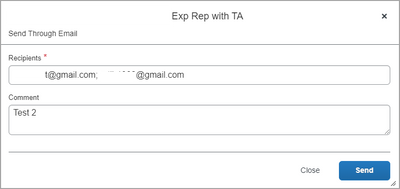- Home
- :
- Product Forums
- :
- Concur Expense Forum
- :
- Re: View e-mails sent via concur
This content from the SAP Concur Community was machine translated for your convenience. SAP does not provide any guarantee regarding the correctness or completeness of this machine translated text. View original text custom.banner_survey_translated_text
- Mute
- Subscribe
- Bookmark
- Report Inappropriate Content
View e-mails sent via concur
Our company requires that we send through our expense reports to a central mailbox prior to submitting them. Then once approved we are to receive an approval e-mail which we then send into the concur receipts e-mail address, and it converts it to a receipt to be added to a claim. Then we can submit the claim
What I want to know is there anyway to view the e-mails generated via concur that have been sent to the central mailbox?
This content from the SAP Concur Community was machine translated for your convenience. SAP does not provide any guarantee regarding the correctness or completeness of this machine translated text. View original text custom.banner_survey_translated_text
- Mute
- Subscribe
- Bookmark
- Report Inappropriate Content
Hi @AshRR ,
I assume that you use the 'Print/ Email' option in expense reports when sending expense reports to a central mailbox. To my knowledge there is no way to see a log of the emails that you sent out.
My suggestion would be to ask employees to add own email when sending the email. i.e. in the email box, add the email for the central mailbox followed by a ';' followed by the employee email. This way the employee receives a copy from the system.
This content from the SAP Concur Community was machine translated for your convenience. SAP does not provide any guarantee regarding the correctness or completeness of this machine translated text. View original text custom.banner_survey_translated_text
- Mute
- Subscribe
- Bookmark
- Report Inappropriate Content
Hi rohanpatil yes thats what we have to do, go to print then from there e-mail in the detailed report with the itemisation selected. The adding your own e-mail is what I had planned on doing with future ones. I had just hoped there was a way of seeing ones that had been sent.
Thanks for responding