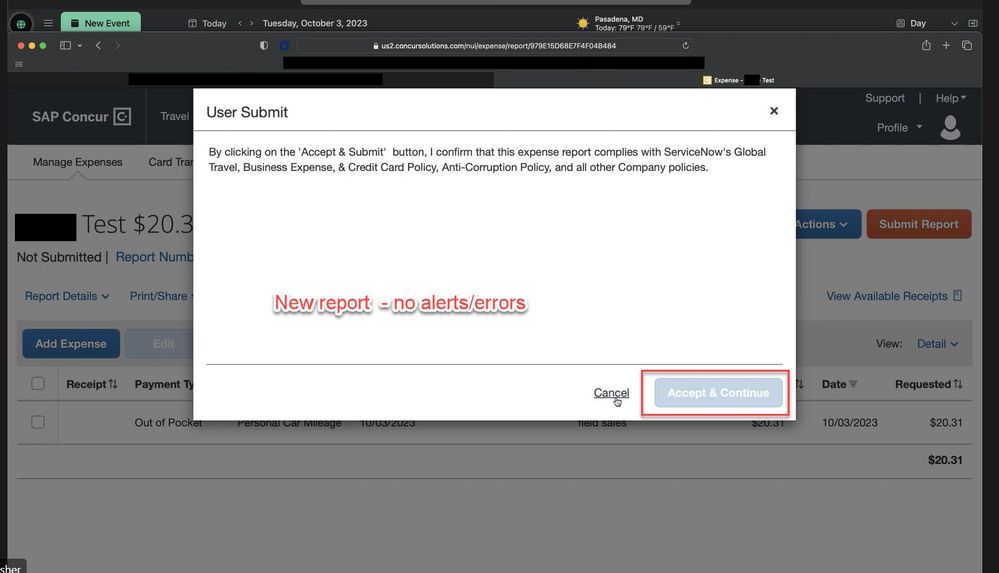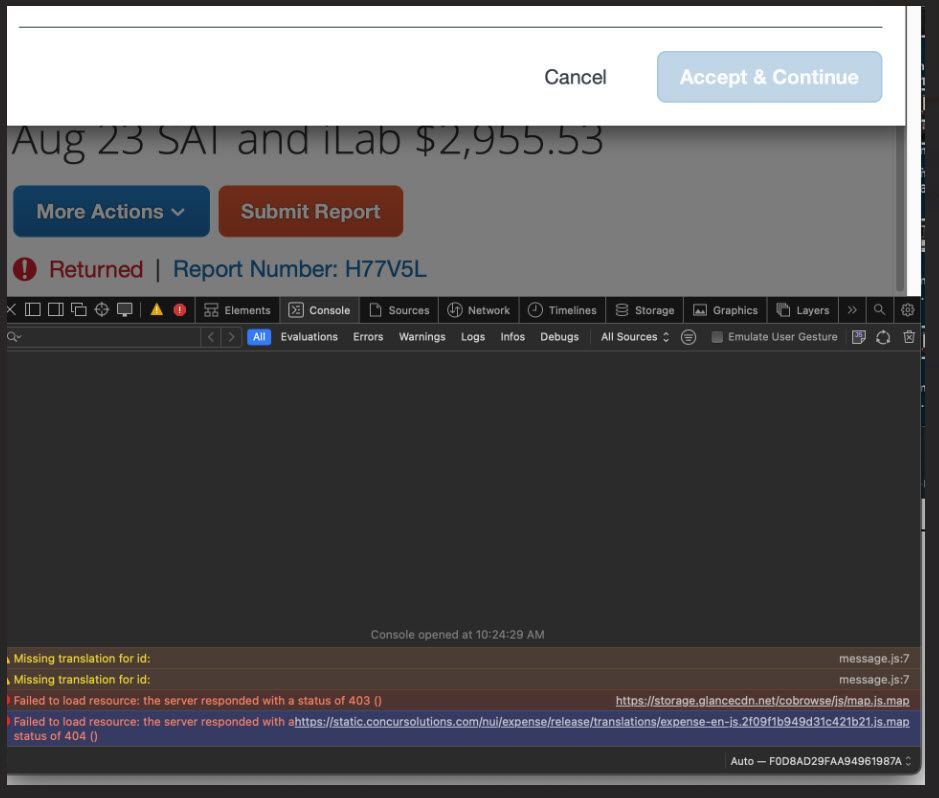- Home
- :
- Product Forums
- :
- Concur Expense Forum
- :
- Re: User Submit - "Accept & Continue" is greyed ou...
This content from the SAP Concur Community was machine translated for your convenience. SAP does not provide any guarantee regarding the correctness or completeness of this machine translated text. View original text custom.banner_survey_translated_text
- Mute
- Subscribe
- Bookmark
- Report Inappropriate Content
User Submit - "Accept & Continue" is greyed out!
Hello everyone,
I've encountered a strange issue today. The User Submit - "Accept & Continue" is greyed out when an employee is trying to submit a report.
Any ideas/thoughts!?
Thanks in advance,
Paige
This content from the SAP Concur Community was machine translated for your convenience. SAP does not provide any guarantee regarding the correctness or completeness of this machine translated text. View original text custom.banner_survey_translated_text
- Mute
- Subscribe
- Bookmark
- Report Inappropriate Content
@PDRAPER Thanks for posting in the SAP Concur Community. Generally, this occurs because the users has not scrolled down all the way. In your screenshot, I don't see a scroll bar. Can you try reducing your browser zoom magnification/zoom to see if the scroll bar appears? Once you scroll down, the Accept and Continue button should be workable.
Remember to tag me if you respond or feel free to mark this post as Solved if you don't have further questions or comments. To tag me on your response, you click the Reply button, first thing to type is @. This should bring up the username of the person you are replying to.
Thank you,
Lee-Anne Dautovic
SAP Concur Community Moderator
Did this response answer your question? Be sure to select “Accept as Solution” so your fellow community members can be helped by it as well.
This content from the SAP Concur Community was machine translated for your convenience. SAP does not provide any guarantee regarding the correctness or completeness of this machine translated text. View original text custom.banner_survey_translated_text
- Mute
- Subscribe
- Bookmark
- Report Inappropriate Content
Hi Lee-Anne,
Thanks for this insight. I believe he was using a full screen while we met about this issue, but I will check again. I was able to review his developer console and see he has some returned failures. I think this may be a set-up issue, but my tech-savviness only goes so far. 🙂
This content from the SAP Concur Community was machine translated for your convenience. SAP does not provide any guarantee regarding the correctness or completeness of this machine translated text. View original text custom.banner_survey_translated_text
- Mute
- Subscribe
- Bookmark
- Report Inappropriate Content