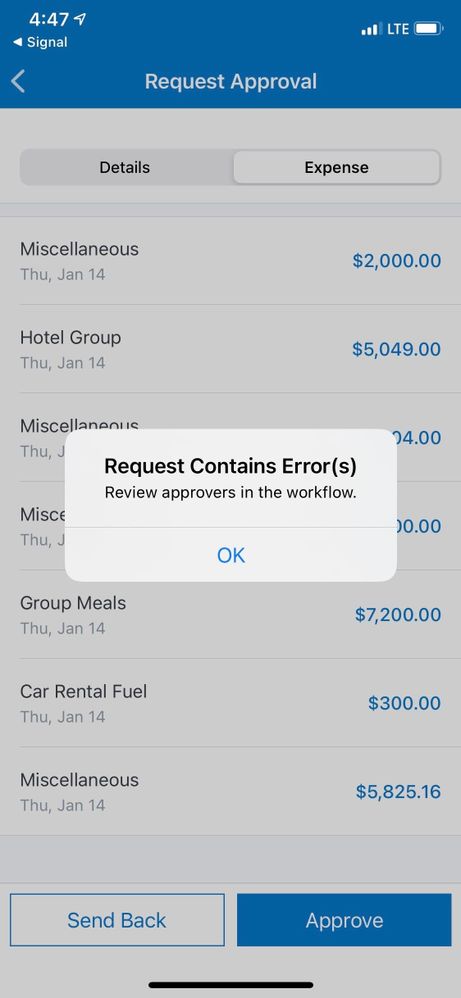- Home
- :
- Product Forums
- :
- Concur Expense Forum
- :
- SAP Concur - App Issues for Approvers
This content from the SAP Concur Community was machine translated for your convenience. SAP does not provide any guarantee regarding the correctness or completeness of this machine translated text. View original text custom.banner_survey_translated_text
- Mute
- Subscribe
- Bookmark
- Report Inappropriate Content
SAP Concur - App Issues for Approvers
Hello!
Our institution has recently started using Concur Request, Travel, and Expense for our travel approvals and self-bookings. I've attached a picture with an error that certain approvers are getting when they try to approve expense reports from the mobile application. If they login to a computer, they are able to approve the expense report with no issues. Can you give me any information about what the issue could be and how to fix moving forward?
Users are using various iPhone devices with different versions of iOS. No one particular device/version of iOS has been identified as the main culprit.
Thanks!
This content from the SAP Concur Community was machine translated for your convenience. SAP does not provide any guarantee regarding the correctness or completeness of this machine translated text. View original text custom.banner_survey_translated_text
- Mute
- Subscribe
- Bookmark
- Report Inappropriate Content
@asg139 Not sure if you realize or not, but the screenshot you provided is an error when trying to approve a Request, not an expense report. Also, without seeing what the error is, it will be a little difficult to answer your question.
Thank you,
Kevin
SAP Concur Community Manager
Did this response answer your question? Be sure to select “Accept as Solution” so your fellow community members can be helped by it as well.

This content from the SAP Concur Community was machine translated for your convenience. SAP does not provide any guarantee regarding the correctness or completeness of this machine translated text. View original text custom.banner_survey_translated_text
- Mute
- Subscribe
- Bookmark
- Report Inappropriate Content
Hello,
I didn't realize the screenshot was from Request, but the error looks exactly the same on the Expense side.
I'm not sure I understand what you mean about not seeing the error? This is the only message that pops up saying anything is wrong. When you go anywhere else in the app, there are not red flags/nothing wrong with the approval flow as the message states. It's only when you click approve that this message pops up and doesn't allow you to approve anything.
This content from the SAP Concur Community was machine translated for your convenience. SAP does not provide any guarantee regarding the correctness or completeness of this machine translated text. View original text custom.banner_survey_translated_text
- Mute
- Subscribe
- Bookmark
- Report Inappropriate Content
@asg139 What I mean is that usually if there is a red exception, it shows you a message describing the error or what needs to happen. I've posted the issue internally to our mobile team. I'll see if they respond and let you know.
Thank you,
Kevin
SAP Concur Community Manager
Did this response answer your question? Be sure to select “Accept as Solution” so your fellow community members can be helped by it as well.