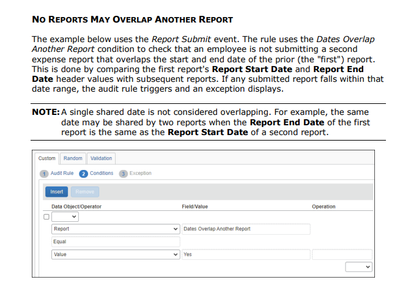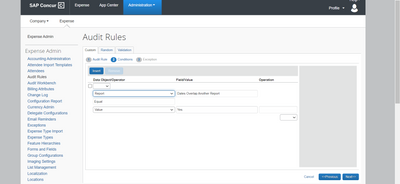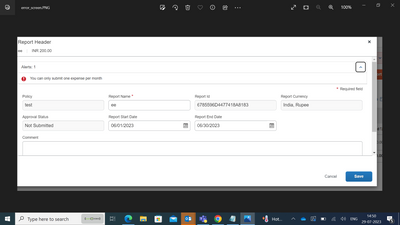- Home
- :
- Product Forums
- :
- Concur Expense Forum
- :
- Re: Restricting users to submit only one expense r...
This content from the SAP Concur Community was machine translated for your convenience. SAP does not provide any guarantee regarding the correctness or completeness of this machine translated text. View original text custom.banner_survey_translated_text
- Mute
- Subscribe
- Bookmark
- Report Inappropriate Content
Restricting users to submit only one expense report per month
Hi All,
Is there any audit rule to restrict users submitting only one expense report per month?
Solved! Go to Solution.
- Labels:
-
Configuration
This content from the SAP Concur Community was machine translated for your convenience. SAP does not provide any guarantee regarding the correctness or completeness of this machine translated text. View original text custom.banner_survey_translated_text
- Mute
- Subscribe
- Bookmark
- Report Inappropriate Content
Hi @Saikat ,
I have not done this before but took a look at the available documentation and inspiration from what @KevinD and @Snell suggested earlier.
- Add Report start and end dates to the report header and make it mandatory. Make sure you use the standard start and end date fields and not custom fields named in this way.
- Instruct employees to put start date as the first day of the month and end date as the last day of that month. You can check this either at manager approval or accounting review step.
- Setup audit rule with condition Dates Overlap Another Report
Best regards,
Rohan
This content from the SAP Concur Community was machine translated for your convenience. SAP does not provide any guarantee regarding the correctness or completeness of this machine translated text. View original text custom.banner_survey_translated_text
- Mute
- Subscribe
- Bookmark
- Report Inappropriate Content
Saikat, I believe you need to add in Claim period dates in the claim header and then possibly use an Audit rule against these.
i.e. Period Start, Period End in the claim Header.
This content from the SAP Concur Community was machine translated for your convenience. SAP does not provide any guarantee regarding the correctness or completeness of this machine translated text. View original text custom.banner_survey_translated_text
- Mute
- Subscribe
- Bookmark
- Report Inappropriate Content
@Saikat exactly what @Snell said. You need custom fields to put in the dates of the expense reporting period then create the audit rule on those fields.
Thank you,
Kevin
SAP Concur Community Manager
Did this response answer your question? Be sure to select “Accept as Solution” so your fellow community members can be helped by it as well.

This content from the SAP Concur Community was machine translated for your convenience. SAP does not provide any guarantee regarding the correctness or completeness of this machine translated text. View original text custom.banner_survey_translated_text
- Mute
- Subscribe
- Bookmark
- Report Inappropriate Content
Hi Kevin,
What you and @Snell saying I understand that, I have seen same solution earlier in this community. But I have some doubt in that. Like we put the audit rule where report start date and end date should have a certain difference, but every month different different end dates. Like if we assume for Feb we put a logic Start date should be End date+27 days in that case also if some user is creating expense reports in January and creating expense reports in consecutive dates , i.e. one report with Jan 1 start and next with Jan 2 start date. In this case will this logic work?
This content from the SAP Concur Community was machine translated for your convenience. SAP does not provide any guarantee regarding the correctness or completeness of this machine translated text. View original text custom.banner_survey_translated_text
- Mute
- Subscribe
- Bookmark
- Report Inappropriate Content
Dear All,
Can you please help me resolve this. I tried some rules but nothing seems to be working. I added "Start Date" and "End Date" fields in the report. But then cannot figure what the rule should be.
This content from the SAP Concur Community was machine translated for your convenience. SAP does not provide any guarantee regarding the correctness or completeness of this machine translated text. View original text custom.banner_survey_translated_text
- Mute
- Subscribe
- Bookmark
- Report Inappropriate Content
Hi @Saikat ,
I have not done this before but took a look at the available documentation and inspiration from what @KevinD and @Snell suggested earlier.
- Add Report start and end dates to the report header and make it mandatory. Make sure you use the standard start and end date fields and not custom fields named in this way.
- Instruct employees to put start date as the first day of the month and end date as the last day of that month. You can check this either at manager approval or accounting review step.
- Setup audit rule with condition Dates Overlap Another Report
Best regards,
Rohan
This content from the SAP Concur Community was machine translated for your convenience. SAP does not provide any guarantee regarding the correctness or completeness of this machine translated text. View original text custom.banner_survey_translated_text
- Mute
- Subscribe
- Bookmark
- Report Inappropriate Content
@Saikat this post may be helpful to you as well: https://community.concur.com/t5/Concur-Expense/Restricting-1-claim-a-month/m-p/55422#M24011.
Thank you,
Kevin
SAP Concur Community Manager
Did this response answer your question? Be sure to select “Accept as Solution” so your fellow community members can be helped by it as well.

This content from the SAP Concur Community was machine translated for your convenience. SAP does not provide any guarantee regarding the correctness or completeness of this machine translated text. View original text custom.banner_survey_translated_text
- Mute
- Subscribe
- Bookmark
- Report Inappropriate Content
Hi Kevin and Rohan, Thank you so much for your help. I will check if this is working.
This content from the SAP Concur Community was machine translated for your convenience. SAP does not provide any guarantee regarding the correctness or completeness of this machine translated text. View original text custom.banner_survey_translated_text
- Mute
- Subscribe
- Bookmark
- Report Inappropriate Content
Hi @KevinD @rohanpatil I am facing a problem after activating this rule. Now whatever report I am submitting getting the error that I cant submit more than one report a month. I have deleted all previous reports and created a new still having issue.
This content from the SAP Concur Community was machine translated for your convenience. SAP does not provide any guarantee regarding the correctness or completeness of this machine translated text. View original text custom.banner_survey_translated_text
- Mute
- Subscribe
- Bookmark
- Report Inappropriate Content
This is my audit rule
This is how I am submitting new report
This content from the SAP Concur Community was machine translated for your convenience. SAP does not provide any guarantee regarding the correctness or completeness of this machine translated text. View original text custom.banner_survey_translated_text
- Mute
- Subscribe
- Bookmark
- Report Inappropriate Content
Hi @Saikat
Had a thought. Hence sharing. I suspect that if user has existing claims without any value for the report start and end dates, this may affect the rule; as system is considering them to be the one report for all valid durations. I would suggest trying once by setting up a brand new user for the purpose of testing.
Best regards,
Rohan
This content from the SAP Concur Community was machine translated for your convenience. SAP does not provide any guarantee regarding the correctness or completeness of this machine translated text. View original text custom.banner_survey_translated_text
- Mute
- Subscribe
- Bookmark
- Report Inappropriate Content
Hi ,
Now I am seeing the error everytime, even if I deactivate the rule and submit any report wit any date getting this error.
This content from the SAP Concur Community was machine translated for your convenience. SAP does not provide any guarantee regarding the correctness or completeness of this machine translated text. View original text custom.banner_survey_translated_text
- Mute
- Subscribe
- Bookmark
- Report Inappropriate Content
Hi @Saikat ,
Sorry. Without access to your system, I am afraid I cannot be of further help on the topic. May I suggest creating a Concur support case whilst waiting to see if @KevinD can access the system for you and advise.
One thing that I can think of, is to check the trigger event that you chose for the audit rule. Even after you deactivate an audit rule, you need the event (say submit) again for the rule conditions to be evaluated again and the error message to be removed/ updated.
Best regards,
Rohan
This content from the SAP Concur Community was machine translated for your convenience. SAP does not provide any guarantee regarding the correctness or completeness of this machine translated text. View original text custom.banner_survey_translated_text
- Mute
- Subscribe
- Bookmark
- Report Inappropriate Content
Hi @rohanpatil ,
This is actually a new site I am implementing till now I don't have access to raise SAP case yet. Is anything can be done via call or something? I actually deleted the start and end date and then I dont see the exception in everything but this rule not working in that case
This content from the SAP Concur Community was machine translated for your convenience. SAP does not provide any guarantee regarding the correctness or completeness of this machine translated text. View original text custom.banner_survey_translated_text
- Mute
- Subscribe
- Bookmark
- Report Inappropriate Content
This content from the SAP Concur Community was machine translated for your convenience. SAP does not provide any guarantee regarding the correctness or completeness of this machine translated text. View original text custom.banner_survey_translated_text
- Mute
- Subscribe
- Bookmark
- Report Inappropriate Content
@Saikat please send me a private message with the entity ID you are implementing and or the company name you are working with.That way I can go in and look at you rule and test it myself.
Thank you,
Kevin
SAP Concur Community Manager
Did this response answer your question? Be sure to select “Accept as Solution” so your fellow community members can be helped by it as well.

This content from the SAP Concur Community was machine translated for your convenience. SAP does not provide any guarantee regarding the correctness or completeness of this machine translated text. View original text custom.banner_survey_translated_text
- Mute
- Subscribe
- Bookmark
- Report Inappropriate Content
Hi Kevin,
Thanks for the help issue now resolved.