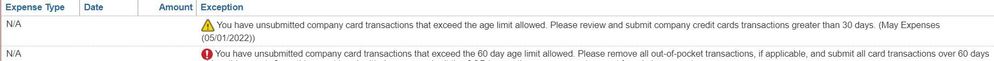- Home
- :
- Product Forums
- :
- Concur Expense Forum
- :
- Removed some duplicate expenses now will not let m...
This content from the SAP Concur Community was machine translated for your convenience. SAP does not provide any guarantee regarding the correctness or completeness of this machine translated text. View original text custom.banner_survey_translated_text
- Mute
- Subscribe
- Bookmark
- Report Inappropriate Content
Removed some duplicate expenses now will not let me submit report because it is 60 day old
My new battle with Concur, after removing duplicate and still getting waiting on processing. Does anyone know if there is a person I can go to that can help me with this mess.
This content from the SAP Concur Community was machine translated for your convenience. SAP does not provide any guarantee regarding the correctness or completeness of this machine translated text. View original text custom.banner_survey_translated_text
- Mute
- Subscribe
- Bookmark
- Report Inappropriate Content
I'm wondering if that is how your company is set up, we don't have those rules in place at ours. Maybe contact your admin.
This content from the SAP Concur Community was machine translated for your convenience. SAP does not provide any guarantee regarding the correctness or completeness of this machine translated text. View original text custom.banner_survey_translated_text
- Mute
- Subscribe
- Bookmark
- Report Inappropriate Content
@Rich-championx I know someone who can help you. Me.
I'm not finding a profile for you in the ChampionX website, but if you provide me a screenshot of your entire expense report, I should be able to help.
From the exception message, it sounds like you have some out of pocket (manually created) expenses on your report. If that is the case, the rule does not allow for these to be submitted until all company card transactions have been submitted.
If I see your entire report, I can say for certain what you need to do.
Thank you,
Kevin
SAP Concur Community Manager
Did this response answer your question? Be sure to select “Accept as Solution” so your fellow community members can be helped by it as well.

This content from the SAP Concur Community was machine translated for your convenience. SAP does not provide any guarantee regarding the correctness or completeness of this machine translated text. View original text custom.banner_survey_translated_text
- Mute
- Subscribe
- Bookmark
- Report Inappropriate Content
@Rich-championx I found your profile. I noticed that in your Available Expenses you have two VISA card charges dated in April. You need to create a new report, add these two items and then submit the report. This should clear up the red exception about aged transactions. See screenshot.
Thank you,
Kevin
SAP Concur Community Manager
Did this response answer your question? Be sure to select “Accept as Solution” so your fellow community members can be helped by it as well.