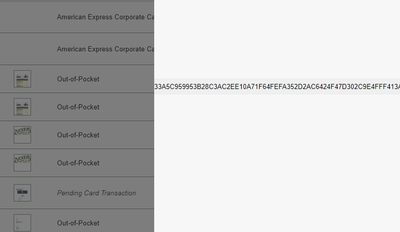- Home
- :
- Product Forums
- :
- Concur Expense Forum
- :
- Receipt image not appearing when click into it
This content from the SAP Concur Community was machine translated for your convenience. SAP does not provide any guarantee regarding the correctness or completeness of this machine translated text. View original text custom.banner_survey_translated_text
- Mute
- Subscribe
- Bookmark
- Report Inappropriate Content
Receipt image not appearing when click into it
Hello
We have a user who whose receipts appear to be fine but when she clicks into them then she sees what looks like the transaction id rather than the image. When I log on as her all looks fine to me. I wonder if it is a browser setting. Has anyone seen this before? Thanks Paul
Solved! Go to Solution.
- Labels:
-
Configuration
This content from the SAP Concur Community was machine translated for your convenience. SAP does not provide any guarantee regarding the correctness or completeness of this machine translated text. View original text custom.banner_survey_translated_text
- Mute
- Subscribe
- Bookmark
- Report Inappropriate Content
@pripley Are you using Google Chrome? If so, it is a browser setting. This link will take you to a thread where I shared a screenshot of the Chrome setting.
Thank you,
Kevin
SAP Concur Community Manager
Did this response answer your question? Be sure to select “Accept as Solution” so your fellow community members can be helped by it as well.

This content from the SAP Concur Community was machine translated for your convenience. SAP does not provide any guarantee regarding the correctness or completeness of this machine translated text. View original text custom.banner_survey_translated_text
- Mute
- Subscribe
- Bookmark
- Report Inappropriate Content
@pripley Are you using Google Chrome? If so, it is a browser setting. This link will take you to a thread where I shared a screenshot of the Chrome setting.
Thank you,
Kevin
SAP Concur Community Manager
Did this response answer your question? Be sure to select “Accept as Solution” so your fellow community members can be helped by it as well.

This content from the SAP Concur Community was machine translated for your convenience. SAP does not provide any guarantee regarding the correctness or completeness of this machine translated text. View original text custom.banner_survey_translated_text
- Mute
- Subscribe
- Bookmark
- Report Inappropriate Content
Many thanks - it was related to this