- Home
- :
- Product Forums
- :
- Concur Expense Forum
- :
- NextGen UI - Adding a request to my report
This content from the SAP Concur Community was machine translated for your convenience. SAP does not provide any guarantee regarding the correctness or completeness of this machine translated text. View original text custom.banner_survey_translated_text
- Mute
- Subscribe
- Bookmark
- Report Inappropriate Content
NextGen UI - Adding a request to my report
We require our users to attach an approved request to their travel expense report. When viewing the request I click on the "Expense" option and it directs me to a new report header. When I click on Report Details>Manage Requests my request does not appear and I have to add it again.
In the current verson there is the option to add a request on the report header; I don't see this option on the new UI. This is going to cause a lot of problems for us because our users are used to seeing this option. This will make our transition to the new UI really difficult.
- Labels:
-
NextGen UI
This content from the SAP Concur Community was machine translated for your convenience. SAP does not provide any guarantee regarding the correctness or completeness of this machine translated text. View original text custom.banner_survey_translated_text
- Mute
- Subscribe
- Bookmark
- Report Inappropriate Content
Hi, @kellys!
Thanks for joining the community and posting comments about the experience you're having.
I'm looking into the process you describe and will get back to you soon.
Thank you,
Jody Wilkins
SAP Concur Community Manager
Did this response answer your question? Be sure to select Accept as Solution so your fellow community members can be helped by it as well.
This content from the SAP Concur Community was machine translated for your convenience. SAP does not provide any guarantee regarding the correctness or completeness of this machine translated text. View original text custom.banner_survey_translated_text
- Mute
- Subscribe
- Bookmark
- Report Inappropriate Content
We also require Travel Requests to be matched with Travel Expense claims, and for FBT purposes, a Travel Diary to be completed where Domestic travel duration is greater than 5 nights and for all International travel. The new UI Expense claim header appears to be very basic and hope that the existing Expense claim header functionality including the Travel Diary format will be carried through to the new UI before release.
This content from the SAP Concur Community was machine translated for your convenience. SAP does not provide any guarantee regarding the correctness or completeness of this machine translated text. View original text custom.banner_survey_translated_text
- Mute
- Subscribe
- Bookmark
- Report Inappropriate Content
I found the feature you describe on page 6 of the Upcoming Enhancements document (from the Transition Guides for Concur Professional page).
Basically, it's not yet available.
I know there's a lot of information to absorb right now, so thank you for posting your comments and feedback. Keep it comin'!
Thank you,
Jody Wilkins
SAP Concur Community Manager
Did this response answer your question? Be sure to select Accept as Solution so your fellow community members can be helped by it as well.
This content from the SAP Concur Community was machine translated for your convenience. SAP does not provide any guarantee regarding the correctness or completeness of this machine translated text. View original text custom.banner_survey_translated_text
- Mute
- Subscribe
- Bookmark
- Report Inappropriate Content
Has this 'enhancement' become available yet? My company is going live with Concur in a few months. We plan to use NextGen UI out of the gate, so as not to have to change things on our users later. But many of these 'enhancements' tht you have listed as upcoming have no timeline on them. Your post here is from over a year ago and this enhancement still isn't available. This makes us think that these are not a priority for Concur.
This content from the SAP Concur Community was machine translated for your convenience. SAP does not provide any guarantee regarding the correctness or completeness of this machine translated text. View original text custom.banner_survey_translated_text
- Mute
- Subscribe
- Bookmark
- Report Inappropriate Content
Hi, Amanda~
Thank you so much for posting your question on the SAP Business Exchange! We all benefit from each others' comments and conversation. Also, I review all of the feedback with the Concur Expense design team which includes software engineers and designers.
As to your question:
- Section 6 of the Authorization Request: Overview describes when and where you can view the expense link on an existing approved request.
- Once the report is created, you can link a request to this existing report. Attached below is a series of screenshots showing the basic process that might be more helpful. (Page 61 of the Next Generation Expense: End User Transition Guide makes a brief reference to this and I’ll work on getting the steps/screenshots added to the guide.)
- Not yet available in Next Gen Expense is the ability to link the request to the report while you’re creating the expense report for the first time. I can assure you that improving the end user experience for all our customers is the team's highest priority.
According to SAP policy and sometimes due to technical dependencies, we cannot always share a more specific timeline for when certain features will be available. You can, however, see all the improvements being made to the new UI, including closed support cases -sometimes every two weeks- by viewing the Preview Period NextGen Expense release notes.
Thanks again for posting your comments. We depend on customers like you to help make our products better for everyone!
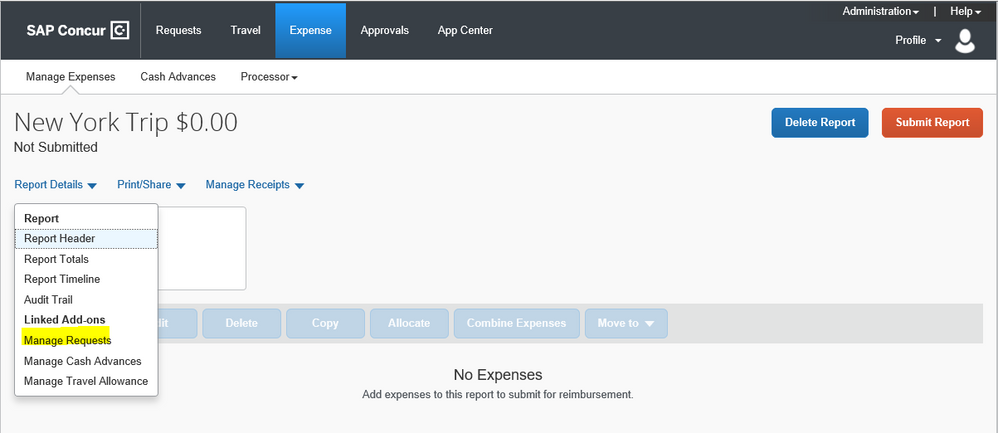
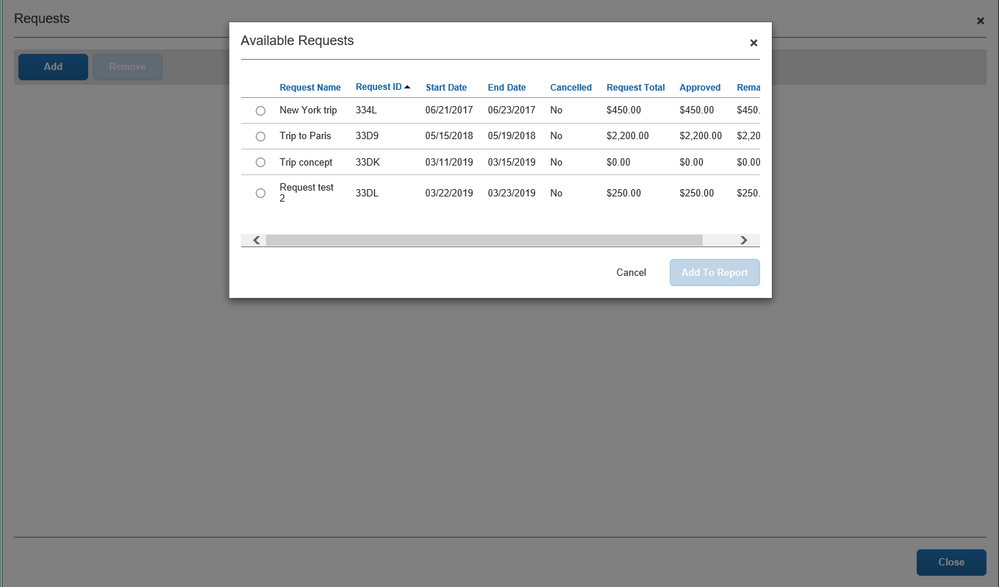
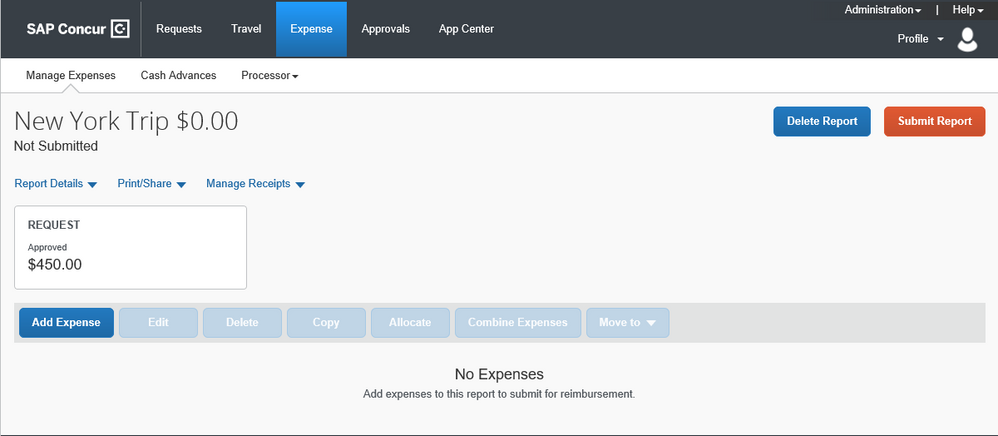
Thank you,
Jody Wilkins
SAP Concur Community Manager
Did this response answer your question? Be sure to select Accept as Solution so your fellow community members can be helped by it as well.
