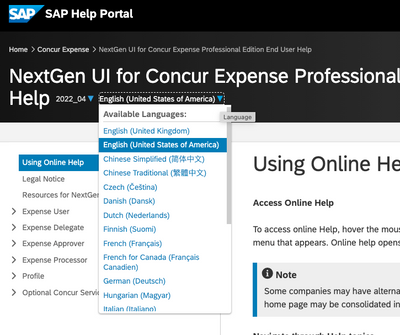- Home
- :
- Product Forums
- :
- Concur Expense Forum
- :
- New UI Expense Training material in German, Dutch,...
This content from the SAP Concur Community was machine translated for your convenience. SAP does not provide any guarantee regarding the correctness or completeness of this machine translated text. View original text custom.banner_survey_translated_text
- Mute
- Subscribe
- Bookmark
- Report Inappropriate Content
New UI Expense Training material in German, Dutch, and French
Does anyone have any training material for Expense available in German, French, and Dutch for the new UI? We are implementing these regions and are requesting training material for the new UI in their language?
This content from the SAP Concur Community was machine translated for your convenience. SAP does not provide any guarantee regarding the correctness or completeness of this machine translated text. View original text custom.banner_survey_translated_text
- Mute
- Subscribe
- Bookmark
- Report Inappropriate Content
@tlawrence If you log in to SAP Concur, go to Help in the upper right corner. Select Expense Help. When that page opens, you can change the language. See screenshot.
Thank you,
Kevin
SAP Concur Community Manager
Did this response answer your question? Be sure to select “Accept as Solution” so your fellow community members can be helped by it as well.

This content from the SAP Concur Community was machine translated for your convenience. SAP does not provide any guarantee regarding the correctness or completeness of this machine translated text. View original text custom.banner_survey_translated_text
- Mute
- Subscribe
- Bookmark
- Report Inappropriate Content
@tlawrence you can also go to: www.concurtraining.com. From there, click the localization icon (globe) in the upper right. Choose your language. When you choose the language and the screen changes. they should see some instructions on changing the resources to the NextGen UI resources.
Thank you,
Kevin
SAP Concur Community Manager
Did this response answer your question? Be sure to select “Accept as Solution” so your fellow community members can be helped by it as well.