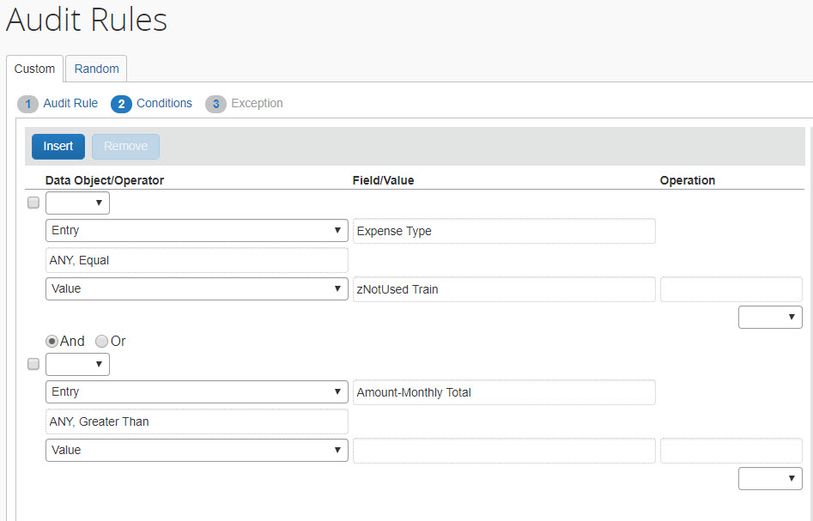- Home
- :
- Product Forums
- :
- Concur Expense Forum
- :
- Monthly expense claims cap
This content from the SAP Concur Community was machine translated for your convenience. SAP does not provide any guarantee regarding the correctness or completeness of this machine translated text. View original text custom.banner_survey_translated_text
- Mute
- Subscribe
- Bookmark
- Report Inappropriate Content
Monthly expense claims cap
Hi,
Can Concur expense check on monthly expense type claim cap using audit rule? I would like to have for monthly transport claims not exceeding a certain amount based on multiple receipts claims in a month. Also, post cliam of earlier months should also perform this check. If exceeded the monthly cap, it will be a hard block. Thanks.
Solved! Go to Solution.
This content from the SAP Concur Community was machine translated for your convenience. SAP does not provide any guarantee regarding the correctness or completeness of this machine translated text. View original text custom.banner_survey_translated_text
- Mute
- Subscribe
- Bookmark
- Report Inappropriate Content
@teochoonwee here is a screenshot on how you would build this audit rule. This is an example and the expense type would need to change and you need to enter an amount for the second condition. I hope this gives you what you are looking for.
Kevin
Thank you,
Kevin
SAP Concur Community Manager
Did this response answer your question? Be sure to select “Accept as Solution” so your fellow community members can be helped by it as well.

This content from the SAP Concur Community was machine translated for your convenience. SAP does not provide any guarantee regarding the correctness or completeness of this machine translated text. View original text custom.banner_survey_translated_text
- Mute
- Subscribe
- Bookmark
- Report Inappropriate Content
@teochoonwee here is a screenshot on how you would build this audit rule. This is an example and the expense type would need to change and you need to enter an amount for the second condition. I hope this gives you what you are looking for.
Kevin
Thank you,
Kevin
SAP Concur Community Manager
Did this response answer your question? Be sure to select “Accept as Solution” so your fellow community members can be helped by it as well.