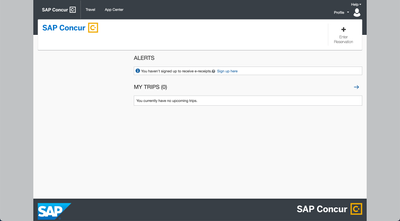- Home
- :
- Product Forums
- :
- Concur Expense Forum
- :
- Missing standard Concur UI
This content from the SAP Concur Community was machine translated for your convenience. SAP does not provide any guarantee regarding the correctness or completeness of this machine translated text. View original text custom.banner_survey_translated_text
- Mute
- Subscribe
- Bookmark
- Report Inappropriate Content
Missing standard Concur UI
My Concur home screen is missing a lot of the User Interface. Anyone know how I can get the standard UI to show on my screen? Please see a screenshot below.
Solved! Go to Solution.
- Labels:
-
Configuration
-
Getting Started
-
Help
This content from the SAP Concur Community was machine translated for your convenience. SAP does not provide any guarantee regarding the correctness or completeness of this machine translated text. View original text custom.banner_survey_translated_text
- Mute
- Subscribe
- Bookmark
- Report Inappropriate Content
Thanks for responding Kevin. I was able to get this resolved by talking to someone in my company’s Finance Team. He was able to go in and get everything setup correctly. Thanks!
This content from the SAP Concur Community was machine translated for your convenience. SAP does not provide any guarantee regarding the correctness or completeness of this machine translated text. View original text custom.banner_survey_translated_text
- Mute
- Subscribe
- Bookmark
- Report Inappropriate Content
@rudygajadhar did you try a different browser? See if that fixes the issue. If not, you will need to have your site administrator look into this. Site admins are usually people in
the Finance, Accounting or Payroll/HR departments.
Thank you,
Kevin
SAP Concur Community Manager
Did this response answer your question? Be sure to select “Accept as Solution” so your fellow community members can be helped by it as well.

This content from the SAP Concur Community was machine translated for your convenience. SAP does not provide any guarantee regarding the correctness or completeness of this machine translated text. View original text custom.banner_survey_translated_text
- Mute
- Subscribe
- Bookmark
- Report Inappropriate Content
Thanks for responding Kevin. I was able to get this resolved by talking to someone in my company’s Finance Team. He was able to go in and get everything setup correctly. Thanks!