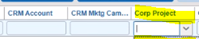- Home
- :
- Product Forums
- :
- Concur Expense Forum
- :
- Issues allocation data to my SAE report (report st...
This content from the SAP Concur Community was machine translated for your convenience. SAP does not provide any guarantee regarding the correctness or completeness of this machine translated text. View original text custom.banner_survey_translated_text
- Mute
- Subscribe
- Bookmark
- Report Inappropriate Content
Issues allocation data to my SAE report (report studio)
I am trying to add some allocation data to my SAE report in Report Studio (i.e., CRM Account, CRM Mkt Campaign, Corp Project). Note: not all employees are yet using this but they all employees do have the “pick” list option. We have only instructed a handful of employees to use the allocations for report test purposes. We mapped the Corp project to Custom 5. In my report I am pulling this from Expense > Expense Allocation > Custom 5, but no data pulls. Please help.
Thanks!
Solved! Go to Solution.
This content from the SAP Concur Community was machine translated for your convenience. SAP does not provide any guarantee regarding the correctness or completeness of this machine translated text. View original text custom.banner_survey_translated_text
- Mute
- Subscribe
- Bookmark
- Report Inappropriate Content
@noel_obr01 I think I figured out the issue. It isn't anything to do with your report and how you built it, it is a configuration issue that has to do with Forms and Fields. I looked at your permissions and you won't be able to make the changes. Likely you will have to submit the changes to SAP Concur Support. It would be too much to type here and explain what is happening. If you send me a private message with a phone number where you can be reached, I can explain what the issue is. To send me a private message, click on my username (KevinD), then select View Profile. You'll see a blue Message button.
Thank you,
Kevin
SAP Concur Community Manager
Did this response answer your question? Be sure to select “Accept as Solution” so your fellow community members can be helped by it as well.

This content from the SAP Concur Community was machine translated for your convenience. SAP does not provide any guarantee regarding the correctness or completeness of this machine translated text. View original text custom.banner_survey_translated_text
- Mute
- Subscribe
- Bookmark
- Report Inappropriate Content
@noel_obr01 to be able to better assist, I would need to the actual report you are working on. If you could save a copy in your My Folders, I can take a look by opening the report. Just let me know the name. Also, are you sure that in your report the handful of people you have instructed have actually done some allocations on their test reports?
Thank you,
Kevin
SAP Concur Community Manager
Did this response answer your question? Be sure to select “Accept as Solution” so your fellow community members can be helped by it as well.

This content from the SAP Concur Community was machine translated for your convenience. SAP does not provide any guarantee regarding the correctness or completeness of this machine translated text. View original text custom.banner_survey_translated_text
- Mute
- Subscribe
- Bookmark
- Report Inappropriate Content
@noel_obr01 I think I figured out the issue. It isn't anything to do with your report and how you built it, it is a configuration issue that has to do with Forms and Fields. I looked at your permissions and you won't be able to make the changes. Likely you will have to submit the changes to SAP Concur Support. It would be too much to type here and explain what is happening. If you send me a private message with a phone number where you can be reached, I can explain what the issue is. To send me a private message, click on my username (KevinD), then select View Profile. You'll see a blue Message button.
Thank you,
Kevin
SAP Concur Community Manager
Did this response answer your question? Be sure to select “Accept as Solution” so your fellow community members can be helped by it as well.

This content from the SAP Concur Community was machine translated for your convenience. SAP does not provide any guarantee regarding the correctness or completeness of this machine translated text. View original text custom.banner_survey_translated_text
- Mute
- Subscribe
- Bookmark
- Report Inappropriate Content
Hello! Thank you for bringing up this question: indeed I think that it can be helpful to many people. Also, since you mentioned CRM, I thought that this would be an excellent occasion to raise awareness about the importance of CRM for a business. Many businesses adopt CRM systems to improve their interaction with their customers. CRM systems bring many benefits to a company: they could increase sales and identify customers' needs more effectively. By the way, you can find more information about CRM and also CMS and ERP at https://wxora.com/crm-vs-cms-vs-erp/.