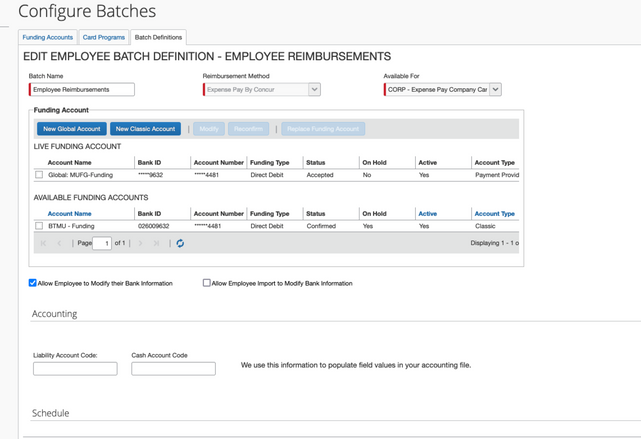- Home
- :
- Product Forums
- :
- Concur Expense Forum
- :
- Increase # of Extract Payments Per Week
This content from the SAP Concur Community was machine translated for your convenience. SAP does not provide any guarantee regarding the correctness or completeness of this machine translated text. View original text custom.banner_survey_translated_text
- Mute
- Subscribe
- Bookmark
- Report Inappropriate Content
Increase # of Extract Payments Per Week
Hi,
We currently have our process set to close out on Tuesday evening with all approved expense reports posting to the SAE that becomes available on Wednesday mornings, and payments for out of pocket expenses are sent on Fridays. We are researching the cash advance function and would like to be able to reimburse employees more frequently for this new process...I can't seem to find anything about that. How do we increase the # of extracts that we have? Does it have to be set? Can it be on demand if we need to make payments for cash advances multiple times a week?
Thank you!
Jenn
Solved! Go to Solution.
- Labels:
-
How To
This content from the SAP Concur Community was machine translated for your convenience. SAP does not provide any guarantee regarding the correctness or completeness of this machine translated text. View original text custom.banner_survey_translated_text
- Mute
- Subscribe
- Bookmark
- Report Inappropriate Content
@mdafin20 yes, you can set your batches to be On Demand. I don't know if you have access to the screen below or not. If not, you will need to submit a Help ticket to Concur Support.
The screen below is accessed by going to Administration>Company>Tools>Payment Manager>Configure Batches. If you can access this screen, scroll down to the bottom to the Schedule section.
Thank you,
Kevin
SAP Concur Community Manager
Did this response answer your question? Be sure to select “Accept as Solution” so your fellow community members can be helped by it as well.

This content from the SAP Concur Community was machine translated for your convenience. SAP does not provide any guarantee regarding the correctness or completeness of this machine translated text. View original text custom.banner_survey_translated_text
- Mute
- Subscribe
- Bookmark
- Report Inappropriate Content
@mdafin20 yes, you can set your batches to be On Demand. I don't know if you have access to the screen below or not. If not, you will need to submit a Help ticket to Concur Support.
The screen below is accessed by going to Administration>Company>Tools>Payment Manager>Configure Batches. If you can access this screen, scroll down to the bottom to the Schedule section.
Thank you,
Kevin
SAP Concur Community Manager
Did this response answer your question? Be sure to select “Accept as Solution” so your fellow community members can be helped by it as well.