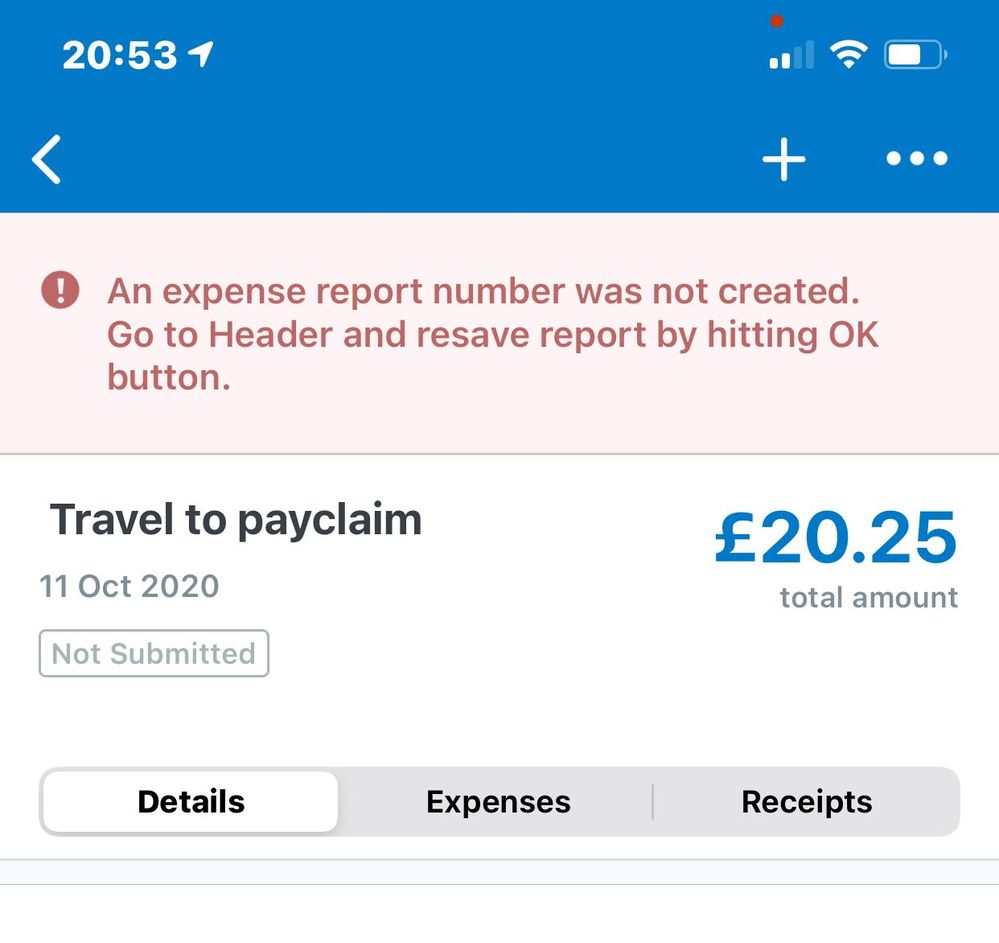- Home
- :
- Product Forums
- :
- Concur Expense Forum
- :
- I can’t get rid of this message
This content from the SAP Concur Community was machine translated for your convenience. SAP does not provide any guarantee regarding the correctness or completeness of this machine translated text. View original text custom.banner_survey_translated_text
- Mute
- Subscribe
- Bookmark
- Report Inappropriate Content
I can’t get rid of this message
Please help.
I am unable to get rid of this message or find a solution!!
what have I done wrong?
please help and thank you in advance..Terr
This content from the SAP Concur Community was machine translated for your convenience. SAP does not provide any guarantee regarding the correctness or completeness of this machine translated text. View original text custom.banner_survey_translated_text
- Mute
- Subscribe
- Bookmark
- Report Inappropriate Content
@Teryy1234 have you tried just creating the report in the desktop version? I would give that a try, then open the report using the Mobile App.
I've never seen this message before.
Thank you,
Kevin
SAP Concur Community Manager
Did this response answer your question? Be sure to select “Accept as Solution” so your fellow community members can be helped by it as well.

This content from the SAP Concur Community was machine translated for your convenience. SAP does not provide any guarantee regarding the correctness or completeness of this machine translated text. View original text custom.banner_survey_translated_text
- Mute
- Subscribe
- Bookmark
- Report Inappropriate Content
Yes your way worked and thanks for your help.....👍
I also updated the app because I didn't have automatic updates on
This content from the SAP Concur Community was machine translated for your convenience. SAP does not provide any guarantee regarding the correctness or completeness of this machine translated text. View original text custom.banner_survey_translated_text
- Mute
- Subscribe
- Bookmark
- Report Inappropriate Content
Dear Kevin,
this happens when emp creates the report in mobile and in first page they just give informaton and do not click on save to generate the report id or to save the report.