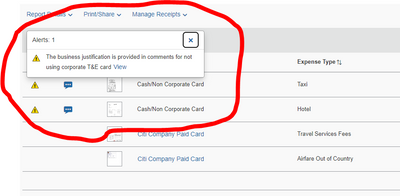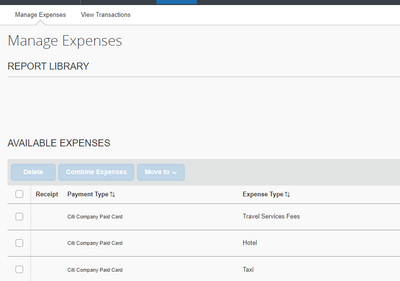- Home
- :
- Product Forums
- :
- Concur Expense Forum
- :
- Help edit/change approved expenses
This content from the SAP Concur Community was machine translated for your convenience. SAP does not provide any guarantee regarding the correctness or completeness of this machine translated text. View original text custom.banner_survey_translated_text
- Mute
- Subscribe
- Bookmark
- Report Inappropriate Content
Help edit/change approved expenses
Hello,
I need change/assign the "cash/Non Corporate Card" for "Citi Company Paid Card". I have but approved expenses and I can´t change. Please who know me help? Thank you.
This content from the SAP Concur Community was machine translated for your convenience. SAP does not provide any guarantee regarding the correctness or completeness of this machine translated text. View original text custom.banner_survey_translated_text
- Mute
- Subscribe
- Bookmark
- Report Inappropriate Content
Hello @Juraj,
If the report is already approved and sent for payment, it is not possible to change anything on the report. If it is only approved by approver and you see a recall button when you open the report, you can recall the report and replace with card expense; then you can resubmit for approval.
Regards,
Archana
This content from the SAP Concur Community was machine translated for your convenience. SAP does not provide any guarantee regarding the correctness or completeness of this machine translated text. View original text custom.banner_survey_translated_text
- Mute
- Subscribe
- Bookmark
- Report Inappropriate Content
@Juraj the report in question cannot be edited or changed because it is already fully approved and extracted for payment.
Thank you,
Kevin
SAP Concur Community Manager
Did this response answer your question? Be sure to select “Accept as Solution” so your fellow community members can be helped by it as well.

This content from the SAP Concur Community was machine translated for your convenience. SAP does not provide any guarantee regarding the correctness or completeness of this machine translated text. View original text custom.banner_survey_translated_text
- Mute
- Subscribe
- Bookmark
- Report Inappropriate Content
Hello Kevin,
the last possibility is make new request and get it approved?
best regards
Juraj Toth
This content from the SAP Concur Community was machine translated for your convenience. SAP does not provide any guarantee regarding the correctness or completeness of this machine translated text. View original text custom.banner_survey_translated_text
- Mute
- Subscribe
- Bookmark
- Report Inappropriate Content
I would not recommend creating a new request as this would be a duplicate from what you have already submitted and had approved.
Thank you,
Kevin
SAP Concur Community Manager
Did this response answer your question? Be sure to select “Accept as Solution” so your fellow community members can be helped by it as well.

This content from the SAP Concur Community was machine translated for your convenience. SAP does not provide any guarantee regarding the correctness or completeness of this machine translated text. View original text custom.banner_survey_translated_text
- Mute
- Subscribe
- Bookmark
- Report Inappropriate Content
Hello Kevin,
ok and what would you recommend me to do to fix it?
best regards
JT