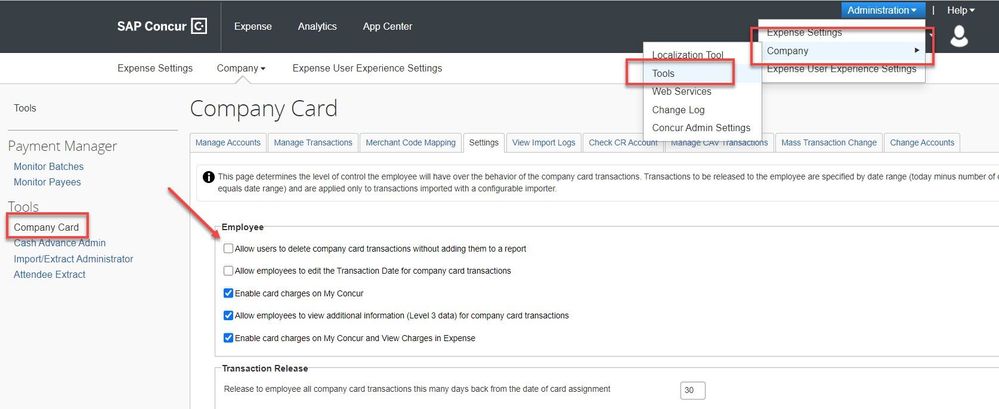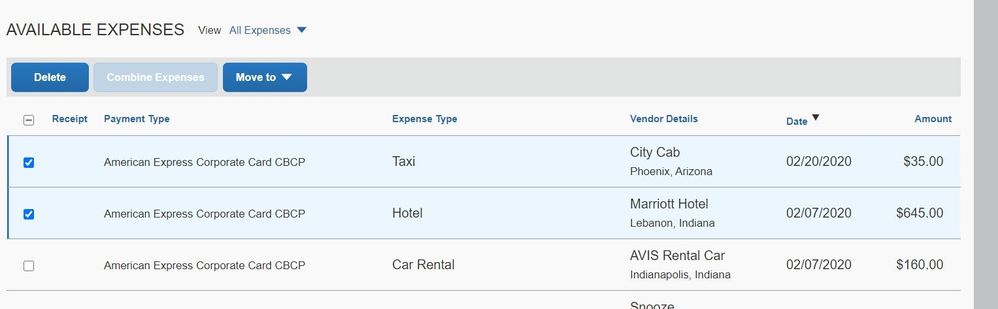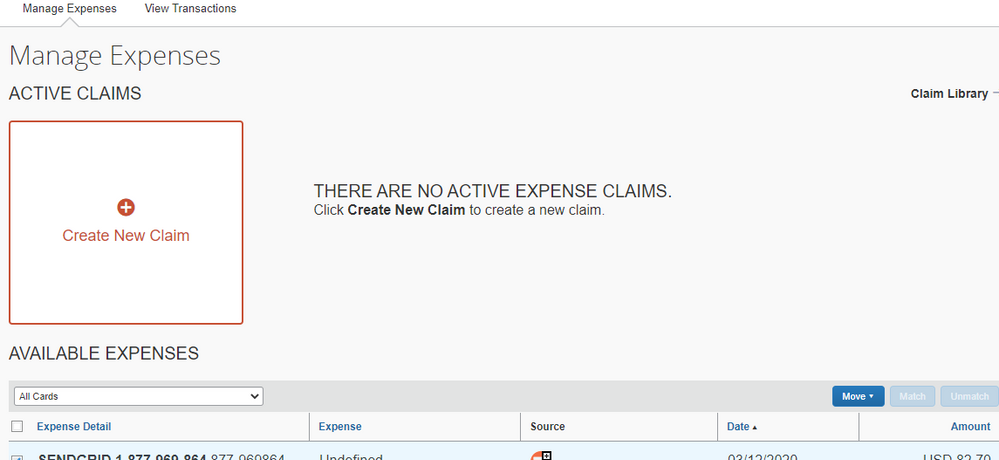- Home
- :
- Product Forums
- :
- Concur Expense Forum
- :
- Re: Extend time/Temporarily Turn off Overdue Expen...
This content from the SAP Concur Community was machine translated for your convenience. SAP does not provide any guarantee regarding the correctness or completeness of this machine translated text. View original text custom.banner_survey_translated_text
- Mute
- Subscribe
- Bookmark
- Report Inappropriate Content
Extend time/Temporarily Turn off Overdue Expense Notifications
Hi! Due to the Covid-19 pandemic we have had a lot of travel cancellations and refunds, but not a lot of normal expense charges. We are unable to process credit balance reports and so these credits sit out in the teammates available expenses and they & their approver are emailed daily. This of course has caused a lot of frustration and requests to just hide the credit until they can process, which will create another problem entirely, so we are looking to see if it would be possible to temporarily change the 30 days overdue to 60 or 90 days, or even turn them off for now. Thoughts suggestions much appreciated! Thank you!
This content from the SAP Concur Community was machine translated for your convenience. SAP does not provide any guarantee regarding the correctness or completeness of this machine translated text. View original text custom.banner_survey_translated_text
- Mute
- Subscribe
- Bookmark
- Report Inappropriate Content
@SFranklin82 you can absolutely do this. What I need to know from you is what permissions you have in your site. Are you a site administrator?
If so, what you want to do is found in the Email Reminders. Concur has a default email reminder and rule set up. You would just need to adjust the amount of days in the Rule conditions from 30 to 60 or just turn off the rule, which would probably be the easiest option.
So, from the Concur home screen, mouse over Administration in the upper right-hand corner. Select Expense Admin. From the options that appear, click Email Reminders. On the Email Reminders screen, you will see several reminders already set up. Find the one about Overdue Credit Card transactions. Double-click on the reminder. A window will appear with the reminder details. Scroll to the bottom of this window. You should see an option labeled Active. It will be set to Yes. Just change this to No to suspend the rule until you want it turned back on.
Kevin
Thank you,
Kevin
SAP Concur Community Manager
Did this response answer your question? Be sure to select “Accept as Solution” so your fellow community members can be helped by it as well.

This content from the SAP Concur Community was machine translated for your convenience. SAP does not provide any guarantee regarding the correctness or completeness of this machine translated text. View original text custom.banner_survey_translated_text
- Mute
- Subscribe
- Bookmark
- Report Inappropriate Content
Hi Kevin
Although I am an administrator, I can't see the option for Expense Admin>Email Reminders. The options which appear under Administration are
- Expense Settings
- Company
- Expense User Experience Settings
I also turned off the below item which is the closest I could find in relation to the email reminders for overdue credit card transactions:
Administration>Expense Settings>Expense Compliance>Company Card Compliance>"Send an email to users with unused corporate card transactions older than this many days: Note: This setting only applies to charges imported using the corporate card feed."
Any help would be much appreciated
This content from the SAP Concur Community was machine translated for your convenience. SAP does not provide any guarantee regarding the correctness or completeness of this machine translated text. View original text custom.banner_survey_translated_text
- Mute
- Subscribe
- Bookmark
- Report Inappropriate Content
@bkamekawa okay, so you are on our Standard platform of Concur, so the only option you have is what you described which is to turn off the "email to users with unused corporate card transactions older than this many days".
The other notifications that your users might be getting is if they put those credits on an expense report to "hide" them. The system will send reminders about unsubmitted expenses because they are on a report. These notifications cannot be changed.
Thank you,
Kevin
SAP Concur Community Manager
Did this response answer your question? Be sure to select “Accept as Solution” so your fellow community members can be helped by it as well.

This content from the SAP Concur Community was machine translated for your convenience. SAP does not provide any guarantee regarding the correctness or completeness of this machine translated text. View original text custom.banner_survey_translated_text
- Mute
- Subscribe
- Bookmark
- Report Inappropriate Content
@KevinD Thanks for that. Yes I believe your second comment around the hidden credit card transactions. From memory each credit card holder has over a 1000 lines which were appearing on their home screen and they have hidden them. Is there a quick way of deleting these transactions?
Thanks
This content from the SAP Concur Community was machine translated for your convenience. SAP does not provide any guarantee regarding the correctness or completeness of this machine translated text. View original text custom.banner_survey_translated_text
- Mute
- Subscribe
- Bookmark
- Report Inappropriate Content
@bkamekawa as a site admin you can allow users to delete transactions as this setting is disabled by default. I would only turn this setting on for a short time until they have all deleted the unwanted transactions, then re-enable it. I've provided a screenshot for you on how to allow them to delete transactions.
Thank you,
Kevin
SAP Concur Community Manager
Did this response answer your question? Be sure to select “Accept as Solution” so your fellow community members can be helped by it as well.

This content from the SAP Concur Community was machine translated for your convenience. SAP does not provide any guarantee regarding the correctness or completeness of this machine translated text. View original text custom.banner_survey_translated_text
- Mute
- Subscribe
- Bookmark
- Report Inappropriate Content
@KevinD I've turned that on now, could you provide guidance on how to delete the transactions? I unhid the transactions but can't see any options to delete the transactions when they appear in Available Expenses
This content from the SAP Concur Community was machine translated for your convenience. SAP does not provide any guarantee regarding the correctness or completeness of this machine translated text. View original text custom.banner_survey_translated_text
- Mute
- Subscribe
- Bookmark
- Report Inappropriate Content
@bkamekawa to delete them, you have to navigate to the Manage Expenses screen by clicking Expense at the top of the Concur home page. Once you are on that screen, you can see the available transactions there too. See my screenshot.
Thank you,
Kevin
SAP Concur Community Manager
Did this response answer your question? Be sure to select “Accept as Solution” so your fellow community members can be helped by it as well.

This content from the SAP Concur Community was machine translated for your convenience. SAP does not provide any guarantee regarding the correctness or completeness of this machine translated text. View original text custom.banner_survey_translated_text
- Mute
- Subscribe
- Bookmark
- Report Inappropriate Content
This content from the SAP Concur Community was machine translated for your convenience. SAP does not provide any guarantee regarding the correctness or completeness of this machine translated text. View original text custom.banner_survey_translated_text
- Mute
- Subscribe
- Bookmark
- Report Inappropriate Content
@bkamekawa no, that wouldn't be the issue.
Are you in your own account or are you proxied in as someone else or in someone's account as a delegate, by chance?
If so, that is probably was it preventing you from deleting as you won't be able to delete someone else's card transactions. If you are in your own account, then please send me your company's full name so I can go in and take a look.
Thank you,
Kevin
SAP Concur Community Manager
Did this response answer your question? Be sure to select “Accept as Solution” so your fellow community members can be helped by it as well.

This content from the SAP Concur Community was machine translated for your convenience. SAP does not provide any guarantee regarding the correctness or completeness of this machine translated text. View original text custom.banner_survey_translated_text
- Mute
- Subscribe
- Bookmark
- Report Inappropriate Content
Our CC provider has charged us with an annual fee using a charge date of February. They state online that the fee will show on our April Statement. Due to this, the users and their direct supervisors are receiving email notifications they have past due charges. I need to temporarily turn these notifications. I am the ADMIN. I do not see under my Administration " EXPENSE ADMIN, EMAIL REMINDERS" . Any assistance you can provide ASAP?
This content from the SAP Concur Community was machine translated for your convenience. SAP does not provide any guarantee regarding the correctness or completeness of this machine translated text. View original text custom.banner_survey_translated_text
- Mute
- Subscribe
- Bookmark
- Report Inappropriate Content
@bgriffin see attached screenshot. That should do it for you.
Thank you,
Kevin
SAP Concur Community Manager
Did this response answer your question? Be sure to select “Accept as Solution” so your fellow community members can be helped by it as well.

This content from the SAP Concur Community was machine translated for your convenience. SAP does not provide any guarantee regarding the correctness or completeness of this machine translated text. View original text custom.banner_survey_translated_text
- Mute
- Subscribe
- Bookmark
- Report Inappropriate Content
YES! It was hidden in Admin, Policy (unhide 1 advanced setting) Expense Compliance. Thank you so much.
This content from the SAP Concur Community was machine translated for your convenience. SAP does not provide any guarantee regarding the correctness or completeness of this machine translated text. View original text custom.banner_survey_translated_text
- Mute
- Subscribe
- Bookmark
- Report Inappropriate Content
@bgriffin happy to help.
Thank you,
Kevin
SAP Concur Community Manager
Did this response answer your question? Be sure to select “Accept as Solution” so your fellow community members can be helped by it as well.