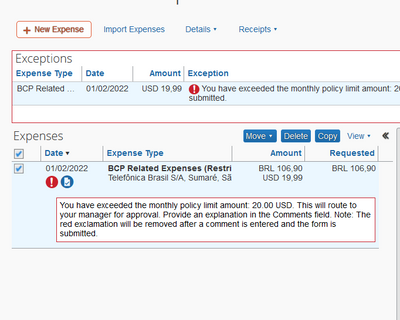- Home
- :
- Product Forums
- :
- Concur Expense Forum
- :
- Exception Error Code help
This content from the SAP Concur Community was machine translated for your convenience. SAP does not provide any guarantee regarding the correctness or completeness of this machine translated text. View original text custom.banner_survey_translated_text
- Mute
- Subscribe
- Bookmark
- Report Inappropriate Content
Exception Error Code help
I am trying to submit an expense report but I got the following exception error: "You have exceeded the monthly policy limit amount: USD 20.00...". However, the amount being reported is below USD 20.00. I check all my previous reports and I have never submitted anything for the month I am trying to submit now. Can someone pls help me with this error? Thanks
- Labels:
-
Help
This content from the SAP Concur Community was machine translated for your convenience. SAP does not provide any guarantee regarding the correctness or completeness of this machine translated text. View original text custom.banner_survey_translated_text
- Mute
- Subscribe
- Bookmark
- Report Inappropriate Content
@dvsilva according to the exception message, just enter an explanation in the Comment field. The exception should disappear when you submit.
I'm not sure why this is showing up since you are under $20, but that isn't anything you can change. Possibly the audit rule has something incorrect. At least they have a built in way to workaround the exception.
Thank you,
Kevin
SAP Concur Community Manager
Did this response answer your question? Be sure to select “Accept as Solution” so your fellow community members can be helped by it as well.

This content from the SAP Concur Community was machine translated for your convenience. SAP does not provide any guarantee regarding the correctness or completeness of this machine translated text. View original text custom.banner_survey_translated_text
- Mute
- Subscribe
- Bookmark
- Report Inappropriate Content
@KevinDThanks for the quick answer. I did what you suggested, but it flowed to my manager for approval. When it is below USD 20.00 it does not require approval. She said if we proceed this way and she approves, it will get a defect. Is there a way to open a ticket to the support team to check the audit rule and correct it if something is wrong? Thanks
This content from the SAP Concur Community was machine translated for your convenience. SAP does not provide any guarantee regarding the correctness or completeness of this machine translated text. View original text custom.banner_survey_translated_text
- Mute
- Subscribe
- Bookmark
- Report Inappropriate Content
@dvsilva Yes, I would definitely submit a support ticket for this. Provide a screenshot and a detailed explanation of the issue. I know your company has an internal support ticket option, so that would be the way to go.
Thank you,
Kevin
SAP Concur Community Manager
Did this response answer your question? Be sure to select “Accept as Solution” so your fellow community members can be helped by it as well.