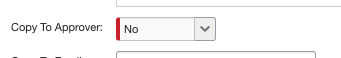- Home
- :
- Product Forums
- :
- Concur Expense Forum
- :
- Email Notifcation Settings
This content from the SAP Concur Community was machine translated for your convenience. SAP does not provide any guarantee regarding the correctness or completeness of this machine translated text. View original text custom.banner_survey_translated_text
- Mute
- Subscribe
- Bookmark
- Report Inappropriate Content
Email Notifcation Settings
Hi,
Currently we're trying to send email notifications when a user has an expense report that is past due on the submission date, we also want this to be addressed to the user's approver. We have the email body stating attention %5% to trigger the approver's name, however this is just showing us a blank space.
Are we using the right trigger here to capture the approver's name?
Thank you,
Laura
This content from the SAP Concur Community was machine translated for your convenience. SAP does not provide any guarantee regarding the correctness or completeness of this machine translated text. View original text custom.banner_survey_translated_text
- Mute
- Subscribe
- Bookmark
- Report Inappropriate Content
@lgecks In the Email notification settings below the Body, there should be a checkbox that will allow you to notify the approver. See below.
Thank you,
Kevin
SAP Concur Community Manager
Did this response answer your question? Be sure to select “Accept as Solution” so your fellow community members can be helped by it as well.