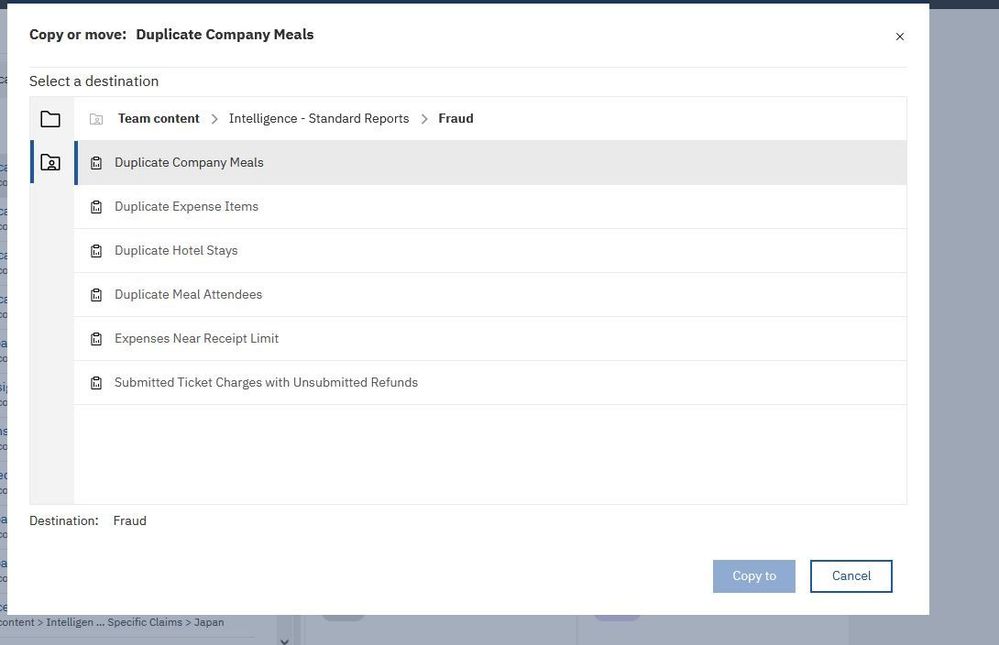- Home
- :
- Product Forums
- :
- Concur Expense Forum
- :
- Duplicate Company Meals and Duplicate Company Meal...
This content from the SAP Concur Community was machine translated for your convenience. SAP does not provide any guarantee regarding the correctness or completeness of this machine translated text. View original text custom.banner_survey_translated_text
- Mute
- Subscribe
- Bookmark
- Report Inappropriate Content
Duplicate Company Meals and Duplicate Company Meals Attendees Report
I am running a duplicate Company Meals and Duplicate Company Meals Attendees Report monthly. These reports are under Intellignece - Standard Reports - Fraud.
The problem I am having is after I run the report it will repeat the same employee and the same meal several times. But these are not actually duplicate meals.
Does anyone know of a solution to this?
Thank you,
Kelli
Solved! Go to Solution.
This content from the SAP Concur Community was machine translated for your convenience. SAP does not provide any guarantee regarding the correctness or completeness of this machine translated text. View original text custom.banner_survey_translated_text
- Mute
- Subscribe
- Bookmark
- Report Inappropriate Content
@wardkj here is a description of what this report is designed to display:
Chapter 11: Folder – Fraud
Standard Reports by Folder 11-1
Last Revised: February 9, 2019
© 2004 - 2022 SAP Concur All rights reserved.
Chapter 11: Folder – Fraud
Report: Duplicate Company Meals
Available to: Analysis Intelligence
Uses: Expense Data Travel / TripLink Data
This report identifies cases where on the same day:
• One employee enters an entertainment expense claiming the second employee as an
attendee
– and –
• The second employee submits a regular meal expense
This could be a legitimate situation if two employees are on the same trip and one pays for
dinner for both and each pays for their own lunch. However, it could also be fraud if one
employee claims that they took another employee out for the same meal for which the
second employee was reimbursed
Thank you,
Kevin
SAP Concur Community Manager
Did this response answer your question? Be sure to select “Accept as Solution” so your fellow community members can be helped by it as well.

This content from the SAP Concur Community was machine translated for your convenience. SAP does not provide any guarantee regarding the correctness or completeness of this machine translated text. View original text custom.banner_survey_translated_text
- Mute
- Subscribe
- Bookmark
- Report Inappropriate Content
@wardkj see my other response and follow the steps there with this same report. 🙂
See if that helps.
Thank you,
Kevin
SAP Concur Community Manager
Did this response answer your question? Be sure to select “Accept as Solution” so your fellow community members can be helped by it as well.

This content from the SAP Concur Community was machine translated for your convenience. SAP does not provide any guarantee regarding the correctness or completeness of this machine translated text. View original text custom.banner_survey_translated_text
- Mute
- Subscribe
- Bookmark
- Report Inappropriate Content
Same issue. I am not able to press the blue "copy to" button for some reason.
Thanks,
Kelli
This content from the SAP Concur Community was machine translated for your convenience. SAP does not provide any guarantee regarding the correctness or completeness of this machine translated text. View original text custom.banner_survey_translated_text
- Mute
- Subscribe
- Bookmark
- Report Inappropriate Content
Hi @KevinD I copied the report and moved it into my folder and re-ran. It still shows the same information.
This content from the SAP Concur Community was machine translated for your convenience. SAP does not provide any guarantee regarding the correctness or completeness of this machine translated text. View original text custom.banner_survey_translated_text
- Mute
- Subscribe
- Bookmark
- Report Inappropriate Content
@wardkj here is a description of what this report is designed to display:
Chapter 11: Folder – Fraud
Standard Reports by Folder 11-1
Last Revised: February 9, 2019
© 2004 - 2022 SAP Concur All rights reserved.
Chapter 11: Folder – Fraud
Report: Duplicate Company Meals
Available to: Analysis Intelligence
Uses: Expense Data Travel / TripLink Data
This report identifies cases where on the same day:
• One employee enters an entertainment expense claiming the second employee as an
attendee
– and –
• The second employee submits a regular meal expense
This could be a legitimate situation if two employees are on the same trip and one pays for
dinner for both and each pays for their own lunch. However, it could also be fraud if one
employee claims that they took another employee out for the same meal for which the
second employee was reimbursed
Thank you,
Kevin
SAP Concur Community Manager
Did this response answer your question? Be sure to select “Accept as Solution” so your fellow community members can be helped by it as well.

This content from the SAP Concur Community was machine translated for your convenience. SAP does not provide any guarantee regarding the correctness or completeness of this machine translated text. View original text custom.banner_survey_translated_text
- Mute
- Subscribe
- Bookmark
- Report Inappropriate Content
.
This content from the SAP Concur Community was machine translated for your convenience. SAP does not provide any guarantee regarding the correctness or completeness of this machine translated text. View original text custom.banner_survey_translated_text
- Mute
- Subscribe
- Bookmark
- Report Inappropriate Content