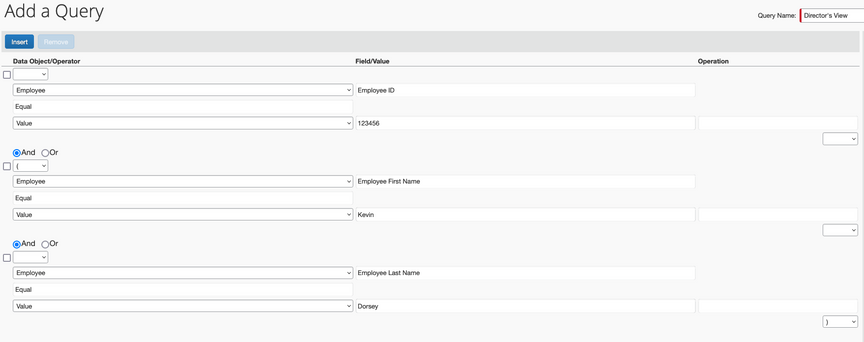- Home
- :
- Product Forums
- :
- Concur Expense Forum
- :
- Re: Director Viewing Reports Approved by Manager
This content from the SAP Concur Community was machine translated for your convenience. SAP does not provide any guarantee regarding the correctness or completeness of this machine translated text. View original text custom.banner_survey_translated_text
- Mute
- Subscribe
- Bookmark
- Report Inappropriate Content
Director Viewing Reports Approved by Manager
I have a director who wants to be able to view the expense reports and receipts that were approved by a manager who reports to him. What is the best way to configure this? He doesn't want to run a Cognos report but wants to see it in Concur. Will I need to give him proxy rights to each employee?
Solved! Go to Solution.
This content from the SAP Concur Community was machine translated for your convenience. SAP does not provide any guarantee regarding the correctness or completeness of this machine translated text. View original text custom.banner_survey_translated_text
- Mute
- Subscribe
- Bookmark
- Report Inappropriate Content
@KFriedhoff Proxies cannot see the approval queues of others that approve reports. The only way for a user that is not listed as an approving manager or who is not assigned as the default manager for others to see reports approved by others is if they are given the Expense Processor role. I think the Processor Audit role could work too, they would just need to build their own query on the Process Reports screen that showed the reports approved by the managers who report to him/her. That is the only way for someone to see what you are asking within the SAP Concur tool.
Thank you,
Kevin
SAP Concur Community Manager
Did this response answer your question? Be sure to select “Accept as Solution” so your fellow community members can be helped by it as well.

This content from the SAP Concur Community was machine translated for your convenience. SAP does not provide any guarantee regarding the correctness or completeness of this machine translated text. View original text custom.banner_survey_translated_text
- Mute
- Subscribe
- Bookmark
- Report Inappropriate Content
@KFriedhoff Proxies cannot see the approval queues of others that approve reports. The only way for a user that is not listed as an approving manager or who is not assigned as the default manager for others to see reports approved by others is if they are given the Expense Processor role. I think the Processor Audit role could work too, they would just need to build their own query on the Process Reports screen that showed the reports approved by the managers who report to him/her. That is the only way for someone to see what you are asking within the SAP Concur tool.
Thank you,
Kevin
SAP Concur Community Manager
Did this response answer your question? Be sure to select “Accept as Solution” so your fellow community members can be helped by it as well.

This content from the SAP Concur Community was machine translated for your convenience. SAP does not provide any guarantee regarding the correctness or completeness of this machine translated text. View original text custom.banner_survey_translated_text
- Mute
- Subscribe
- Bookmark
- Report Inappropriate Content
How do you build the query in order to be able to see this?
This content from the SAP Concur Community was machine translated for your convenience. SAP does not provide any guarantee regarding the correctness or completeness of this machine translated text. View original text custom.banner_survey_translated_text
- Mute
- Subscribe
- Bookmark
- Report Inappropriate Content
@amcb in looking at this, it could take a bit of time for someone to set up. It depends on how many employees the Director has as direct reports. In your query you would need to add specific identifying conditions, such as employee ID or employee first and last name. So, if the director has 30 employees, let's say, that report to him/her, then the query would need at least 30 conditions, one for each employee if you use employee ID. If you use employee first and last name, the query would need 60 conditions, technically. I've put an example below. You don't need employee ID and First and Last Name, you just need one or the other.
The Director would need to know or somehow obtain all the employee IDs if they want to go that route.
Let me know if you have any questions.
Thank you,
Kevin
SAP Concur Community Manager
Did this response answer your question? Be sure to select “Accept as Solution” so your fellow community members can be helped by it as well.