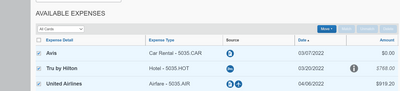- Home
- :
- Product Forums
- :
- Concur Expense Forum
- :
- Deleting Expenses Imported from Itinerary
This content from the SAP Concur Community was machine translated for your convenience. SAP does not provide any guarantee regarding the correctness or completeness of this machine translated text. View original text custom.banner_survey_translated_text
- Mute
- Subscribe
- Bookmark
- Report Inappropriate Content
Deleting Expenses Imported from Itinerary
How do I delete these expenses that were imported from itinerary? They have already been billed and paid. The delete button is not available.
Solved! Go to Solution.
This content from the SAP Concur Community was machine translated for your convenience. SAP does not provide any guarantee regarding the correctness or completeness of this machine translated text. View original text custom.banner_survey_translated_text
- Mute
- Subscribe
- Bookmark
- Report Inappropriate Content
@sr I checked your site and your company has turned off the ability to delete these items. Ideally they want them matched to credit card charges. If you want to get rid of them, add them to an expense report as is. You should be able to mark them as Personal. This will put them in as a zero requested amount.
If you know who your site administrator is, you may ask them to consider allowing the deletion of these items if this is a common occurrence.
Thank you,
Kevin
SAP Concur Community Manager
Did this response answer your question? Be sure to select “Accept as Solution” so your fellow community members can be helped by it as well.

This content from the SAP Concur Community was machine translated for your convenience. SAP does not provide any guarantee regarding the correctness or completeness of this machine translated text. View original text custom.banner_survey_translated_text
- Mute
- Subscribe
- Bookmark
- Report Inappropriate Content
@sr I checked your site and your company has turned off the ability to delete these items. Ideally they want them matched to credit card charges. If you want to get rid of them, add them to an expense report as is. You should be able to mark them as Personal. This will put them in as a zero requested amount.
If you know who your site administrator is, you may ask them to consider allowing the deletion of these items if this is a common occurrence.
Thank you,
Kevin
SAP Concur Community Manager
Did this response answer your question? Be sure to select “Accept as Solution” so your fellow community members can be helped by it as well.