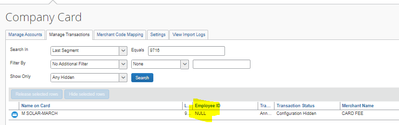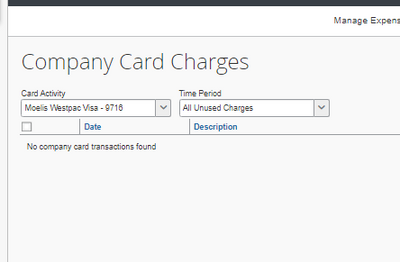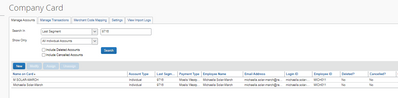- Home
- :
- Product Forums
- :
- Concur Expense Forum
- :
- Credit Card transaction without employee ID
This content from the SAP Concur Community was machine translated for your convenience. SAP does not provide any guarantee regarding the correctness or completeness of this machine translated text. View original text custom.banner_survey_translated_text
- Mute
- Subscribe
- Bookmark
- Report Inappropriate Content
Credit Card transaction without employee ID
Hello,
I am the concur admin for my company. I have the following problem; a new Exec joined last month and their credit card wasn't assigned to their employee ID until today (they've been using it since joining). Now I have a CC charges sitting under "NULL" employee ID and therefore not flowing to the correct approver. What can I do to correct this?
Thanks in advance
Solved! Go to Solution.
This content from the SAP Concur Community was machine translated for your convenience. SAP does not provide any guarantee regarding the correctness or completeness of this machine translated text. View original text custom.banner_survey_translated_text
- Mute
- Subscribe
- Bookmark
- Report Inappropriate Content
@juan_alahitte the charge in question is Configuration Hidden, so you need to release the transaction. Pull up the transaction like you did in your first screenshot by going to the Manage Transaction tab. Once the transaction comes up, select it, then click Release Selected Rows. That should do it.
Thank you,
Kevin
SAP Concur Community Manager
Did this response answer your question? Be sure to select “Accept as Solution” so your fellow community members can be helped by it as well.

This content from the SAP Concur Community was machine translated for your convenience. SAP does not provide any guarantee regarding the correctness or completeness of this machine translated text. View original text custom.banner_survey_translated_text
- Mute
- Subscribe
- Bookmark
- Report Inappropriate Content
You can assign the CC to your employee:
- Go to Manage Account
- Select the CC
- Select Assign
- Search the employee
- Select the employee
- Select Assign
Hope it helps.
This content from the SAP Concur Community was machine translated for your convenience. SAP does not provide any guarantee regarding the correctness or completeness of this machine translated text. View original text custom.banner_survey_translated_text
- Mute
- Subscribe
- Bookmark
- Report Inappropriate Content
@juan_alahitte it looks like the card needs to be assigned to the employee. Doing this should release the transaction into their profile.
Thank you,
Kevin
SAP Concur Community Manager
Did this response answer your question? Be sure to select “Accept as Solution” so your fellow community members can be helped by it as well.

This content from the SAP Concur Community was machine translated for your convenience. SAP does not provide any guarantee regarding the correctness or completeness of this machine translated text. View original text custom.banner_survey_translated_text
- Mute
- Subscribe
- Bookmark
- Report Inappropriate Content
I assigned it already, but the CC charges are showing as empty. Is there a time lag between the moment when the CC is assigned and the moment when the charges appear?
This content from the SAP Concur Community was machine translated for your convenience. SAP does not provide any guarantee regarding the correctness or completeness of this machine translated text. View original text custom.banner_survey_translated_text
- Mute
- Subscribe
- Bookmark
- Report Inappropriate Content
There is no lag, if you have charges they will appear.
Please check if the charges are set up as hidden.
This content from the SAP Concur Community was machine translated for your convenience. SAP does not provide any guarantee regarding the correctness or completeness of this machine translated text. View original text custom.banner_survey_translated_text
- Mute
- Subscribe
- Bookmark
- Report Inappropriate Content
@juan_alahitte the charge in question is Configuration Hidden, so you need to release the transaction. Pull up the transaction like you did in your first screenshot by going to the Manage Transaction tab. Once the transaction comes up, select it, then click Release Selected Rows. That should do it.
Thank you,
Kevin
SAP Concur Community Manager
Did this response answer your question? Be sure to select “Accept as Solution” so your fellow community members can be helped by it as well.

This content from the SAP Concur Community was machine translated for your convenience. SAP does not provide any guarantee regarding the correctness or completeness of this machine translated text. View original text custom.banner_survey_translated_text
- Mute
- Subscribe
- Bookmark
- Report Inappropriate Content
Thanks for your help, working now.