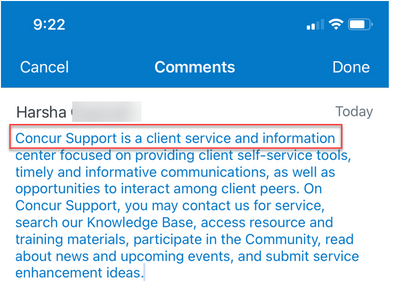- Home
- :
- Product Forums
- :
- Concur Expense Forum
- :
- Comments in Concur App
This content from the SAP Concur Community was machine translated for your convenience. SAP does not provide any guarantee regarding the correctness or completeness of this machine translated text. View original text custom.banner_survey_translated_text
- Mute
- Subscribe
- Bookmark
- Report Inappropriate Content
Comments in Concur App
Hello All,
The approvers in our company are having difficulty seeing comments entered in the expense reports when approving them. This is mainly with iPad and iPhone apps. Concur support advised uninstalling and reinstalling. However, the results are the same after reinstalling the Concur app.
Is anyone else facing the same issue?
Regards,
Harsha
- Labels:
-
Help
-
Mobile App
This content from the SAP Concur Community was machine translated for your convenience. SAP does not provide any guarantee regarding the correctness or completeness of this machine translated text. View original text custom.banner_survey_translated_text
- Mute
- Subscribe
- Bookmark
- Report Inappropriate Content
@Harsha by "difficulty" do you mean they are not showing at all, the text is garbled, words are missing? Could you please provide a little clarification?
I'll need some details if I am to post the question to our mobile support team. 🙂
Thank you,
Kevin
SAP Concur Community Manager
Did this response answer your question? Be sure to select “Accept as Solution” so your fellow community members can be helped by it as well.

This content from the SAP Concur Community was machine translated for your convenience. SAP does not provide any guarantee regarding the correctness or completeness of this machine translated text. View original text custom.banner_survey_translated_text
- Mute
- Subscribe
- Bookmark
- Report Inappropriate Content
@KevinD The approvers see only a few words and not the full sentence that is entered by the submitter. The comment is truncated and cannot be expanded. Please see the below screenshot which the submitter sees. The part highlighted in red is what the approver sees rather than the full statement when the report is pending approval.
This content from the SAP Concur Community was machine translated for your convenience. SAP does not provide any guarantee regarding the correctness or completeness of this machine translated text. View original text custom.banner_survey_translated_text
- Mute
- Subscribe
- Bookmark
- Report Inappropriate Content
@Harsha are your approvers viewing comments from the Report Header or from the entry level?
Thank you,
Kevin
SAP Concur Community Manager
Did this response answer your question? Be sure to select “Accept as Solution” so your fellow community members can be helped by it as well.

This content from the SAP Concur Community was machine translated for your convenience. SAP does not provide any guarantee regarding the correctness or completeness of this machine translated text. View original text custom.banner_survey_translated_text
- Mute
- Subscribe
- Bookmark
- Report Inappropriate Content
@KevinD This is at the expense entry level. I just had a meeting with Concur support team member and they took a video recording of the issue. They also mentioned that there is an issue with the header level comments and the fix will be issued in Feb.
Regards,
Harsha
This content from the SAP Concur Community was machine translated for your convenience. SAP does not provide any guarantee regarding the correctness or completeness of this machine translated text. View original text custom.banner_survey_translated_text
- Mute
- Subscribe
- Bookmark
- Report Inappropriate Content
@Harsha I heard from our mobile team that the fix would be in the next release. 🙂 Glad we both received the same information about the fix.
Thank you,
Kevin
SAP Concur Community Manager
Did this response answer your question? Be sure to select “Accept as Solution” so your fellow community members can be helped by it as well.

This content from the SAP Concur Community was machine translated for your convenience. SAP does not provide any guarantee regarding the correctness or completeness of this machine translated text. View original text custom.banner_survey_translated_text
- Mute
- Subscribe
- Bookmark
- Report Inappropriate Content
Hi @KevinD ,
Thank you for the update. The Concur support member mentioned the fix only for the report header but not for the expense entry-level comments. I am assuming that you got confirmation that a fix is coming for both the header and entry-level comments.
By any chance would you know the exact date this fix will be released? Currently, the issue is impacting our CEO and other senior executives which is not a great situation to be in.
Thank you,
Harsha
This content from the SAP Concur Community was machine translated for your convenience. SAP does not provide any guarantee regarding the correctness or completeness of this machine translated text. View original text custom.banner_survey_translated_text
- Mute
- Subscribe
- Bookmark
- Report Inappropriate Content
@Harsha the fix is for Header and Entry. As for the date, I don't think our mobile team divulges an exact date in case it has to be pushed back. If they do know the date, they didn't tell me. 🙂 All my contact said was "soon".
Thank you,
Kevin
SAP Concur Community Manager
Did this response answer your question? Be sure to select “Accept as Solution” so your fellow community members can be helped by it as well.