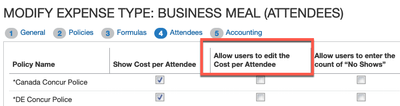- Home
- :
- Product Forums
- :
- Concur Expense Forum
- :
- Re: Changing Attendee Allocations
This content from the SAP Concur Community was machine translated for your convenience. SAP does not provide any guarantee regarding the correctness or completeness of this machine translated text. View original text custom.banner_survey_translated_text
- Mute
- Subscribe
- Bookmark
- Report Inappropriate Content
Changing Attendee Allocations
We are running into issues of employees going to dinner with 3rd party individuals, but splitting the bill. We need to track all attendees, regardless of whether or not our company paid for their meal. When adding attendees to our expense, Concur splits the total expense amount evenly across all of the attendees. For example, if I go to dinner with one other employee and a client, but I only pay for my meal and my coworker's meal. When I go to add him and the client as attendees, it splits the bill evenly between the three of us. Our goal would be to show all three in attendance, but have the client show as $0.00.
Is it possible to change the amount of allocation in the attendees section so that it is not evenly split?
Thanks!
- Labels:
-
Best Practices
-
Help
-
How To
This content from the SAP Concur Community was machine translated for your convenience. SAP does not provide any guarantee regarding the correctness or completeness of this machine translated text. View original text custom.banner_survey_translated_text
- Mute
- Subscribe
- Bookmark
- Report Inappropriate Content
@travis-ralls this is possible but must be activated for the expense type. Unless you unrestricted access to site configuration options, you will need to submit a help ticket to SAP Concur to have this activated. I've provided a screenshot from our test site to show you this option.
Thank you,
Kevin
SAP Concur Community Manager
Did this response answer your question? Be sure to select “Accept as Solution” so your fellow community members can be helped by it as well.