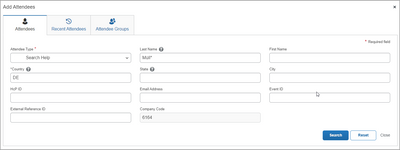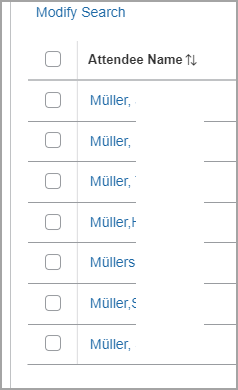- Home
- :
- Product Forums
- :
- Concur Expense Forum
- :
- Attendee Search beyond wildcard? Organization Leve...
This content from the SAP Concur Community was machine translated for your convenience. SAP does not provide any guarantee regarding the correctness or completeness of this machine translated text. View original text custom.banner_survey_translated_text
- Mute
- Subscribe
- Bookmark
- Report Inappropriate Content
Attendee Search beyond wildcard? Organization Level? Country Responsible? for Global Companies
How to add Attendee given Partial First Name and Title showing Country Responsible for?
- Labels:
-
Best Practices
-
How To
This content from the SAP Concur Community was machine translated for your convenience. SAP does not provide any guarantee regarding the correctness or completeness of this machine translated text. View original text custom.banner_survey_translated_text
- Mute
- Subscribe
- Bookmark
- Report Inappropriate Content
Hi @panes-rubrics ,
The wildcard to use for attendee search is an asterix(*). I am assuming that it is possible to search for attendees for the attendee type you are using.
Best regards,
Rohan
This content from the SAP Concur Community was machine translated for your convenience. SAP does not provide any guarantee regarding the correctness or completeness of this machine translated text. View original text custom.banner_survey_translated_text
- Mute
- Subscribe
- Bookmark
- Report Inappropriate Content
except names, real example of Global company to get help:
However, my use case is searching contact with non-exact criterion which is a superset of wildcard.
Example:
Internal contact to find with Partial Criterion:
Name = Jon
Country = USA
Title = Accounting
Company = ?
Outlook Database
First Name | Country | Title | Company |
Jon | Europe | Accounting Head | ABC |
Jon | United States | Accounting Clerk | XYZ |
Joan | Europe | ccounting Head | ABC |
Joan | United States | Accounting Clerk | XYZ |
John | United States | Head of Business | ABC |
After using Title as search, I am now confident Title is wrong for John because no search result come close to First Name; above took time but how to proceed with
Name = Jon
Country = USA
Would you show me your steps?
PAIN POINTS when limited to wildcard search:
- Outlook search result does not show Names, Country and Title w/o more clicking/scrolling.
- Company Name is not useful when its name is not known ahead of time.
- United States cannot be found using "USA"
IMHO, in the very least, how to customize Outlook intelligence on search by country? I can only find contact using "United States"
Why not:
- "US"
- "USA"
Jon | Europe | Accounting Head | ABC | ||||
Jon | United States | Accounting Clerk | XYZ | ||||
Joan | Europe | ccounting Head | ABC | ||||
Joan | United States | Accounting Clerk | XYZ | ||||
John | United States | Head of Business of Canada | ABC |
This content from the SAP Concur Community was machine translated for your convenience. SAP does not provide any guarantee regarding the correctness or completeness of this machine translated text. View original text custom.banner_survey_translated_text
- Mute
- Subscribe
- Bookmark
- Report Inappropriate Content
Since my Manager use Team Chat to send me names, the better solution is Name Check in Teams Body field
My post to Microsoft Teams App as follows
After more exploration, am I correct Who bot is intended for To-Field not Body-Field? what I wish is Who bot is also intended for Body-Field.
USE CASE: To Field is not where Who bot is needed.
Manager in hurry sends subordinate partial Name and Title of stranger (but colleague) in a party; subordinate need Full Names. To Field is not where Who bot is needed.
This content from the SAP Concur Community was machine translated for your convenience. SAP does not provide any guarantee regarding the correctness or completeness of this machine translated text. View original text custom.banner_survey_translated_text
- Mute
- Subscribe
- Bookmark
- Report Inappropriate Content
@panes-rubrics SAP Concur doesn't have a connector to Outlook or Teams.
Thank you,
Kevin
SAP Concur Community Manager
Did this response answer your question? Be sure to select “Accept as Solution” so your fellow community members can be helped by it as well.

This content from the SAP Concur Community was machine translated for your convenience. SAP does not provide any guarantee regarding the correctness or completeness of this machine translated text. View original text custom.banner_survey_translated_text
- Mute
- Subscribe
- Bookmark
- Report Inappropriate Content
Thanks for informing but if there is no Outlook connector, I assume there must be a database because Names are suggested when searching by, say, First Name? What about Concur adding following to such database:
- Country (responsibility rather physical location)?
- Organization Level above certain layer?
Above would greatly enhance searchability given partial name and title above some organization level appropriate to a meeting.
This content from the SAP Concur Community was machine translated for your convenience. SAP does not provide any guarantee regarding the correctness or completeness of this machine translated text. View original text custom.banner_survey_translated_text
- Mute
- Subscribe
- Bookmark
- Report Inappropriate Content
@panes-rubrics is the attendee a colleague that uses SAP Concur, a colleague not using SAP Concur, a business guest or other?
Thank you,
Kevin
SAP Concur Community Manager
Did this response answer your question? Be sure to select “Accept as Solution” so your fellow community members can be helped by it as well.