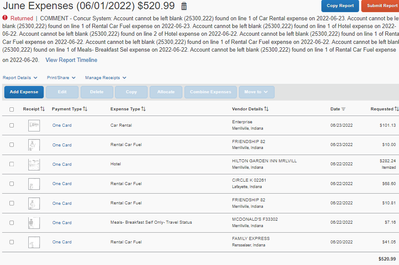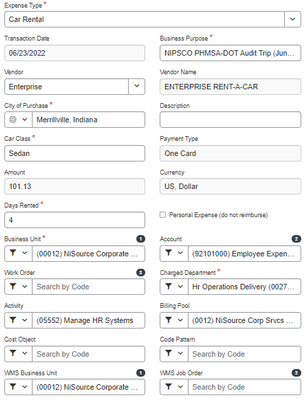- Home
- :
- Product Forums
- :
- Concur Expense Forum
- :
- Re: Account Cannot Be Left Blank? (25300, 222)
This content from the SAP Concur Community was machine translated for your convenience. SAP does not provide any guarantee regarding the correctness or completeness of this machine translated text. View original text custom.banner_survey_translated_text
- Mute
- Subscribe
- Bookmark
- Report Inappropriate Content
Account Cannot Be Left Blank? (25300, 222)
Hello all,
I can’t seem to break the code on submitting my expense report for June. The comments are indicating “Account” is being left blank on line 1, but the field marked “Account” is completed.
Any guidance you can provide? I've included print screen below.
Thanks for any suggestions.
This content from the SAP Concur Community was machine translated for your convenience. SAP does not provide any guarantee regarding the correctness or completeness of this machine translated text. View original text custom.banner_survey_translated_text
- Mute
- Subscribe
- Bookmark
- Report Inappropriate Content
@pmarkoff I looked at your report and this is odd that it was returned with these comments. I would use the Comment field to show that you did fill out the Account field. I would also recommend contacting the Expense Processor who approved your last report. I'll send you a private message with the name of this person.
Thank you,
Kevin
SAP Concur Community Manager
Did this response answer your question? Be sure to select “Accept as Solution” so your fellow community members can be helped by it as well.

This content from the SAP Concur Community was machine translated for your convenience. SAP does not provide any guarantee regarding the correctness or completeness of this machine translated text. View original text custom.banner_survey_translated_text
- Mute
- Subscribe
- Bookmark
- Report Inappropriate Content
Thanks for your help Kevin. Much appreciated.