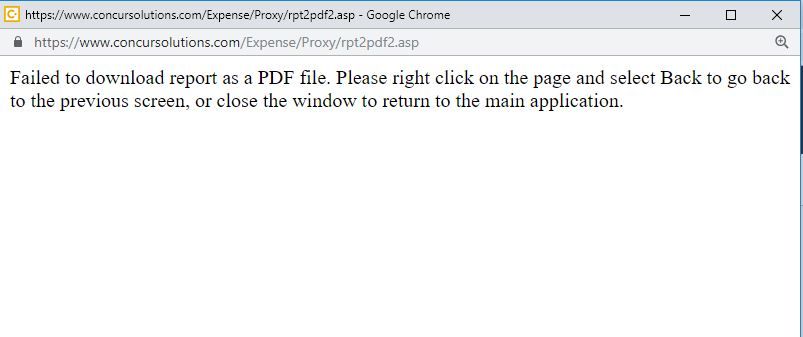- Home
- :
- Product Forums
- :
- Concur Expense Forum
- :
- Re: Record Retention Protocol for Company Data sto...
This content from the SAP Concur Community was machine translated for your convenience. SAP does not provide any guarantee regarding the correctness or completeness of this machine translated text. View original text custom.banner_survey_translated_text
- Mute
- Subscribe
- Bookmark
- Report Inappropriate Content
Record Retention Protocol for Company Data stored in Concur
I am interested in the approach that Community members are taking when it comes to archival access of historical expense reports and receipts for purposes of future litigation or audit (financial or tax) support.
Currently, we rely on Concur as our archive of historical records. Can this be considered "Best Practices" if Concur can decide at any moment to cut off our access to their system, which holds our data?
If a tax auditor showed up tomorrow and asked to see all expense reports for 2017, we would need access to Concur to open, then download each report. Or if in 2025. seven years from now, we need copies of 2017 expense reports to defend ourselves against some future litigant (perhaps a disgruntled employee asserting unfair reimbursement practices), we must rely on the same future access. What if in the intervening years, we have migrated to a system other than Concur? What if Concur changes its business model, discontinues this application or, heaven forbids, goes out of business?
Is it prudent for us to rely on uncertain future access, or is it best practice to download copies of these reports to an archival system that does not rely on future Concur access? Am I thinking too conservatively?
Thanks for your feedback,
BenH
CFO, Bollinger Enterprises
- Labels:
-
Best Practices
This content from the SAP Concur Community was machine translated for your convenience. SAP does not provide any guarantee regarding the correctness or completeness of this machine translated text. View original text custom.banner_survey_translated_text
- Mute
- Subscribe
- Bookmark
- Report Inappropriate Content
Related question, local record retention Best Practices calls for destruction of AP type records in 10 years. Does Concur have a mechanism through which I can control its retention of our records?
This content from the SAP Concur Community was machine translated for your convenience. SAP does not provide any guarantee regarding the correctness or completeness of this machine translated text. View original text custom.banner_survey_translated_text
- Mute
- Subscribe
- Bookmark
- Report Inappropriate Content
You ask some excellent questions. We have relied on Concur for access of past reports. It's been handy and helpful to have that access back to the year we started on Concur (2006). But I have feared that Concur would archive older records at some point.
We've already been impacted by the recent change where Concur instantly removes a lot of data from the profile when an employee leaves. We need some of the data they're removing in order to function.
The ability to change providors is also important. We don't want to be held hostage by data records.
We are working on setting up an API and that may help us store our own history in a retrievable format.
T-Mobile
Senior Analyst Travel, Card & Expense
US
https://www.linkedin.com/in/sandra-ahola-4704553/
This content from the SAP Concur Community was machine translated for your convenience. SAP does not provide any guarantee regarding the correctness or completeness of this machine translated text. View original text custom.banner_survey_translated_text
- Mute
- Subscribe
- Bookmark
- Report Inappropriate Content
Hi Ben,
The files batched out of the payment manager could be considered some form of an archive, as it will contain the data of who was paid out what amounts, from where the expenses came (vendor, report name, date, etc.), and other information. The credit card batch files will also contain this kind of information.
For my company, we keep all these batch files on file, and they contain mostly all of information about the expenses. One notable exception that many in the community have been asking for is the Comment field. Currently, I don't believe there's a way to include comments in a batch file. These batch files also do not contain receipt information, but for our purposes, we are essentially relying on Concur as our historical records database for receipt info.
I'm not sure if Concur offers some kind of data dump that can be initiated automatically or on-demand to extract all that information - comments, receipts, and everything - nor if a function exists to destroy 10+ year old data. My company is currently utilizing Concur Standard, so it's possible something like this exists in Concur Professional? I'm unsure.
Great questions, though; maybe some Concur folks can chime in here as to what options are available, or could be in the future.
Josh
This content from the SAP Concur Community was machine translated for your convenience. SAP does not provide any guarantee regarding the correctness or completeness of this machine translated text. View original text custom.banner_survey_translated_text
- Mute
- Subscribe
- Bookmark
- Report Inappropriate Content
Hi
We have just implemented Concur and have been asked similar questions by members of our Global team due to differnet Tax audit rules in each country. We had thought that Concur retains all of our data for an indefinite period but I am now concerned that some informaiton for past Employees may not be being retained plus the added issue if we decide to migrate to a different application in the future.
I'm considering having a report created to extract the data each month for storage on our companies servers outside of the system. Does anyone have any recommendations for the best approach?
Thanks in advance
Kirstin
This content from the SAP Concur Community was machine translated for your convenience. SAP does not provide any guarantee regarding the correctness or completeness of this machine translated text. View original text custom.banner_survey_translated_text
- Mute
- Subscribe
- Bookmark
- Report Inappropriate Content
From my research there isn't a good answer. We started printing all our reports to PDF each month with the receipts for our own records. I think you can never assume a company will stay in business and that your records will always be available. Backup, backup and then backup again.
I am also looking for an automated way to resolve this issue. Manually can lead to mistakes. I unfortunately discovered if the report is to big and there are a lot of receipts you get this error which is attached. Frustrating!!!! If this happen you have to print the transactions to PDF and then the Receipt report to PDF and then combine. It's very cumbersome.
This content from the SAP Concur Community was machine translated for your convenience. SAP does not provide any guarantee regarding the correctness or completeness of this machine translated text. View original text custom.banner_survey_translated_text
- Mute
- Subscribe
- Bookmark
- Report Inappropriate Content
Hello,
I see that you asked the same questions I have in mind today years ago. would you please share with us what is the BEST practice (s) you were able to establish in your company when it comes to AP/Financial records?
Very much apprecaited in advance