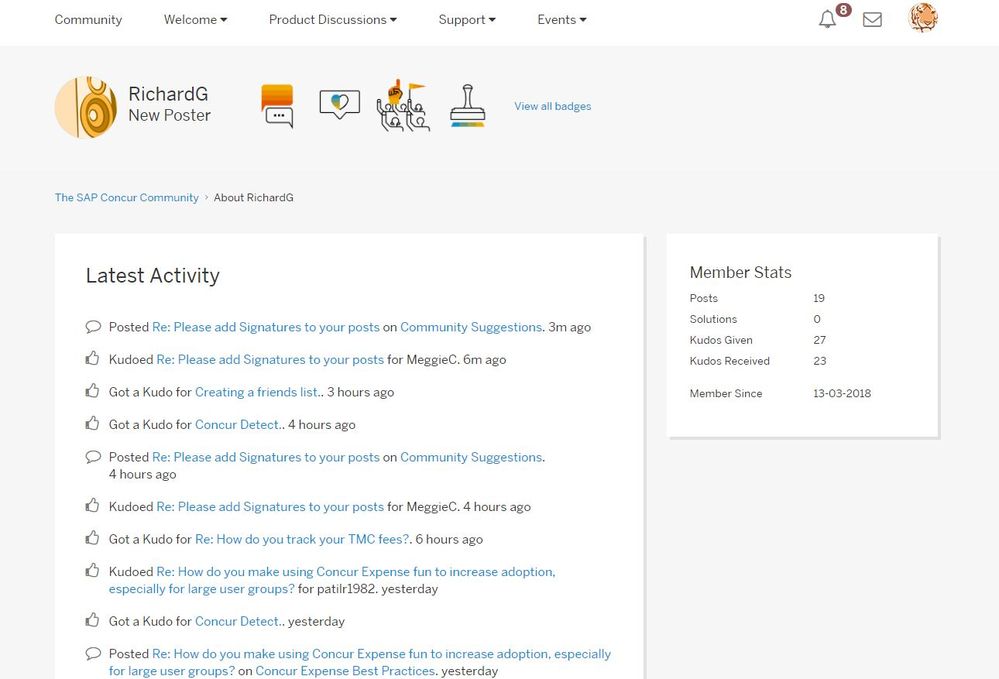- Home
- :
- Community Suggestions
- :
- Please add Signatures to your posts
This content from the SAP Concur Community was machine translated for your convenience. SAP does not provide any guarantee regarding the correctness or completeness of this machine translated text. View original text custom.banner_survey_translated_text
- Mute
- Subscribe
- Bookmark
- Report Inappropriate Content
Please add Signatures to your posts
I just noticed that the forum shows the username next to the comments. It would be so much nicer if we can display the preferred name next to our comments instead.
Until we figure out a way to do this, I would recommend adding a signature to your posts in case your username does not really give out your actual/preffered name.
Rohan
SAP Concur and SAP FICO Implementation Functional Consultant
- Labels:
-
Community Suggestions
This content from the SAP Concur Community was machine translated for your convenience. SAP does not provide any guarantee regarding the correctness or completeness of this machine translated text. View original text custom.banner_survey_translated_text
- Mute
- Subscribe
- Bookmark
- Report Inappropriate Content
Kind regards
Rich
Assistant Director, Business Services
Australian Bureau of Statistics
This content from the SAP Concur Community was machine translated for your convenience. SAP does not provide any guarantee regarding the correctness or completeness of this machine translated text. View original text custom.banner_survey_translated_text
- Mute
- Subscribe
- Bookmark
- Report Inappropriate Content
I think everyone should use their real name.
(I did, so I don't have to type it here!)
This content from the SAP Concur Community was machine translated for your convenience. SAP does not provide any guarantee regarding the correctness or completeness of this machine translated text. View original text custom.banner_survey_translated_text
- Mute
- Subscribe
- Bookmark
- Report Inappropriate Content
Hi David,
Not everyone is fortunate to get the same email as their name. Hence mine is based on my last name. The reason I retain the same username as my email is to make it easy for someone in case they wish to look me up on linkedin.
As you said, if your username says it all... a signature may not be required.
Rohan
SAP Concur and SAP FICO Implementation Functional Consultant
This content from the SAP Concur Community was machine translated for your convenience. SAP does not provide any guarantee regarding the correctness or completeness of this machine translated text. View original text custom.banner_survey_translated_text
- Mute
- Subscribe
- Bookmark
- Report Inappropriate Content
Hi @patilr1982, thanks for the suggestion! Because the community is viewable to all visitors, we want users to be able to set individually whether they want their full name to be included in their post. Signatures can be added under My Settings > Personal > Personal Information > Signature. Then click Save once you’ve updated your signature.
Let us know if you have any questions!
This content from the SAP Concur Community was machine translated for your convenience. SAP does not provide any guarantee regarding the correctness or completeness of this machine translated text. View original text custom.banner_survey_translated_text
- Mute
- Subscribe
- Bookmark
- Report Inappropriate Content
In Linked-In we can see company information for the poster. Since we're a pretty large US based company in many cases it's relevant whether or not the poster is from a large or small company. Also whether or not they are US based or global or non-US based is relevent.
It would be helpful to have company information showing in this community.
T-Mobile
Senior Analyst Travel, Card & Expense
US
https://www.linkedin.com/in/sandra-ahola-4704553/
This content from the SAP Concur Community was machine translated for your convenience. SAP does not provide any guarantee regarding the correctness or completeness of this machine translated text. View original text custom.banner_survey_translated_text
- Mute
- Subscribe
- Bookmark
- Report Inappropriate Content
Thanks Meggie. I was able to figure it out after my post. The Post was meant as as a suggestion to new users who may not realize it upfront.
Rohan
SAP Concur and SAP FICO Implementation Functional Consultant
This content from the SAP Concur Community was machine translated for your convenience. SAP does not provide any guarantee regarding the correctness or completeness of this machine translated text. View original text custom.banner_survey_translated_text
- Mute
- Subscribe
- Bookmark
- Report Inappropriate Content
Kind regards
Assistant Director, Business Services
Australian Bureau of Statistics
This content from the SAP Concur Community was machine translated for your convenience. SAP does not provide any guarantee regarding the correctness or completeness of this machine translated text. View original text custom.banner_survey_translated_text
- Mute
- Subscribe
- Bookmark
- Report Inappropriate Content
I added my name and company and the url for my Linked-In page to my signature (in profile).
The link does not show up but the other info does.
T-Mobile
Senior Analyst Travel, Card & Expense
US
https://www.linkedin.com/in/sandra-ahola-4704553/
This content from the SAP Concur Community was machine translated for your convenience. SAP does not provide any guarantee regarding the correctness or completeness of this machine translated text. View original text custom.banner_survey_translated_text
- Mute
- Subscribe
- Bookmark
- Report Inappropriate Content
Thanks, Sandra. We'll look into this!
This content from the SAP Concur Community was machine translated for your convenience. SAP does not provide any guarantee regarding the correctness or completeness of this machine translated text. View original text custom.banner_survey_translated_text
- Mute
- Subscribe
- Bookmark
- Report Inappropriate Content
@SandraA has a great point about Company information, size and location. This could be worked into your personal profile and you can elect through the privacy settings whether you want to reveal this publicly or not.
FYI - my URL to my LinkedIn In profile works fine.
Kind regards and great meeting you at Fusion!
Kind regards
Assistant Director, Business Services
Australian Bureau of Statistics
This content from the SAP Concur Community was machine translated for your convenience. SAP does not provide any guarantee regarding the correctness or completeness of this machine translated text. View original text custom.banner_survey_translated_text
- Mute
- Subscribe
- Bookmark
- Report Inappropriate Content
Hi Richard,
I could add my Linkedin page but I don't think it's visible to anyone else.
I looked at your profile and I can't see any additional details about you or your link.
T-Mobile
Senior Analyst Travel, Card & Expense
US
https://www.linkedin.com/in/sandra-ahola-4704553/
This content from the SAP Concur Community was machine translated for your convenience. SAP does not provide any guarantee regarding the correctness or completeness of this machine translated text. View original text custom.banner_survey_translated_text
- Mute
- Subscribe
- Bookmark
- Report Inappropriate Content
Kind regards
Assistant Director, Business Services
Australian Bureau of Statistics
This content from the SAP Concur Community was machine translated for your convenience. SAP does not provide any guarantee regarding the correctness or completeness of this machine translated text. View original text custom.banner_survey_translated_text
- Mute
- Subscribe
- Bookmark
- Report Inappropriate Content
Hi @RichardG,
Yes, I can see the information when I am logged in and go to your profile. We don't share any user's profile information if someone isn't logged in. Hope that helps!
This content from the SAP Concur Community was machine translated for your convenience. SAP does not provide any guarantee regarding the correctness or completeness of this machine translated text. View original text custom.banner_survey_translated_text
- Mute
- Subscribe
- Bookmark
- Report Inappropriate Content
Kind regards
Assistant Director, Business Services
Australian Bureau of Statistics
This content from the SAP Concur Community was machine translated for your convenience. SAP does not provide any guarantee regarding the correctness or completeness of this machine translated text. View original text custom.banner_survey_translated_text
- Mute
- Subscribe
- Bookmark
- Report Inappropriate Content
Hi @RichardG that's correct! Users just need to be logged in to see this information. ![]()
This content from the SAP Concur Community was machine translated for your convenience. SAP does not provide any guarantee regarding the correctness or completeness of this machine translated text. View original text custom.banner_survey_translated_text
- Mute
- Subscribe
- Bookmark
- Report Inappropriate Content
This content from the SAP Concur Community was machine translated for your convenience. SAP does not provide any guarantee regarding the correctness or completeness of this machine translated text. View original text custom.banner_survey_translated_text
- Mute
- Subscribe
- Bookmark
- Report Inappropriate Content
Kind regards
Assistant Director, Business Services
Australian Bureau of Statistics
This content from the SAP Concur Community was machine translated for your convenience. SAP does not provide any guarantee regarding the correctness or completeness of this machine translated text. View original text custom.banner_survey_translated_text
- Mute
- Subscribe
- Bookmark
- Report Inappropriate Content
Hello Richard -
Nope.
This is what I see when I click on your profile.
T-Mobile
Senior Analyst Travel, Card & Expense
US
https://www.linkedin.com/in/sandra-ahola-4704553/
This content from the SAP Concur Community was machine translated for your convenience. SAP does not provide any guarantee regarding the correctness or completeness of this machine translated text. View original text custom.banner_survey_translated_text
- Mute
- Subscribe
- Bookmark
- Report Inappropriate Content
Thanks for being our awesome beta testers @SandraA and @RichardG. 🙂
@AshleyB and I are looking for more information around including links in the signatures. Please stay tuned for more details!
Apologies for the profile settings in my earlier post. This appears to reveal too much personal information about our users for our beta release. We'll look into updating this once we have single-sign-on implemented.
Thanks for your feedback and patience!
This content from the SAP Concur Community was machine translated for your convenience. SAP does not provide any guarantee regarding the correctness or completeness of this machine translated text. View original text custom.banner_survey_translated_text
- Mute
- Subscribe
- Bookmark
- Report Inappropriate Content
Thank you,
Jody Wilkins
SAP Concur Community Manager
Did this response answer your question? Be sure to select Accept as Solution so your fellow community members can be helped by it as well.