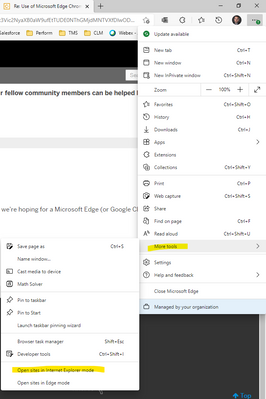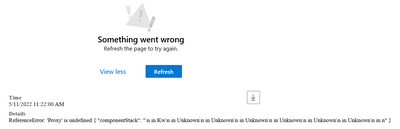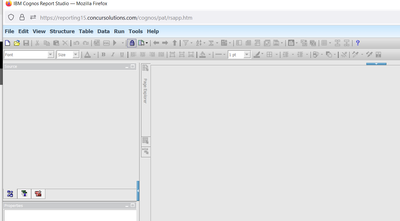- Home
- :
- Product Forums
- :
- Additional Products Forum
- :
- Re: Use of Microsoft Edge Chrominum for Cognos Rep...
This content from the SAP Concur Community was machine translated for your convenience. SAP does not provide any guarantee regarding the correctness or completeness of this machine translated text. View original text custom.banner_survey_translated_text
- Mute
- Subscribe
- Bookmark
- Report Inappropriate Content
Use of Microsoft Edge Chrominum for Cognos Report Studio Reports
Curious to see if anyone else has been able to use the Microsoft Edge Chrominum browser to create and edit reports in Report Studio within the Cognos Reporting module. Our company is removing IE from our devices shortly so i will need a solution on how i can modify or create reports without IE
- Labels:
-
Reporting
This content from the SAP Concur Community was machine translated for your convenience. SAP does not provide any guarantee regarding the correctness or completeness of this machine translated text. View original text custom.banner_survey_translated_text
- Mute
- Subscribe
- Bookmark
- Report Inappropriate Content
@tstagliano I believe right now only Firefox is the other browser that you can use with Report Studio.
Thank you,
Kevin
SAP Concur Community Manager
Did this response answer your question? Be sure to select “Accept as Solution” so your fellow community members can be helped by it as well.
This content from the SAP Concur Community was machine translated for your convenience. SAP does not provide any guarantee regarding the correctness or completeness of this machine translated text. View original text custom.banner_survey_translated_text
- Mute
- Subscribe
- Bookmark
- Report Inappropriate Content
@KevinD , are there plans to use other browsers? My company does not allow Firefox, so we're hoping for a Microsoft Edge (or Google Chrome is OK) update.
Thanks,
Travel and Expense System Administrator
This content from the SAP Concur Community was machine translated for your convenience. SAP does not provide any guarantee regarding the correctness or completeness of this machine translated text. View original text custom.banner_survey_translated_text
- Mute
- Subscribe
- Bookmark
- Report Inappropriate Content
@JessicaL the plan for SAP Concur is to upgrade to Cognos 11 which will work with any browser with the exception of Query Studio. It will only work in IE. This is an IBM thing, not an SAP Concur issue.
Thank you,
Kevin
SAP Concur Community Manager
Did this response answer your question? Be sure to select “Accept as Solution” so your fellow community members can be helped by it as well.
This content from the SAP Concur Community was machine translated for your convenience. SAP does not provide any guarantee regarding the correctness or completeness of this machine translated text. View original text custom.banner_survey_translated_text
- Mute
- Subscribe
- Bookmark
- Report Inappropriate Content
Often when I tried to edit report in Edge there is error message when come to saving the report. Same step taken in IE, no error. any idea??
This content from the SAP Concur Community was machine translated for your convenience. SAP does not provide any guarantee regarding the correctness or completeness of this machine translated text. View original text custom.banner_survey_translated_text
- Mute
- Subscribe
- Bookmark
- Report Inappropriate Content
@C258118 All I know is that Cognos 10 works best with Internet Explorer. Using other browsers causes issues. It has been this way with IBM for as long as I have been here at SAP Concur, which is 13.5 years. As I mentioned, it is an IBM thing and we have been battling with it for years.
Thank you,
Kevin
SAP Concur Community Manager
Did this response answer your question? Be sure to select “Accept as Solution” so your fellow community members can be helped by it as well.
This content from the SAP Concur Community was machine translated for your convenience. SAP does not provide any guarantee regarding the correctness or completeness of this machine translated text. View original text custom.banner_survey_translated_text
- Mute
- Subscribe
- Bookmark
- Report Inappropriate Content
Concur migrated us to Cognos 11 earlier this month and it works great with Chrome - Yay! Layout is very different, but once you get used to it is easier (I think) to create and edit reports than 10.
Although I do have to say that I never received the notification that was supposed to be sent to let us know the date, so luckily I didn't create any new reports in the window right before the switch. I received an email a couple of days later with training documentation, but I knew we were upgraded when I went in to run a report and had to figure out where to go and what to do! But I am SO glad I no longer have to switch browsers!
This content from the SAP Concur Community was machine translated for your convenience. SAP does not provide any guarantee regarding the correctness or completeness of this machine translated text. View original text custom.banner_survey_translated_text
- Mute
- Subscribe
- Bookmark
- Report Inappropriate Content
Do you hit any error when you run a report in Cognos 11?
This content from the SAP Concur Community was machine translated for your convenience. SAP does not provide any guarantee regarding the correctness or completeness of this machine translated text. View original text custom.banner_survey_translated_text
- Mute
- Subscribe
- Bookmark
- Report Inappropriate Content
I did not receive any errors it's been running smoothly for me.
This content from the SAP Concur Community was machine translated for your convenience. SAP does not provide any guarantee regarding the correctness or completeness of this machine translated text. View original text custom.banner_survey_translated_text
- Mute
- Subscribe
- Bookmark
- Report Inappropriate Content
Hi Kevin,
I tried using FireFox but I am not getting an option to edit report and its not showing meta data or the parameters. It just blank. Tried all the browsers its only working in IE11 but that browser is no longer supporting my new OS Windows 11. Please let me know how should I work with Report Studio
This content from the SAP Concur Community was machine translated for your convenience. SAP does not provide any guarantee regarding the correctness or completeness of this machine translated text. View original text custom.banner_survey_translated_text
- Mute
- Subscribe
- Bookmark
- Report Inappropriate Content
@JessicaL I was just made aware of a feature in Edge from my IT department where Edge has an option to open a site in IE mode. I tested it out and i was able to open the Cognos Reporting Module and edit and create reports
This content from the SAP Concur Community was machine translated for your convenience. SAP does not provide any guarantee regarding the correctness or completeness of this machine translated text. View original text custom.banner_survey_translated_text
- Mute
- Subscribe
- Bookmark
- Report Inappropriate Content
What version is your Edge? I don't these two options available under the sub-menu when I hit More Tools.
This content from the SAP Concur Community was machine translated for your convenience. SAP does not provide any guarantee regarding the correctness or completeness of this machine translated text. View original text custom.banner_survey_translated_text
- Mute
- Subscribe
- Bookmark
- Report Inappropriate Content
For Report Studio compatibility issue, IE Mode in Edge browser worked in my company. however it is a bit tricky if you have SSO implemented. it must be loaded in IE mode prior to SSO authentication.
This content from the SAP Concur Community was machine translated for your convenience. SAP does not provide any guarantee regarding the correctness or completeness of this machine translated text. View original text custom.banner_survey_translated_text
- Mute
- Subscribe
- Bookmark
- Report Inappropriate Content
I did some checking online and it appears IT has to set up IE Mode by creating an Enterprise Site Mode List or update an existing list, then configure IE Mode. Search for "Edge Internet Explorer (IE) Mode". Says they will support this until 2029. Retirement of the actual IE browser is June 15, 2022, sooner than I thought! Hope this helps - I will certainly be sending this info to our IT folks.
This content from the SAP Concur Community was machine translated for your convenience. SAP does not provide any guarantee regarding the correctness or completeness of this machine translated text. View original text custom.banner_survey_translated_text
- Mute
- Subscribe
- Bookmark
- Report Inappropriate Content
my all time favorite browser is microsoft edge but most of the did't like it indigocard.ltd
This content from the SAP Concur Community was machine translated for your convenience. SAP does not provide any guarantee regarding the correctness or completeness of this machine translated text. View original text custom.banner_survey_translated_text
- Mute
- Subscribe
- Bookmark
- Report Inappropriate Content
Ki Kevin,
I have the same issue, while IE was working fine up to two days ago till I got a "Something went wrong" message. Been trying many times but still get the same message.
I tried Firefox but when open any report from Report Studio the main page is blank, no metadata shown, and all functions grayed out. I have Report author, editor ( reader/writer) access license and been creating, maintaining, and editing many dashboards and reports.
This is really preventing my daily performance. Any suggestion/ solution?
This content from the SAP Concur Community was machine translated for your convenience. SAP does not provide any guarantee regarding the correctness or completeness of this machine translated text. View original text custom.banner_survey_translated_text
- Mute
- Subscribe
- Bookmark
- Report Inappropriate Content
@edoku we are going through an update to Cognos 11 currently, so that may be causing the issue. You should be migrated to Cognos 11 soon. When you first log in to Cognos, you should see a message in red letting you know when the migration will be happening.
Firefox tends to have issues with Report Studio. Did you submit a support ticket?
Thank you,
Kevin
SAP Concur Community Manager
Did this response answer your question? Be sure to select “Accept as Solution” so your fellow community members can be helped by it as well.
This content from the SAP Concur Community was machine translated for your convenience. SAP does not provide any guarantee regarding the correctness or completeness of this machine translated text. View original text custom.banner_survey_translated_text
- Mute
- Subscribe
- Bookmark
- Report Inappropriate Content
Hi Kevin, since our company does not support IE and Firefox tends to have issues with Report Studio, do you know any other solution to work with Cognos?
This content from the SAP Concur Community was machine translated for your convenience. SAP does not provide any guarantee regarding the correctness or completeness of this machine translated text. View original text custom.banner_survey_translated_text
- Mute
- Subscribe
- Bookmark
- Report Inappropriate Content
@edoku I messaged a colleague and it might be that there are some browser settings in Firefox that could be adjusted to make Report Studio work. I'm waiting to hear back. I'll let you know.
Thank you,
Kevin
SAP Concur Community Manager
Did this response answer your question? Be sure to select “Accept as Solution” so your fellow community members can be helped by it as well.
This content from the SAP Concur Community was machine translated for your convenience. SAP does not provide any guarantee regarding the correctness or completeness of this machine translated text. View original text custom.banner_survey_translated_text
- Mute
- Subscribe
- Bookmark
- Report Inappropriate Content
@edoku my colleague sent me a link that takes you to an IBM Support and compatibility page. Apparently you need to be running the Extended Support Release version of Firefox. I think you can download it here: https://www.mozilla.org/en-US/firefox/enterprise/. Give that a try and let me know how it goes.
Thank you,
Kevin
SAP Concur Community Manager
Did this response answer your question? Be sure to select “Accept as Solution” so your fellow community members can be helped by it as well.
This content from the SAP Concur Community was machine translated for your convenience. SAP does not provide any guarantee regarding the correctness or completeness of this machine translated text. View original text custom.banner_survey_translated_text
- Mute
- Subscribe
- Bookmark
- Report Inappropriate Content
Hello, i just tested this and unfortunately, this solution did not work.
BUT! I have a very simple recommendation for everyone who has still to use Cognos 10.2 - please use Edge in IE compatibility mode, but log in to Concur with your Concur userID and Concur password, please DO NOT use Single Sign-On.