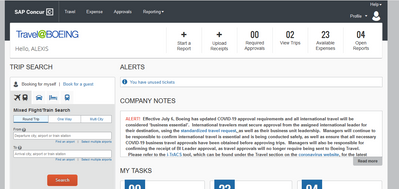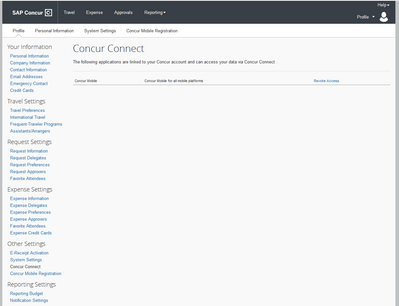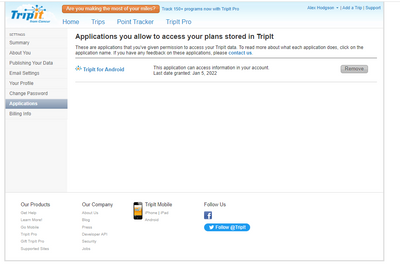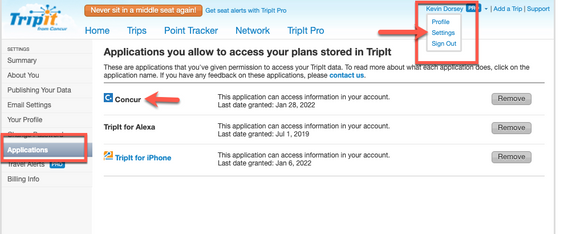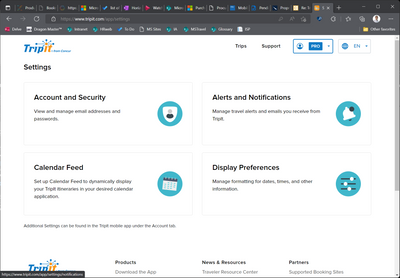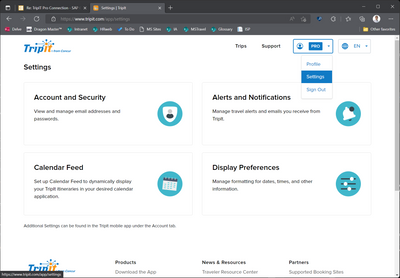- Home
- :
- Product Forums
- :
- Additional Products Forum
- :
- TripIT Pro Connection
This content from the SAP Concur Community was machine translated for your convenience. SAP does not provide any guarantee regarding the correctness or completeness of this machine translated text. View original text custom.banner_survey_translated_text
- Mute
- Subscribe
- Bookmark
- Report Inappropriate Content
TripIT Pro Connection
I am battling getting my TripIt account connected to use the Pro version.
My email is the same on both Concur and TripIT
I have followed the disconnect/reconnect procedure many times
Logged out/in several times
But always get the "error communicating with Tripit" message
Help ! Thanks !
- Labels:
-
TripIt
This content from the SAP Concur Community was machine translated for your convenience. SAP does not provide any guarantee regarding the correctness or completeness of this machine translated text. View original text custom.banner_survey_translated_text
- Mute
- Subscribe
- Bookmark
- Report Inappropriate Content
@derekmoon I sent you an email yesterday, but never heard back. I cannot tell from your profile what company you work for. I wanted to check on something in regards to your issue, but I need to know what SAP Concur site to look in. Without your company name or work email, I'm stuck. 🙂
Thank you,
Kevin
SAP Concur Community Manager
Did this response answer your question? Be sure to select “Accept as Solution” so your fellow community members can be helped by it as well.
This content from the SAP Concur Community was machine translated for your convenience. SAP does not provide any guarantee regarding the correctness or completeness of this machine translated text. View original text custom.banner_survey_translated_text
- Mute
- Subscribe
- Bookmark
- Report Inappropriate Content
Currently NBC universal does not allow TripIt pro access anymore, complementary access I mean. Thanks for all the info
This content from the SAP Concur Community was machine translated for your convenience. SAP does not provide any guarantee regarding the correctness or completeness of this machine translated text. View original text custom.banner_survey_translated_text
- Mute
- Subscribe
- Bookmark
- Report Inappropriate Content
@derekmoon Ahhhhh! That does explain a lot. :-). I appreciate you following up and letting me know.
Thank you,
Kevin
SAP Concur Community Manager
Did this response answer your question? Be sure to select “Accept as Solution” so your fellow community members can be helped by it as well.
This content from the SAP Concur Community was machine translated for your convenience. SAP does not provide any guarantee regarding the correctness or completeness of this machine translated text. View original text custom.banner_survey_translated_text
- Mute
- Subscribe
- Bookmark
- Report Inappropriate Content
Hi, I previously had my Boeing SAP Concur account connected to my TripIt account, but accidentally unlinked them, and have not been able to re-link them. The buttons to link the account are gone, I'm guessing since I already linked my accounts, then unlinked them.The Boeing site is tailored, and the App Center button does not show up on my Travel@Boeing (i.e., SAP Concur) page.
I've contacted TripIt support, and Boeing Enterprise support, and they have not been able to help. Any assistance would be appreciated!
This content from the SAP Concur Community was machine translated for your convenience. SAP does not provide any guarantee regarding the correctness or completeness of this machine translated text. View original text custom.banner_survey_translated_text
- Mute
- Subscribe
- Bookmark
- Report Inappropriate Content
@alexisshodgson when you log in to SAP Concur, you should see a section labeled Alerts. Do you see a button in this section that says Connect to TripIt? If so, click that button and try from there.
Thank you,
Kevin
SAP Concur Community Manager
Did this response answer your question? Be sure to select “Accept as Solution” so your fellow community members can be helped by it as well.
This content from the SAP Concur Community was machine translated for your convenience. SAP does not provide any guarantee regarding the correctness or completeness of this machine translated text. View original text custom.banner_survey_translated_text
- Mute
- Subscribe
- Bookmark
- Report Inappropriate Content
No, I don't have that alert. See screenshot below!
This content from the SAP Concur Community was machine translated for your convenience. SAP does not provide any guarantee regarding the correctness or completeness of this machine translated text. View original text custom.banner_survey_translated_text
- Mute
- Subscribe
- Bookmark
- Report Inappropriate Content
I've also tried to go in and add it as a connected app in Profile Settings > Concur Connect, but there's no option to do that.
This content from the SAP Concur Community was machine translated for your convenience. SAP does not provide any guarantee regarding the correctness or completeness of this machine translated text. View original text custom.banner_survey_translated_text
- Mute
- Subscribe
- Bookmark
- Report Inappropriate Content
@alexisshodgson can you try logging into to www.tripit.com and when you are logged in, you should see your name at the top of the screen with a little arrow. Click this and select Settings. When the settings appear, click Applications. I want to see if possibly the account is still linked or not. If Concur shows on this screen, you could try removing it.
I'd like to see if the TripIt Pro alert can show back up on the home screen when you log in.
Thank you,
Kevin
SAP Concur Community Manager
Did this response answer your question? Be sure to select “Accept as Solution” so your fellow community members can be helped by it as well.
This content from the SAP Concur Community was machine translated for your convenience. SAP does not provide any guarantee regarding the correctness or completeness of this machine translated text. View original text custom.banner_survey_translated_text
- Mute
- Subscribe
- Bookmark
- Report Inappropriate Content
No joy!
This content from the SAP Concur Community was machine translated for your convenience. SAP does not provide any guarantee regarding the correctness or completeness of this machine translated text. View original text custom.banner_survey_translated_text
- Mute
- Subscribe
- Bookmark
- Report Inappropriate Content
Hello,
I am also facing the same issue. Did this issue get resolved? Please help.
This content from the SAP Concur Community was machine translated for your convenience. SAP does not provide any guarantee regarding the correctness or completeness of this machine translated text. View original text custom.banner_survey_translated_text
- Mute
- Subscribe
- Bookmark
- Report Inappropriate Content
@goelrajat are you not able to connect your accounts? Do you not have the Alert section on the SAP Concur home screen?
Thank you,
Kevin
SAP Concur Community Manager
Did this response answer your question? Be sure to select “Accept as Solution” so your fellow community members can be helped by it as well.
This content from the SAP Concur Community was machine translated for your convenience. SAP does not provide any guarantee regarding the correctness or completeness of this machine translated text. View original text custom.banner_survey_translated_text
- Mute
- Subscribe
- Bookmark
- Report Inappropriate Content
Yes, I am not able to connect my account. I see the Alert section which prompts me to connect with TripIt. When I click that, it asks me to sign in to my TripIt account. When I do that with the correct credentials, after a while, it shows me "Error communicating with TripIt." I also tried connecting from the App Center and I get the same thing. When I close the sign in window (it is popped in a new window), the App Center displays that it is connected although I received the error message. When I go to check TripIt account, it does not show Concur under linked apps.
I reached out to TripIt Support and they extended my subscription for few months. They told me that there is some authorization failure (as is evident from the error message I get).
This content from the SAP Concur Community was machine translated for your convenience. SAP does not provide any guarantee regarding the correctness or completeness of this machine translated text. View original text custom.banner_survey_translated_text
- Mute
- Subscribe
- Bookmark
- Report Inappropriate Content
@goelrajat you can try unlinking, then relinking. Here is a help article with steps: https://help.tripit.com/hc/en-us/articles/360000978579-SAP-Concur-Bugs-and-common-issues.
Let me know if this works.
Thank you,
Kevin
SAP Concur Community Manager
Did this response answer your question? Be sure to select “Accept as Solution” so your fellow community members can be helped by it as well.
This content from the SAP Concur Community was machine translated for your convenience. SAP does not provide any guarantee regarding the correctness or completeness of this machine translated text. View original text custom.banner_survey_translated_text
- Mute
- Subscribe
- Bookmark
- Report Inappropriate Content
I have the same issue and the above answers didn't solve the problem. in Concur I see a link to activate my subscription (which is already active in my trip it account), but the link doesn't work. I tried to follow the link on the app center to connect the 2 apps, and I have no privileges to access to it.
This content from the SAP Concur Community was machine translated for your convenience. SAP does not provide any guarantee regarding the correctness or completeness of this machine translated text. View original text custom.banner_survey_translated_text
- Mute
- Subscribe
- Bookmark
- Report Inappropriate Content
@gbonifacio The trip in your screenshot is not showing in TripIt? Do you have the TripIt app downloaded on your mobile phone?
Thank you,
Kevin
SAP Concur Community Manager
Did this response answer your question? Be sure to select “Accept as Solution” so your fellow community members can be helped by it as well.
This content from the SAP Concur Community was machine translated for your convenience. SAP does not provide any guarantee regarding the correctness or completeness of this machine translated text. View original text custom.banner_survey_translated_text
- Mute
- Subscribe
- Bookmark
- Report Inappropriate Content
@KevinD the trip is not displayed. I do have the TripIt app on my mobile phone, but I disconnected the Concur account on it (as the trip was not visible when accounts where connected, so I tried to disconnect those as suggested by TripIt support and by you, but I am not able to link them again).
This content from the SAP Concur Community was machine translated for your convenience. SAP does not provide any guarantee regarding the correctness or completeness of this machine translated text. View original text custom.banner_survey_translated_text
- Mute
- Subscribe
- Bookmark
- Report Inappropriate Content
@gbonifacio and you logged into Tripit.com to see if it was still showing connected to SAP Concur? See screenshot on how to see if it is connected.
Thank you,
Kevin
SAP Concur Community Manager
Did this response answer your question? Be sure to select “Accept as Solution” so your fellow community members can be helped by it as well.
This content from the SAP Concur Community was machine translated for your convenience. SAP does not provide any guarantee regarding the correctness or completeness of this machine translated text. View original text custom.banner_survey_translated_text
- Mute
- Subscribe
- Bookmark
- Report Inappropriate Content
Dear Kevin, I checked the "connected apps" in TripIt mobile app, and none is connected.
On tripIt website I have a different view from yours, here's the screenshot:
This content from the SAP Concur Community was machine translated for your convenience. SAP does not provide any guarantee regarding the correctness or completeness of this machine translated text. View original text custom.banner_survey_translated_text
- Mute
- Subscribe
- Bookmark
- Report Inappropriate Content
@gbonifacio in your screenshot it doesn't look like you are signed into your TripIt account. Up where the rectangle says "Pro" it should show your name. Can you click the little arrow where it says Pro and see if there is an option that says "Settings", please? If so, select that and show me what screen you see.
Thank you,
Kevin
SAP Concur Community Manager
Did this response answer your question? Be sure to select “Accept as Solution” so your fellow community members can be helped by it as well.
This content from the SAP Concur Community was machine translated for your convenience. SAP does not provide any guarantee regarding the correctness or completeness of this machine translated text. View original text custom.banner_survey_translated_text
- Mute
- Subscribe
- Bookmark
- Report Inappropriate Content
I am logged in, here's the screenshot