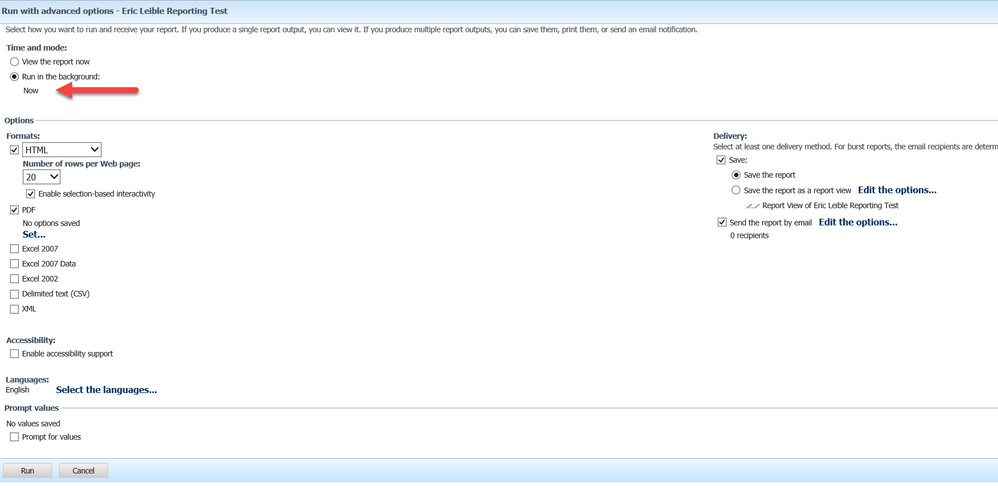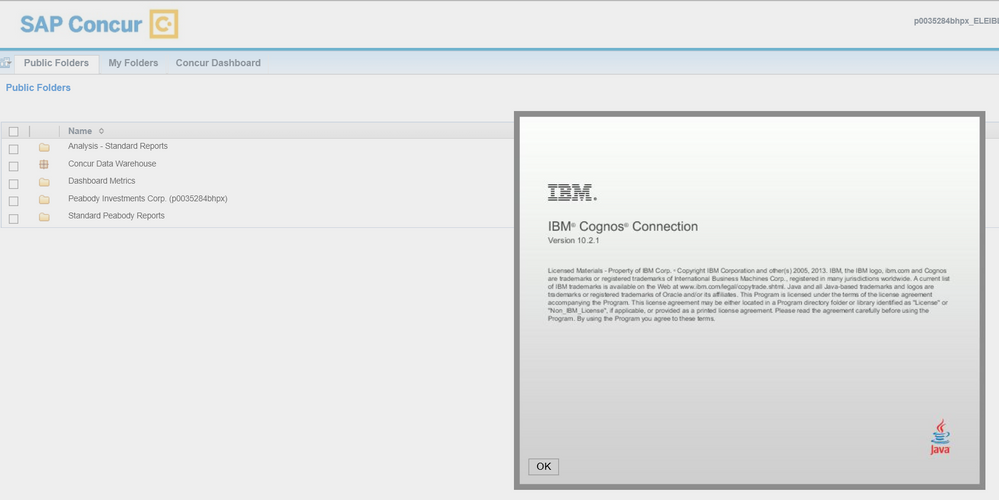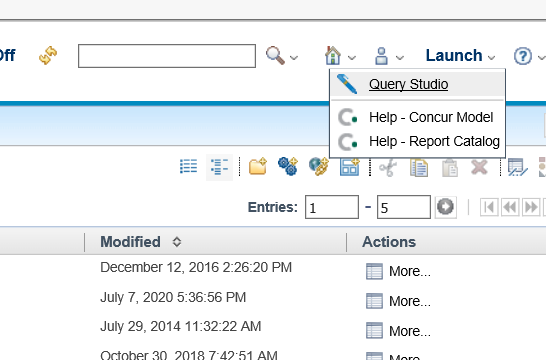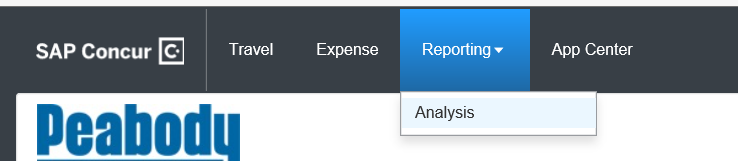- Home
- :
- Product Forums
- :
- Additional Products Forum
- :
- Re: Reporting question- Schedule a report with par...
This content from the SAP Concur Community was machine translated for your convenience. SAP does not provide any guarantee regarding the correctness or completeness of this machine translated text. View original text custom.banner_survey_translated_text
- Mute
- Subscribe
- Bookmark
- Report Inappropriate Content
Reporting question- Schedule a report with particular dates
Hi Team,
I am trying to schedule a Cognos report for Year 2020, with below dates but not getting a way to do that on Concur Cognos reporting. These are standard accounting dates shared by user to receive a report copy on email on these dates to their inbox.
01-JAN-2020
03-FEB-2020
02-MAR-2020
30-MAR-2020
04-MAY-2020
01-JUN-2020
29-JUN-2020
03-AUG-2020
31-AUG-2020
28-SEP-2020
02-NOV-2020
30-NOV-2020
Could you please help me to achieve the requested.
Thanks,
Sangram
- Labels:
-
Intelligence
This content from the SAP Concur Community was machine translated for your convenience. SAP does not provide any guarantee regarding the correctness or completeness of this machine translated text. View original text custom.banner_survey_translated_text
- Mute
- Subscribe
- Bookmark
- Report Inappropriate Content
@sangram First, let me ask what your goal is here with running the report? Are you trying to get a certain range of data?
For example, it is very common for someone to schedule a report to show the previous month's worth of data. However, in looking at your dates, you have the report running twice in the same month on a couple of occasions. In looking at your dates, there isn't a clear pattern on the amount of days between each run date. Is there any flexbility in the dates you have listed?
Scheduling does not allow for varying dates. What I mean by that is you can only schedule reports to run on the same recurring time frame (i.e. first day of the month, last day of the month, every two weeks, every other Friday, every day). Since your dates are not on a consistent time frame, you won't be able to schedule this report. That's why asked you at the beginning of this post, what you goal is in running the report as far as a time frame of data you are looking for. If you can let me know this, I can better help you with the scheduling. If the dates you mention cannot be altered or have any flexibility, then a work around is to make 11 copies of the report and schedule each one individually to run on the specified date.
Thank you,
Kevin
SAP Concur Community Manager
Did this response answer your question? Be sure to select “Accept as Solution” so your fellow community members can be helped by it as well.

This content from the SAP Concur Community was machine translated for your convenience. SAP does not provide any guarantee regarding the correctness or completeness of this machine translated text. View original text custom.banner_survey_translated_text
- Mute
- Subscribe
- Bookmark
- Report Inappropriate Content
Hi KevinD,
I have a report i've built in Cognos that shows me transactions for the last 365 days. Can you send me some info on how to schedule this report to be emailed to an individual on the first of each month ? Currently, when i set up an email notification, there is an option for run in the background and i can't choose a time to run. It defaults to "Now" and i have no other option. Any help would be appreciated.
Please see screenshots attached.
This content from the SAP Concur Community was machine translated for your convenience. SAP does not provide any guarantee regarding the correctness or completeness of this machine translated text. View original text custom.banner_survey_translated_text
- Mute
- Subscribe
- Bookmark
- Report Inappropriate Content
Adding a little more information. I have write access in cognos reporting, but i'm not seeing the little green schedule icon below. Not sure if this is an access issue or what ?
This content from the SAP Concur Community was machine translated for your convenience. SAP does not provide any guarantee regarding the correctness or completeness of this machine translated text. View original text custom.banner_survey_translated_text
- Mute
- Subscribe
- Bookmark
- Report Inappropriate Content
@ELEIBLE here is a link to a video that shows how to schedule a report. Don't worry about the part explaining time zones.
Link to video: http://assets.concur.com/concurtraining/cte/en-us/cte_en-us_rpt_reporting_schedule_report_time_zone....
Give this video a watch and let me know if you still have questions.
As for your second post, the only thing I can think of that might cause the scheduling icon to appear is your browser. You should use Internet Explorer as your browser. If you are using IE, then I'm not sure why it isn't there.
Thank you,
Kevin
SAP Concur Community Manager
Did this response answer your question? Be sure to select “Accept as Solution” so your fellow community members can be helped by it as well.

This content from the SAP Concur Community was machine translated for your convenience. SAP does not provide any guarantee regarding the correctness or completeness of this machine translated text. View original text custom.banner_survey_translated_text
- Mute
- Subscribe
- Bookmark
- Report Inappropriate Content
Hi Kevin,
I coudnt open the video. please help.
Warm Regards
Venkat
This content from the SAP Concur Community was machine translated for your convenience. SAP does not provide any guarantee regarding the correctness or completeness of this machine translated text. View original text custom.banner_survey_translated_text
- Mute
- Subscribe
- Bookmark
- Report Inappropriate Content
This content from the SAP Concur Community was machine translated for your convenience. SAP does not provide any guarantee regarding the correctness or completeness of this machine translated text. View original text custom.banner_survey_translated_text
- Mute
- Subscribe
- Bookmark
- Report Inappropriate Content
Hi Kevin,
The link did not work. In addition, i've been using IE for the reporting. I just wanted to check that i have the right software. When i hit the "About" section, it shows that i have IBM Cognos Connection, version 10.2.1. I was wondering if this is different than Cognos Intelligence ? Also, when i'm in Concur, under the reporting tab it shows Analysis rather than Intelligence. Is analysis different than intelligence ? It appears that i only have access to query studio. Let me know your thoughts ?
Thanks
This content from the SAP Concur Community was machine translated for your convenience. SAP does not provide any guarantee regarding the correctness or completeness of this machine translated text. View original text custom.banner_survey_translated_text
- Mute
- Subscribe
- Bookmark
- Report Inappropriate Content
@ELEIBLE So, you have Analysis, not Business Intelligence. There is a difference. Business Intelligence is a buy-up offering that gives you access to a lot more standard reports, more licenses and other features, such as scheduling a report. Since you have Analysis, you will not be able to schedule your reports to run.
Thank you,
Kevin
SAP Concur Community Manager
Did this response answer your question? Be sure to select “Accept as Solution” so your fellow community members can be helped by it as well.

This content from the SAP Concur Community was machine translated for your convenience. SAP does not provide any guarantee regarding the correctness or completeness of this machine translated text. View original text custom.banner_survey_translated_text
- Mute
- Subscribe
- Bookmark
- Report Inappropriate Content
Thanks Kevin,
I was hoping that wasn't your answer.
Appreciate your help !
This content from the SAP Concur Community was machine translated for your convenience. SAP does not provide any guarantee regarding the correctness or completeness of this machine translated text. View original text custom.banner_survey_translated_text
- Mute
- Subscribe
- Bookmark
- Report Inappropriate Content
This is interesting/crazy. I can see being able to design complex reports with Intelligence, but being able to schedule a report shouldn't require extra $s.
Yet another reason to be disliking this tool.
This content from the SAP Concur Community was machine translated for your convenience. SAP does not provide any guarantee regarding the correctness or completeness of this machine translated text. View original text custom.banner_survey_translated_text
- Mute
- Subscribe
- Bookmark
- Report Inappropriate Content
@CarolineWatt that's understandable. Maybe you could reach out to IBM and provide this feedback to them. We here at SAP Concur are limited on what we can customize in Cognos since it isn't developed by us.
Thank you,
Kevin
SAP Concur Community Manager
Did this response answer your question? Be sure to select “Accept as Solution” so your fellow community members can be helped by it as well.

This content from the SAP Concur Community was machine translated for your convenience. SAP does not provide any guarantee regarding the correctness or completeness of this machine translated text. View original text custom.banner_survey_translated_text
- Mute
- Subscribe
- Bookmark
- Report Inappropriate Content
Crud....It's the reporting tool licensing. I keep hearing that a new reporting tool is coming. Do you have any inside intell on the reporting roadmap?
This content from the SAP Concur Community was machine translated for your convenience. SAP does not provide any guarantee regarding the correctness or completeness of this machine translated text. View original text custom.banner_survey_translated_text
- Mute
- Subscribe
- Bookmark
- Report Inappropriate Content
@CarolineWatt The only thing I can say is there are plans to upgrade Cognos to a newer version and I've heard talk of maybe someday going to the SAP Analytics Cloud Reporting tool. I don't know any dates as these are major undertakings and we aren't sure how long it will take.
Thank you,
Kevin
SAP Concur Community Manager
Did this response answer your question? Be sure to select “Accept as Solution” so your fellow community members can be helped by it as well.

This content from the SAP Concur Community was machine translated for your convenience. SAP does not provide any guarantee regarding the correctness or completeness of this machine translated text. View original text custom.banner_survey_translated_text
- Mute
- Subscribe
- Bookmark
- Report Inappropriate Content
Hi Kevin,
Then, what would be the option to schedule a report to show the previous month's worth of data? I don't mean "last number of dates" but the previous month, for example.
Thanks,
Alejandro
This content from the SAP Concur Community was machine translated for your convenience. SAP does not provide any guarantee regarding the correctness or completeness of this machine translated text. View original text custom.banner_survey_translated_text
- Mute
- Subscribe
- Bookmark
- Report Inappropriate Content
Solved! I've seen the predefined filters.
Thanks,
Alejandro
This content from the SAP Concur Community was machine translated for your convenience. SAP does not provide any guarantee regarding the correctness or completeness of this machine translated text. View original text custom.banner_survey_translated_text
- Mute
- Subscribe
- Bookmark
- Report Inappropriate Content
how did you manage to do that.
This content from the SAP Concur Community was machine translated for your convenience. SAP does not provide any guarantee regarding the correctness or completeness of this machine translated text. View original text custom.banner_survey_translated_text
- Mute
- Subscribe
- Bookmark
- Report Inappropriate Content
@frankfernz in the Common Report Header filters area, there is a predefined filter that is labeled Last Month. This is what will tell the report to only show last month's data. So, when a schedule report is to run on the first day of every month, it will show only the previous month's data.
Thank you,
Kevin
SAP Concur Community Manager
Did this response answer your question? Be sure to select “Accept as Solution” so your fellow community members can be helped by it as well.