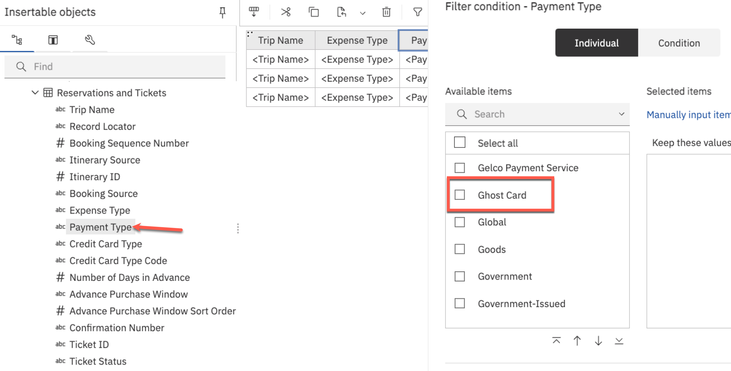- Home
- :
- Product Forums
- :
- Additional Products Forum
- :
- Reporting on Ghost Card Transactions
This content from the SAP Concur Community was machine translated for your convenience. SAP does not provide any guarantee regarding the correctness or completeness of this machine translated text. View original text custom.banner_survey_translated_text
- Mute
- Subscribe
- Bookmark
- Report Inappropriate Content
Reporting on Ghost Card Transactions
Has anyone been able to generate a Cognos Intelligence Report to show travel bookings that were charged to a ghost card? We are planning on rolling out a Ghost Card and assign it to a Company Group for which we will add/remove users but need a monthly report to show charges on that ghost card.
- Labels:
-
Reporting
This content from the SAP Concur Community was machine translated for your convenience. SAP does not provide any guarantee regarding the correctness or completeness of this machine translated text. View original text custom.banner_survey_translated_text
- Mute
- Subscribe
- Bookmark
- Report Inappropriate Content
@tstagliano In the Travel folder of the Data Warehouse under Reservations and Tickets you will find Data items for Trip Name, Expense Type (filter for Air) and Payment Type. If you create a custom filter on Payment Type, one of the options listed is Ghost Card. You could give that a try.
Thank you,
Kevin
SAP Concur Community Manager
Did this response answer your question? Be sure to select “Accept as Solution” so your fellow community members can be helped by it as well.

This content from the SAP Concur Community was machine translated for your convenience. SAP does not provide any guarantee regarding the correctness or completeness of this machine translated text. View original text custom.banner_survey_translated_text
- Mute
- Subscribe
- Bookmark
- Report Inappropriate Content
This is not capturing any of the Ghost Cards that we currently have setup when i run a sample report
This content from the SAP Concur Community was machine translated for your convenience. SAP does not provide any guarantee regarding the correctness or completeness of this machine translated text. View original text custom.banner_survey_translated_text
- Mute
- Subscribe
- Bookmark
- Report Inappropriate Content
@tstagliano Thanks for posting in the SAP Concur Community. In which country do you have Ghost Cards enabled? I checked a few of your Travel Configurations and don't see Ghost Cards configured. Feel free to send me a Private Message, but that may be why you are not seeing details in your Cognos Report.
Remember to tag me if you respond or feel free to mark this post as Solved if you don't have further questions or comments. To tag me on your response, you click the Reply button, first thing to type is @. This should bring up the username of the person you are replying to.
Thank you,
Lee-Anne Dautovic
SAP Concur Community Moderator
Did this response answer your question? Be sure to select “Accept as Solution” so your fellow community members can be helped by it as well.