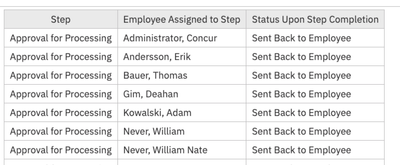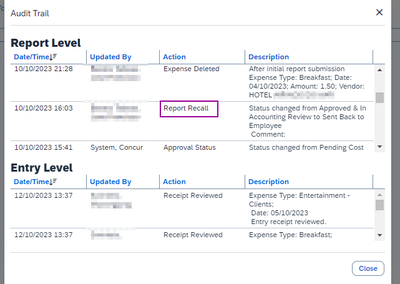- Home
- :
- Product Forums
- :
- Additional Products Forum
- :
- Re: Report for Total of Sent Back Reports by Proce...
This content from the SAP Concur Community was machine translated for your convenience. SAP does not provide any guarantee regarding the correctness or completeness of this machine translated text. View original text custom.banner_survey_translated_text
- Mute
- Subscribe
- Bookmark
- Report Inappropriate Content
Report for Total of Sent Back Reports by Processor
Dear all,
I´m working on a report in Cognos and I was wondering if anybody ever created a report that shows the total number of reports that had been sent back by processor in a specific date range.
Unfortunately I´m struggeling with creating this type of report, maybe someone could give me some advice?
It´s supposed to look like the "Workflow by Processor"-Standard Report, but it would be great if it also includes the number of sent backs for correction. The standard only shows the "sent to payment".
Thanks a million and kind regards,
Melanie
- Labels:
-
Reporting
This content from the SAP Concur Community was machine translated for your convenience. SAP does not provide any guarantee regarding the correctness or completeness of this machine translated text. View original text custom.banner_survey_translated_text
- Mute
- Subscribe
- Bookmark
- Report Inappropriate Content
@melanieG I think this might be possible, but I am not 100%. Have you taken our free Cognos webinar? If not, I would suggest taking the class as it is live with a Reporting expert who could most likely answer if what you are looking for is possible or not. Here is a link to the registration page that shows the upcoming classes and allows you to register: https://www.concurtraining.com/cnqr/cognos-11-registration.
Thank you,
Kevin
SAP Concur Community Manager
Did this response answer your question? Be sure to select “Accept as Solution” so your fellow community members can be helped by it as well.
This content from the SAP Concur Community was machine translated for your convenience. SAP does not provide any guarantee regarding the correctness or completeness of this machine translated text. View original text custom.banner_survey_translated_text
- Mute
- Subscribe
- Bookmark
- Report Inappropriate Content
Hi Kevin, yes, I´ve already participated in one of the webinars. That was indeed very helpful.
In the meantime, I was able to figure it out myself though and successfully created a report with the data I needed.
Thanks
This content from the SAP Concur Community was machine translated for your convenience. SAP does not provide any guarantee regarding the correctness or completeness of this machine translated text. View original text custom.banner_survey_translated_text
- Mute
- Subscribe
- Bookmark
- Report Inappropriate Content
@melanieG that's great. Well done. 🙂
Thank you,
Kevin
SAP Concur Community Manager
Did this response answer your question? Be sure to select “Accept as Solution” so your fellow community members can be helped by it as well.
This content from the SAP Concur Community was machine translated for your convenience. SAP does not provide any guarantee regarding the correctness or completeness of this machine translated text. View original text custom.banner_survey_translated_text
- Mute
- Subscribe
- Bookmark
- Report Inappropriate Content
Hi @melanieG and @KevinD ,
In the Cognos environment I found the datasource "Ever Sent Back". However I assume this contains all reports that are sent back for any given reason. However our business, like you also indicated melanieG, want to know which reports are sent back by the processor. Did you have any luck on finding that specific filter/adjustment? Happy to hear from you.
This content from the SAP Concur Community was machine translated for your convenience. SAP does not provide any guarantee regarding the correctness or completeness of this machine translated text. View original text custom.banner_survey_translated_text
- Mute
- Subscribe
- Bookmark
- Report Inappropriate Content
@RicardoBastiaan you can use the Expense Report Workflow Trail folder to build what you need. See screenshot. Be sure to filter Step for Approval for Processing and Status Upon Completion for Sent Back to Employee. That should do it. Of course, you can add more data items as needed.
Thank you,
Kevin
SAP Concur Community Manager
Did this response answer your question? Be sure to select “Accept as Solution” so your fellow community members can be helped by it as well.
This content from the SAP Concur Community was machine translated for your convenience. SAP does not provide any guarantee regarding the correctness or completeness of this machine translated text. View original text custom.banner_survey_translated_text
- Mute
- Subscribe
- Bookmark
- Report Inappropriate Content
Hi @KevinD ,
This is definitely the data I wanted to add, thank you.
I was struggling a bit with interpreting the data, so I also added the Step Sequence data.
This content from the SAP Concur Community was machine translated for your convenience. SAP does not provide any guarantee regarding the correctness or completeness of this machine translated text. View original text custom.banner_survey_translated_text
- Mute
- Subscribe
- Bookmark
- Report Inappropriate Content
Hi again @KevinD ,
We noticed that the data is a bit polluted due to the "Recall" by a user. So for example the Report is in the step Processor. The User then recalls the report. Instead of the expected processor that performed the send back, the name of the user is shown. The data shows that the report was send back to the employee by the user itself. In the audit trail we can see that there is a specific "Action" performed: Report Recall. However I am not able to find the data related to "Action", does it exist? One other way to highlight it is in Excel when the "Employee" is the same as the "Employee Assigned to Step", but it would be better to already put it in the report from Cognos.
This content from the SAP Concur Community was machine translated for your convenience. SAP does not provide any guarantee regarding the correctness or completeness of this machine translated text. View original text custom.banner_survey_translated_text
- Mute
- Subscribe
- Bookmark
- Report Inappropriate Content
@RicardoBastiaan I'm not clear on something...you said the report is in the processor step and then the user recalls the report. You then said the Processor did a send back. Those are two different things. If it is Recalled, that would be the submitter recalling the report. So, was the report recalled or sent back?
Thank you,
Kevin
SAP Concur Community Manager
Did this response answer your question? Be sure to select “Accept as Solution” so your fellow community members can be helped by it as well.
This content from the SAP Concur Community was machine translated for your convenience. SAP does not provide any guarantee regarding the correctness or completeness of this machine translated text. View original text custom.banner_survey_translated_text
- Mute
- Subscribe
- Bookmark
- Report Inappropriate Content
Hey Ricardo, were you able to find a solution for this? I'm struggling on that.
This content from the SAP Concur Community was machine translated for your convenience. SAP does not provide any guarantee regarding the correctness or completeness of this machine translated text. View original text custom.banner_survey_translated_text
- Mute
- Subscribe
- Bookmark
- Report Inappropriate Content
Hi @jps ,
Follow below navigations to create report. I have sent report code on your email.
- Under Team Content >> Click New + (top right) >> Report
- Select and double click Blank template >> select Concur Data Warehouse Source >> Open
- Click 3 dots (top right, beside Properties) >> Click 1st Option (Open report from clipboard) >> Popup window (click No) >> Copy paste Code given in my text file >> Click OK.
- Save report by clicking Save as (top left corner save icon)
- Run the report >> select start date and end date >> click finish on bottom
Note - This report contains basic information such as emp id, report id, step name (expense processor), step action, action date and time. Also, would suggest validating 3-4 expense reports data from expense processor screen just to ensure that your Cognos report is giving correct results.
If this answers your query, then please mark solution as accepted.
Regards,
Pooja
This content from the SAP Concur Community was machine translated for your convenience. SAP does not provide any guarantee regarding the correctness or completeness of this machine translated text. View original text custom.banner_survey_translated_text
- Mute
- Subscribe
- Bookmark
- Report Inappropriate Content
appreciated Pooja!