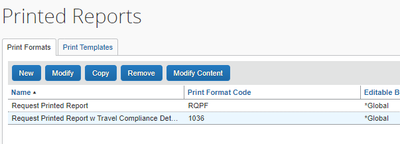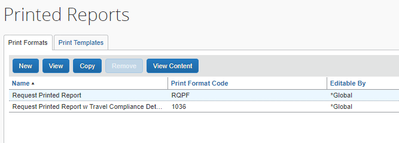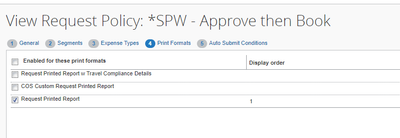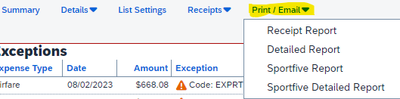- Home
- :
- Product Forums
- :
- Additional Products Forum
- :
- Printed Reports-Requests-Modify
This content from the SAP Concur Community was machine translated for your convenience. SAP does not provide any guarantee regarding the correctness or completeness of this machine translated text. View original text custom.banner_survey_translated_text
- Mute
- Subscribe
- Bookmark
- Report Inappropriate Content
Printed Reports-Requests-Modify
It looks like I have two options for Request Printed Reports but the one we seem to be using doesn't let me modify fields. Is there another setting to change?
Solved! Go to Solution.
This content from the SAP Concur Community was machine translated for your convenience. SAP does not provide any guarantee regarding the correctness or completeness of this machine translated text. View original text custom.banner_survey_translated_text
- Mute
- Subscribe
- Bookmark
- Report Inappropriate Content
After reading through the Concur Request: Printed Reports Configuration Setup Guide and the Concur Request: Policies and Groups Setup Guide, it looks like I need a permission to change the print format because it doesn't let me select a different check box, even after creating another format to choose from.
This content from the SAP Concur Community was machine translated for your convenience. SAP does not provide any guarantee regarding the correctness or completeness of this machine translated text. View original text custom.banner_survey_translated_text
- Mute
- Subscribe
- Bookmark
- Report Inappropriate Content
Hi,
The Printed Reports by Concur cannot be modified, as they are the standard for reporting. However, you can "copy" these reports and save them as a new Printed Report which you can then modify as desired.
This content from the SAP Concur Community was machine translated for your convenience. SAP does not provide any guarantee regarding the correctness or completeness of this machine translated text. View original text custom.banner_survey_translated_text
- Mute
- Subscribe
- Bookmark
- Report Inappropriate Content
When I customize the report, how will I be able to select it as the format to print the travel request?
As you can see in the images I included; there is already a report that allows the modification, but I haven't been able to select it as the format used when printing the travel requests.
This content from the SAP Concur Community was machine translated for your convenience. SAP does not provide any guarantee regarding the correctness or completeness of this machine translated text. View original text custom.banner_survey_translated_text
- Mute
- Subscribe
- Bookmark
- Report Inappropriate Content
@AP_CLERK Thank you for posting in the SAP Concur Community. I am not sure I follow. Maybe you can provide a little clarification. Do you have a Print Template to preview the fields and how it looks? I look forward to hearing back from you.
Here is a link to the Printed Reports Configuration Setup Guide.
Remember to tag me if you respond or feel free to mark this post as Solved if you don't have further questions or comments. To tag me on your response, you click the Reply button, first thing to type is @. This should bring up the username of the person you are replying to.
Thank you,
Lee-Anne Dautovic
SAP Concur Community Moderator
Did this response answer your question? Be sure to select “Accept as Solution” so your fellow community members can be helped by it as well.
This content from the SAP Concur Community was machine translated for your convenience. SAP does not provide any guarantee regarding the correctness or completeness of this machine translated text. View original text custom.banner_survey_translated_text
- Mute
- Subscribe
- Bookmark
- Report Inappropriate Content
After reading through the Concur Request: Printed Reports Configuration Setup Guide and the Concur Request: Policies and Groups Setup Guide, it looks like I need a permission to change the print format because it doesn't let me select a different check box, even after creating another format to choose from.
This content from the SAP Concur Community was machine translated for your convenience. SAP does not provide any guarantee regarding the correctness or completeness of this machine translated text. View original text custom.banner_survey_translated_text
- Mute
- Subscribe
- Bookmark
- Report Inappropriate Content
I see. We don't process travel request, just expense reports. When a customized printed report is saved you will see all the available reports from the "Print/email" tab in the report. Hope that helps.
This content from the SAP Concur Community was machine translated for your convenience. SAP does not provide any guarantee regarding the correctness or completeness of this machine translated text. View original text custom.banner_survey_translated_text
- Mute
- Subscribe
- Bookmark
- Report Inappropriate Content
@AP_CLERK Thanks. Let us know if you need further assistance.
Thank you,
Lee-Anne Dautovic
SAP Concur Community Moderator
Did this response answer your question? Be sure to select “Accept as Solution” so your fellow community members can be helped by it as well.