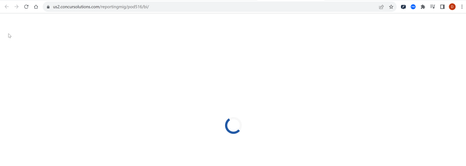This content from the SAP Concur Community was machine translated for your convenience. SAP does not provide any guarantee regarding the correctness or completeness of this machine translated text. View original text custom.banner_survey_translated_text
- Mute
- Subscribe
- Bookmark
- Report Inappropriate Content
Issue with Concur Intelligence Link
We've been using Intelligence (Cognos) since 2019. Over the last month or so, the link no longer works for all our users. The page just buffers indefinitely.
Intelligence (Cognos 11) URL: https://us2.concursolutions.com/reportingmig/pod516/bi/
The interesting part, a user discovered that if you remove the 'bi/' at the end of the URL, and refresh, the page loads correctly.
Concur Support claims the issue must be on our end, so we are researching internally, but I'm curious if anyone else has experienced something similar.
- Labels:
-
Reporting
This content from the SAP Concur Community was machine translated for your convenience. SAP does not provide any guarantee regarding the correctness or completeness of this machine translated text. View original text custom.banner_survey_translated_text
- Mute
- Subscribe
- Bookmark
- Report Inappropriate Content
Hi Drake,
Can you try clearing your cache and access the link afterwards?
I get the indefinite loading pager or errors when cache adds up past a certain point.
Hope this helps!
This content from the SAP Concur Community was machine translated for your convenience. SAP does not provide any guarantee regarding the correctness or completeness of this machine translated text. View original text custom.banner_survey_translated_text
- Mute
- Subscribe
- Bookmark
- Report Inappropriate Content
Thanks for the reply! We've tried clearing the cache; unfortunately, that hasn't resolved the issue.
This content from the SAP Concur Community was machine translated for your convenience. SAP does not provide any guarantee regarding the correctness or completeness of this machine translated text. View original text custom.banner_survey_translated_text
- Mute
- Subscribe
- Bookmark
- Report Inappropriate Content
@drakewinfrey Thanks for posting in the SAP Concur Community. I would recommend opening a case in the SAP Concur Portal as an Authorized Support Contact to be investigated.
Remember to tag me if you respond or feel free to mark this post as Solved if you don't have further questions or comments. To tag me on your response, you click the Reply button, first thing to type is @. This should bring up the username of the person you are replying to.
Thank you,
Lee-Anne Dautovic
SAP Concur Community Moderator
Did this response answer your question? Be sure to select “Accept as Solution” so your fellow community members can be helped by it as well.