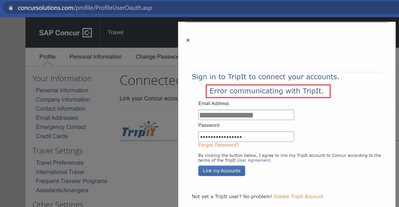- Home
- :
- Product Forums
- :
- Additional Products Forum
- :
- Re: Error Communicating with TripIt
This content from the SAP Concur Community was machine translated for your convenience. SAP does not provide any guarantee regarding the correctness or completeness of this machine translated text. View original text custom.banner_survey_translated_text
- Mute
- Subscribe
- Bookmark
- Report Inappropriate Content
Error Communicating with TripIt
When I go to Connected Apps in Concur, I see TripIt! listed. I click on "connect to TripIt" and enter my TripIt credentials and click Link My Accounts button. But I then get the error "Error Communicating with TripIt" and remain on the login page. This is NOT a bad password issue (an incorrect password yields a different appropriate error).
Any ideas?
- Labels:
-
TripIt
This content from the SAP Concur Community was machine translated for your convenience. SAP does not provide any guarantee regarding the correctness or completeness of this machine translated text. View original text custom.banner_survey_translated_text
- Mute
- Subscribe
- Bookmark
- Report Inappropriate Content
That did it! Good to go...thanks 😊
This content from the SAP Concur Community was machine translated for your convenience. SAP does not provide any guarantee regarding the correctness or completeness of this machine translated text. View original text custom.banner_survey_translated_text
- Mute
- Subscribe
- Bookmark
- Report Inappropriate Content
@efitz AWWW YEAH!!! Great to hear. Happy TripIt-ing. 🙂
Thank you,
Kevin
SAP Concur Community Manager
Did this response answer your question? Be sure to select “Accept as Solution” so your fellow community members can be helped by it as well.

This content from the SAP Concur Community was machine translated for your convenience. SAP does not provide any guarantee regarding the correctness or completeness of this machine translated text. View original text custom.banner_survey_translated_text
- Mute
- Subscribe
- Bookmark
- Report Inappropriate Content
I'm having this same problem. It's been working fine for some time, but stopped working a couple of weeks ago. I removed and tried relinking the accounts as mentioned on this thread, but only get "Error Communicating with Tripit" no matter what. Work trips not showing up now without manually adding/email FW.
This content from the SAP Concur Community was machine translated for your convenience. SAP does not provide any guarantee regarding the correctness or completeness of this machine translated text. View original text custom.banner_survey_translated_text
- Mute
- Subscribe
- Bookmark
- Report Inappropriate Content
@mstorie just so I know exactly what you tried, you logged in to your TripIt account by going to www.tripit.com and unlinked the accounts there?
Thank you,
Kevin
SAP Concur Community Manager
Did this response answer your question? Be sure to select “Accept as Solution” so your fellow community members can be helped by it as well.

This content from the SAP Concur Community was machine translated for your convenience. SAP does not provide any guarantee regarding the correctness or completeness of this machine translated text. View original text custom.banner_survey_translated_text
- Mute
- Subscribe
- Bookmark
- Report Inappropriate Content
Kevin,
Yes. I got it to work by changing my password and relinking accounts.
This content from the SAP Concur Community was machine translated for your convenience. SAP does not provide any guarantee regarding the correctness or completeness of this machine translated text. View original text custom.banner_survey_translated_text
- Mute
- Subscribe
- Bookmark
- Report Inappropriate Content
@mstorie awesome. Great to hear. 🙂
Thank you,
Kevin
SAP Concur Community Manager
Did this response answer your question? Be sure to select “Accept as Solution” so your fellow community members can be helped by it as well.