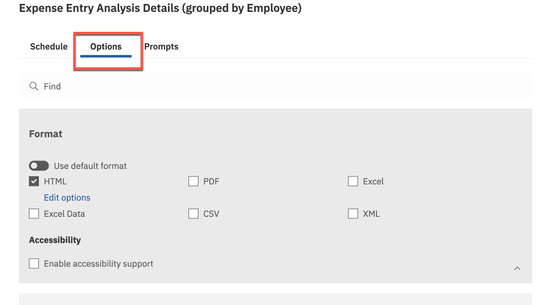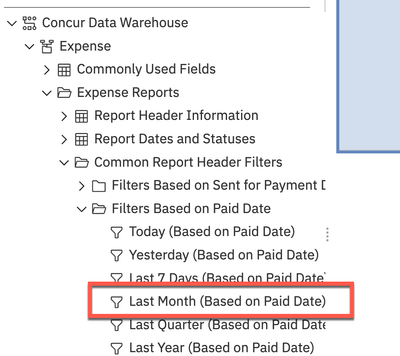- Home
- :
- Product Forums
- :
- Additional Products Forum
- :
- Cognos 11 - Scheduling a Report - Report Format / ...
This content from the SAP Concur Community was machine translated for your convenience. SAP does not provide any guarantee regarding the correctness or completeness of this machine translated text. View original text custom.banner_survey_translated_text
- Mute
- Subscribe
- Bookmark
- Report Inappropriate Content
Cognos 11 - Scheduling a Report - Report Format / Date filter
I have a report that I need to schedule. I started setting up the schedule, but I noticed the only format option I have is HTML. The person receiving the report wants to receive it in an Excel Data format. Can this be done, if so, what are the steps?
I will be scheduling this report to run on the 2nd of the month, but the report should only contain the paid expense reports for the previous month. I have a filter to only capture paid expense reports for their cost center but how do I handle the date? I don't want to have to go in each month to update the filter.
Thanks in advance for your assistance!
- Labels:
-
Reporting
This content from the SAP Concur Community was machine translated for your convenience. SAP does not provide any guarantee regarding the correctness or completeness of this machine translated text. View original text custom.banner_survey_translated_text
- Mute
- Subscribe
- Bookmark
- Report Inappropriate Content
@dharris5 when on the Schedule screen click Options. You should be able to select different formats here. I've provided a screenshot. Be sure you are using Firefox as your browser.
For the previous month, use the Last Month (Based on Paid Date) pre-built filter.
Thank you,
Kevin
SAP Concur Community Manager
Did this response answer your question? Be sure to select “Accept as Solution” so your fellow community members can be helped by it as well.