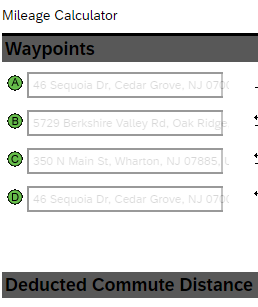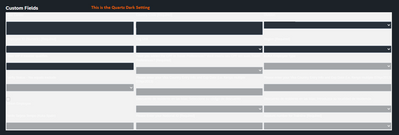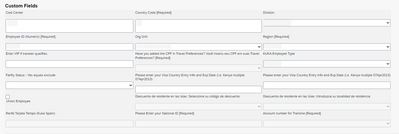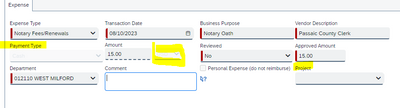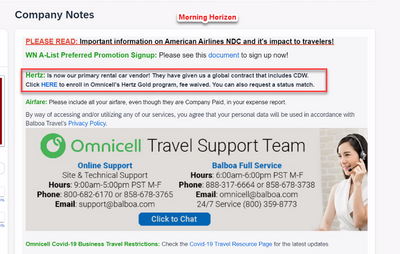This content from the SAP Concur Community was machine translated for your convenience. SAP does not provide any guarantee regarding the correctness or completeness of this machine translated text. View original text custom.banner_survey_translated_text
- Mute
- Subscribe
- Bookmark
- Report Inappropriate Content
Fiori with Horizon readability
We recently switched over to the Fiori with Horizon interface ahead of the mandatory rollout and are experiencing issues with readability on viewable fields that users can't edit. For example, mileage waypoints are not visible at all on the standard Morning or Dark system settings and can only be seen slightly on the High Contrast White system setting.
Not sure why the developers thought to make fields that customers have visible on their items, expense or invoice unreadable. Just because they are not editable doesn't negate the need to read what they say. I have made tickets with support on this and was told that the platform is too new, and no one is sure what can be done about this right now. So, I am asking fellow users for feedback on the matter.
Shown below, as you can see, all other fields are visible but since mileage waypoints are not editable by anyone other than the report owner, approvers and processors can barely read that they were entered correctly as per our policy and procedures. Help!
This content from the SAP Concur Community was machine translated for your convenience. SAP does not provide any guarantee regarding the correctness or completeness of this machine translated text. View original text custom.banner_survey_translated_text
- Mute
- Subscribe
- Bookmark
- Report Inappropriate Content
@mjacobs75 - Wow! We have not turned it on yet but I see what you are saying. As these changes are somewhat intended for accessibility, I think this would not work very well for the visually impaired. Any chance you opened an enhancement request that we could all go vote on? If you do, please post and I'm sure it would get a lot of traction. Even though I think this needs to be fixed sooner rather than later, I wonder if the enhancement request would help to bring it more to the forefront of fixes/changes.
This content from the SAP Concur Community was machine translated for your convenience. SAP does not provide any guarantee regarding the correctness or completeness of this machine translated text. View original text custom.banner_survey_translated_text
- Mute
- Subscribe
- Bookmark
- Report Inappropriate Content
Thank you for understanding what I was saying. If I had known, it was like this I would have waited to switch until it was mandatory.
I will most certainly make an enhancement request because the assistance I have had thus far on this matter has been limited. I believe that is because it is a new platform, so I don't think support really knows what where to direct the feedback yet.
This content from the SAP Concur Community was machine translated for your convenience. SAP does not provide any guarantee regarding the correctness or completeness of this machine translated text. View original text custom.banner_survey_translated_text
- Mute
- Subscribe
- Bookmark
- Report Inappropriate Content
We are having the same issues also and with the Dark theme we cannot see the custom fields at all....
This is a screenshot of our custom fields in the admin profile area... all fields are completely unreadable.
We have been told that this is a known issue... but it would seem that this could be fixed fairly easily. I mean there isn't a system that I use now that has a dark theme that isn't able to convert test already present on the page when an alternate visual theme is in place.
If Concur is still set to go live on Oct. 2nd with this theme for everyone... we might want to put out a disclaimer that people might not be able to see some fields clearly.
Stephanie Collins
Global Travel Manager
This content from the SAP Concur Community was machine translated for your convenience. SAP does not provide any guarantee regarding the correctness or completeness of this machine translated text. View original text custom.banner_survey_translated_text
- Mute
- Subscribe
- Bookmark
- Report Inappropriate Content
@S_Collins out of curiosity, how do the fields look when not in dark theme? We definitely would want to know if fields are not visible for you with both light and dark.
Thank you,
Kevin Dorsey
SAP Concur Community Manager
Did this response answer your question? Be sure to select “Accept as Solution” so your fellow community members can be helped by it as well.
This content from the SAP Concur Community was machine translated for your convenience. SAP does not provide any guarantee regarding the correctness or completeness of this machine translated text. View original text custom.banner_survey_translated_text
- Mute
- Subscribe
- Bookmark
- Report Inappropriate Content
Hello Kevin;
We have no issue at all seeing it in the light theme.
And while I dont mind using the light theme... I have been praying for a dark theme for YEARS and have had a solution suggestion in for this item for a couple years at least. I much prefer the dark themes.
Thank you;
Stephanie
Stephanie Collins
Global Travel Manager
This content from the SAP Concur Community was machine translated for your convenience. SAP does not provide any guarantee regarding the correctness or completeness of this machine translated text. View original text custom.banner_survey_translated_text
- Mute
- Subscribe
- Bookmark
- Report Inappropriate Content
I tried all 4 themes which is why I made the original post. The custom fields and some of the un-editable ones are not readable in the slightest. In fact, the Dark mode is the most unreadable one. It looks like they are blank often when really the data is just so grayed out you can read it. This has to be an ADA issue, anyone who is visually impaired will be unable to use the system.
As you can see in this screen shot, the items highlighted are data we want to see just not edit and we can't read it.
This content from the SAP Concur Community was machine translated for your convenience. SAP does not provide any guarantee regarding the correctness or completeness of this machine translated text. View original text custom.banner_survey_translated_text
- Mute
- Subscribe
- Bookmark
- Report Inappropriate Content
@mjacobs75 Thank you for providing a screenshot. It appears that this is a known issue that our Product Engineering team is investigating. I would suggest that you submit a support case in the SAP Concur Support Portal to ensure you receive updates as they become available.
Thanks for bringing it to our attention.
Thank you,
Lee-Anne Dautovic
SAP Concur Community Moderator
Did this response answer your question? Be sure to select “Accept as Solution” so your fellow community members can be helped by it as well.
This content from the SAP Concur Community was machine translated for your convenience. SAP does not provide any guarantee regarding the correctness or completeness of this machine translated text. View original text custom.banner_survey_translated_text
- Mute
- Subscribe
- Bookmark
- Report Inappropriate Content
Thank you for your response @leedauleedau, I have in fact made two tickets on this matter. 21530794 was opened the day we switched the platform as it was made apparent that this was not readable. The rep apparently didn't understand what I was saying and told me to change to a different mode and it would be fine. It was not and that was not the issue. So, I opened another ticket 21611178. I spoke with the rep on the phone and showed them the issue and they said the platform was too new to put a request to the correct channel, so they said to do an enhancement request. Apparently, I didn't have the correct permissions there and was unable to do that until recently, however when I went in there, I saw someone else requested the enhancement, so I just voted for that one versus making another.
Clearly this is still an issue and not just for our institution, I would be happy to make a third ticket if I thought that would actually get somewhere but as of now, I think it would not.
This content from the SAP Concur Community was machine translated for your convenience. SAP does not provide any guarantee regarding the correctness or completeness of this machine translated text. View original text custom.banner_survey_translated_text
- Mute
- Subscribe
- Bookmark
- Report Inappropriate Content
@mjacobs75 Thanks for the reply. I am going to send you a private message, as I think you should submit a new support request in the SAP Concur Support Portal with the screenshot you provided.
Thank you,
Lee-Anne Dautovic
SAP Concur Community Moderator
Did this response answer your question? Be sure to select “Accept as Solution” so your fellow community members can be helped by it as well.
This content from the SAP Concur Community was machine translated for your convenience. SAP does not provide any guarantee regarding the correctness or completeness of this machine translated text. View original text custom.banner_survey_translated_text
- Mute
- Subscribe
- Bookmark
- Report Inappropriate Content
I did supply a snip of the image I attached at the top of this post to the original ticket and it was still ignored. Frankly I don't see how another ticket with the same information attached is going to be of any value. Perhaps you can make the ticket and explain it better for those at support to understand
This content from the SAP Concur Community was machine translated for your convenience. SAP does not provide any guarantee regarding the correctness or completeness of this machine translated text. View original text custom.banner_survey_translated_text
- Mute
- Subscribe
- Bookmark
- Report Inappropriate Content
@mjacobs75 Thank you for the feedback. My role does not allow me to create Support Tickets, as that is the responsibility of the Authorized Support Contact. As stated this appears to be a known issue that the SAP Concur R&D team is already investigating.
Thank you,
Lee-Anne Dautovic
SAP Concur Community Moderator
Did this response answer your question? Be sure to select “Accept as Solution” so your fellow community members can be helped by it as well.
This content from the SAP Concur Community was machine translated for your convenience. SAP does not provide any guarantee regarding the correctness or completeness of this machine translated text. View original text custom.banner_survey_translated_text
- Mute
- Subscribe
- Bookmark
- Report Inappropriate Content
Fiori Readability - Company Notes
Company notes are not readable if you choose Evening Horizon.
This content from the SAP Concur Community was machine translated for your convenience. SAP does not provide any guarantee regarding the correctness or completeness of this machine translated text. View original text custom.banner_survey_translated_text
- Mute
- Subscribe
- Bookmark
- Report Inappropriate Content
@BeckyOlaerts I had to change my company notes font to blue text to make it legible in morning and evening horizon, as end users are able to change their view and we want everyone to have the same information