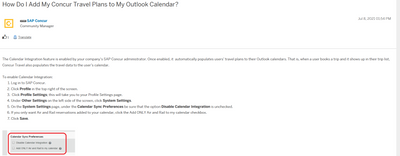- Home
- :
- Forums
- :
- Concur Travel
- :
- how to get concur trips to populate my outlook cal...
This content from the SAP Concur Community was machine translated for your convenience. SAP does not provide any guarantee regarding the correctness or completeness of this machine translated text. View original text custom.banner_survey_translated_text
- Mute
- Subscribe
- Bookmark
- Report Inappropriate Content
how to get concur trips to populate my outlook calendar?
I can’t get SAP Concur trips to populate my calendar – I’ve followed the instructions
1. Log into SAP Concur
2. Click Profile
3. Click Profile Settings
4. Click Settings
5. under calendar sync preferences uncheck disable calendar integration
however step 5 the Calendar Sync Option does not appear on screen
has anyone experienced this? How do I resolve this?
This content from the SAP Concur Community was machine translated for your convenience. SAP does not provide any guarantee regarding the correctness or completeness of this machine translated text. View original text custom.banner_survey_translated_text
- Mute
- Subscribe
- Bookmark
- Report Inappropriate Content
@ChristineS there is an option in Outlook that needs to be enabled. Here are instructions. Sorry about the formatting, I copied this from our Knowledge Base.
|
|
Thank you,
Kevin Dorsey
SAP Concur Community Manager
Did this response answer your question? Be sure to select “Accept as Solution” so your fellow community members can be helped by it as well.