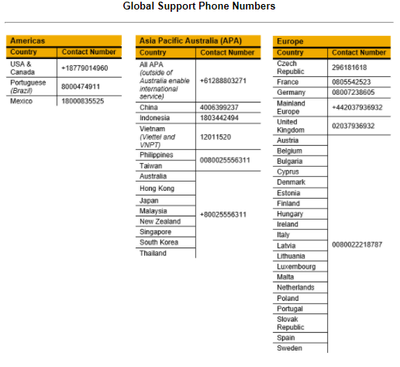- Home
- :
- Product Forums
- :
- Concur Travel Forum
- :
- SUBMIT TICKET
This content from the SAP Concur Community was machine translated for your convenience. SAP does not provide any guarantee regarding the correctness or completeness of this machine translated text. View original text custom.banner_survey_translated_text
- Mute
- Subscribe
- Bookmark
- Report Inappropriate Content
SUBMIT TICKET
Hi, how do I submit a ticket. I googled how to submit a ticket, it says something about HELP button I do not see that.
- Labels:
-
Help
This content from the SAP Concur Community was machine translated for your convenience. SAP does not provide any guarantee regarding the correctness or completeness of this machine translated text. View original text custom.banner_survey_translated_text
- Mute
- Subscribe
- Bookmark
- Report Inappropriate Content
When you are logged into Concur, there should be a "Help" Dropdown menu at the upper right corner of the screen, and "Concur Support" is listed as a clickable option. If it is not there, or you cannot log into Concur, you can call Concur Support and they can begin a ticket for you if you are a Concur Administrator for your company.
If you not an administrator for your company, you will have to contact the Authorized Support Contact at your company and they would begin the Support Case for you.
Best,
Travel and Expense System Administrator
This content from the SAP Concur Community was machine translated for your convenience. SAP does not provide any guarantee regarding the correctness or completeness of this machine translated text. View original text custom.banner_survey_translated_text
- Mute
- Subscribe
- Bookmark
- Report Inappropriate Content
I'm sure you already figured this out due to the age of the ticket but for anyone else searching online under: User Administration > click on user you want to modify > there is a checkbox for Authorized Support Contact. Check this box, save, sign out and back in, and you should see the Contact Support option under the help menu on the homepage.