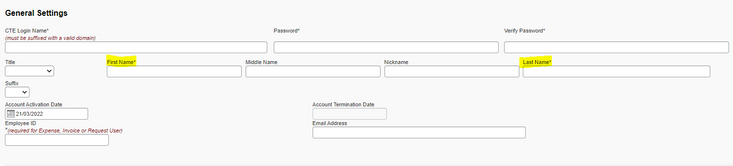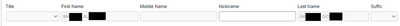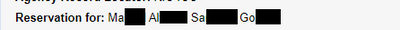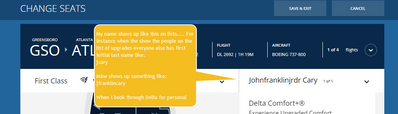- Home
- :
- Product Forums
- :
- Concur Travel Forum
- :
- Concur Messes up my name with the Airline/Hotel
This content from the SAP Concur Community was machine translated for your convenience. SAP does not provide any guarantee regarding the correctness or completeness of this machine translated text. View original text custom.banner_survey_translated_text
- Mute
- Subscribe
- Bookmark
- Report Inappropriate Content
Concur Messes up my name with the Airline/Hotel
Howdy,
Whenevr I book travel with Concur, it sends my name to the airlines/hotel/rental car agency as "FIRSTMIDDLE LAST." The lack of space between first and middle means that my TSA Precheck can't be used, and my rental car memberships can't be used. Those services see my name as FIRSTMIDDLE, which is wrong, so they fail. It can't be fixed at the airline or agency, they tell me to contact my booking agent. I contacted my BCD Travel agent who said that they just use the name from HR. But my name in my concur profile is locked down to HR and it very clearly is FIRST MIDDLE LAST. I can't find anywhere in concur where my name is FIRSTMIDDLE. Any one else ever have this issue?
Thanks!
This content from the SAP Concur Community was machine translated for your convenience. SAP does not provide any guarantee regarding the correctness or completeness of this machine translated text. View original text custom.banner_survey_translated_text
- Mute
- Subscribe
- Bookmark
- Report Inappropriate Content
@evanwells do your frequent traveler program profiles have your middle name on them? I'm asking because maybe you can have your HR record updated to not include your middle name. That then should update on your Concur Travel profile. If you can get HR to update it, you can then remove your middle name from your frequent traveler profiles to make sure your name matches with what is on your Concur Travel profile.
Just a suggestion. The only thing I've seen similar to this is when I looked at my flight reservation through an airline app, it had my first and middle names joined. Not sure why, but I didn't have any pre-check issues.
I guess the big question is, are you able to get HR to update your name?
Thank you,
Kevin
SAP Concur Community Manager
Did this response answer your question? Be sure to select “Accept as Solution” so your fellow community members can be helped by it as well.

This content from the SAP Concur Community was machine translated for your convenience. SAP does not provide any guarantee regarding the correctness or completeness of this machine translated text. View original text custom.banner_survey_translated_text
- Mute
- Subscribe
- Bookmark
- Report Inappropriate Content
@KevinD I have full control over my middle name in my profile and have reentered and saved my profile, but still it messes it up with airlines and hotels.
This content from the SAP Concur Community was machine translated for your convenience. SAP does not provide any guarantee regarding the correctness or completeness of this machine translated text. View original text custom.banner_survey_translated_text
- Mute
- Subscribe
- Bookmark
- Report Inappropriate Content
Hi @jcary
Have you tried to just use Name field to fill Name + Middle name?
For all users with Name and Middle Name we just maintain field Name and it's working fine.
This content from the SAP Concur Community was machine translated for your convenience. SAP does not provide any guarantee regarding the correctness or completeness of this machine translated text. View original text custom.banner_survey_translated_text
- Mute
- Subscribe
- Bookmark
- Report Inappropriate Content
This content from the SAP Concur Community was machine translated for your convenience. SAP does not provide any guarantee regarding the correctness or completeness of this machine translated text. View original text custom.banner_survey_translated_text
- Mute
- Subscribe
- Bookmark
- Report Inappropriate Content
@jcary does the Middle Name field have a little checkbox that says "No Middle Name"? If so, have you tried clicking that?
Also, what do you mean by "It still messes it up with Airlines and Hotels"? Can you provide a screenshot or explanation?
Thank you,
Kevin
SAP Concur Community Manager
Did this response answer your question? Be sure to select “Accept as Solution” so your fellow community members can be helped by it as well.

This content from the SAP Concur Community was machine translated for your convenience. SAP does not provide any guarantee regarding the correctness or completeness of this machine translated text. View original text custom.banner_survey_translated_text
- Mute
- Subscribe
- Bookmark
- Report Inappropriate Content
@jcary In my case it is optional as not many employees have Middle Name, in those cases we fill Name + Middle Name in field First Name.
We haven't had anny issue booking hotels / flights, our TMC is BCD Travel, this is one example:
- Employee personal info
- Booking for
This content from the SAP Concur Community was machine translated for your convenience. SAP does not provide any guarantee regarding the correctness or completeness of this machine translated text. View original text custom.banner_survey_translated_text
- Mute
- Subscribe
- Bookmark
- Report Inappropriate Content
This content from the SAP Concur Community was machine translated for your convenience. SAP does not provide any guarantee regarding the correctness or completeness of this machine translated text. View original text custom.banner_survey_translated_text
- Mute
- Subscribe
- Bookmark
- Report Inappropriate Content
@jcary are you having issues getting flights and hotels booked through Concur Travel or any other issues because of this?
Thank you,
Kevin
SAP Concur Community Manager
Did this response answer your question? Be sure to select “Accept as Solution” so your fellow community members can be helped by it as well.

This content from the SAP Concur Community was machine translated for your convenience. SAP does not provide any guarantee regarding the correctness or completeness of this machine translated text. View original text custom.banner_survey_translated_text
- Mute
- Subscribe
- Bookmark
- Report Inappropriate Content
So far it hasn't, in part because I have a member number with most of those organizations, so their systems find me. Never-the-less, when my full name shows up on screens at the airport for the upgrade list, it is disconcerting. It seems like a simple fix of programming could solve this problem. I'm not the only one impacted based on the questions that I see in the community on this and I suspect it's a bigger problem since most people wouldn't come here to find out an answer.
This content from the SAP Concur Community was machine translated for your convenience. SAP does not provide any guarantee regarding the correctness or completeness of this machine translated text. View original text custom.banner_survey_translated_text
- Mute
- Subscribe
- Bookmark
- Report Inappropriate Content
@jcary I understand the concern. One thing to keep in mind is that the name appearing is coming from the airline, not from SAP Concur. When you book in SAP Concur on let's say Delta, it sends the PNR to Delta, but Delta is what ends up displaying your name.
I'm not sure if you can check with Delta to see if this can be fixed. I don't normally fly on Delta, but when I've been on upgrade lists for other airlines, I don't see my full name.
Thank you,
Kevin
SAP Concur Community Manager
Did this response answer your question? Be sure to select “Accept as Solution” so your fellow community members can be helped by it as well.

This content from the SAP Concur Community was machine translated for your convenience. SAP does not provide any guarantee regarding the correctness or completeness of this machine translated text. View original text custom.banner_survey_translated_text
- Mute
- Subscribe
- Bookmark
- Report Inappropriate Content
I have a similar problem, except mine is MARK ANDREWSMITH (FIRST MIDDLELAST) as seen in the shot below. I always have issues checking into places because I announce myself as Mark Smith (obviously) and they can't find me for a while because their systems are in alphabetical order etc.
There MUST be a way to systematically change this. I have tried the settings in Concur and can't see anything. Having such a common name, I'd like to keep my middle name in the system to help avoid mistakes (I went into a hotel room to find another person in the bed, asleep - it was another Mark Smith!)
This content from the SAP Concur Community was machine translated for your convenience. SAP does not provide any guarantee regarding the correctness or completeness of this machine translated text. View original text custom.banner_survey_translated_text
- Mute
- Subscribe
- Bookmark
- Report Inappropriate Content
@msmith3 Have you checked your rewards program profile with that hotel? SAP Concur keeps your middle name and last name separate so the issue is with the vendor. I have seen my middle and last name get merged together with one of the airlines I use, but I've never had any issues.
Also, maybe speak with your company's travel agency to see if they can suggest something.
Thank you,
Kevin
SAP Concur Community Manager
Did this response answer your question? Be sure to select “Accept as Solution” so your fellow community members can be helped by it as well.